How to import a Subscribers List
If you are trying to import a Subscribers List to Doppler but you just can’t figure out how: don’t worry, we are here for you. One way is to follow the video tutorial which is attached below:
Also, you can follow these steps:
Login, go to the Lists tab and click on the Create List button.
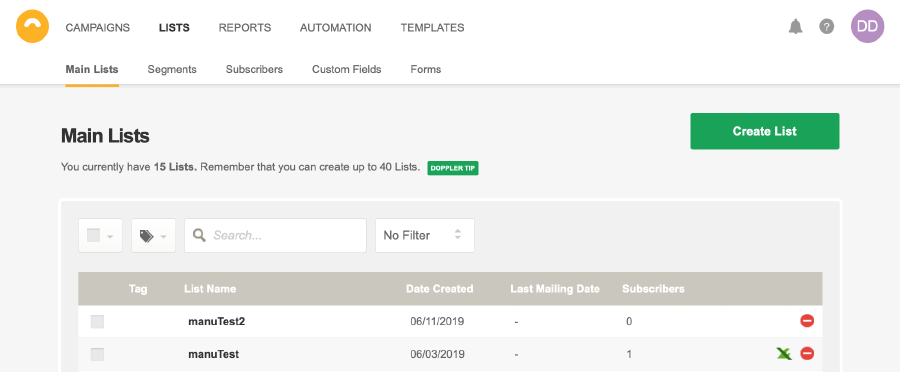
Now you’ll have to name your list. When you do it, don’t forget to make sure the name helps you to easily identify the list you are creating. Once you’ve got the name, hit Create.
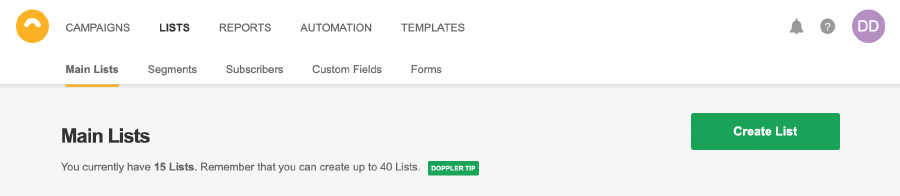
Click on Import Subscribers. After that, you will be able to import the list by clicking on Import.
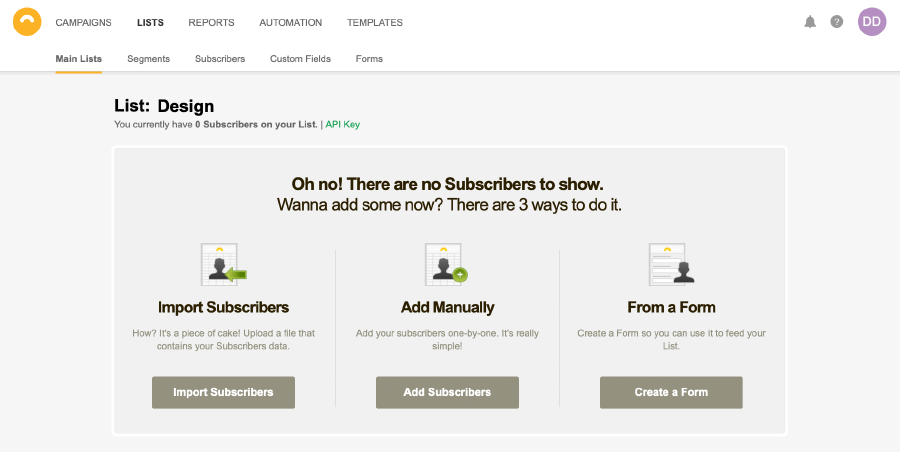
Select the Excel or .txt file you want and click on the Import button. If you have any doubt about how to create this file, you can check this article.
We recommend you to use a .csv extension. If the file is too big, you can save some time by converting it to a ZIP file.
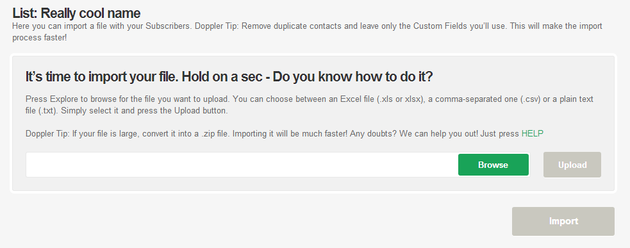
Choose the columns according to Customized Field that matches the loaded list.
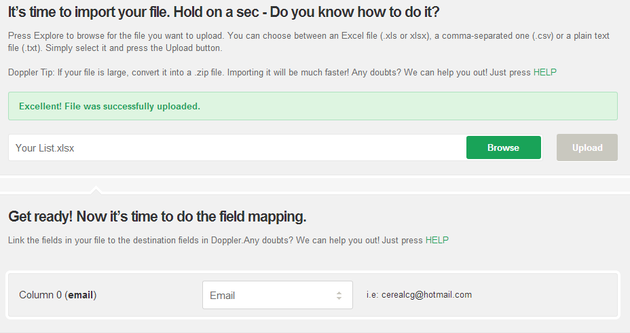
Least, but not less, hit Import to finish uploading your List.
Similarly, you can import a List of Subscribers using our Drag & Drop. To do this, you need to name your new List, then Import Subscribers and instead find your file on your computer. ¡You can Drag and Drop automatically!
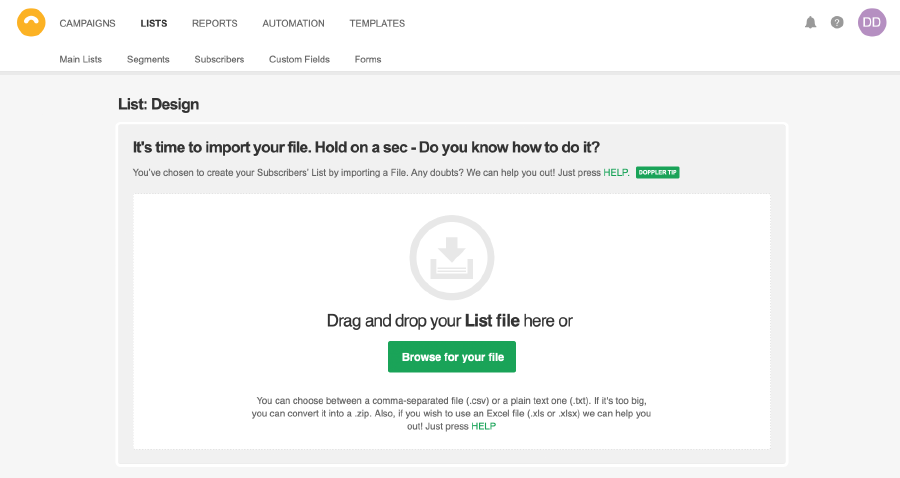
To use this faster and easier method, we suggest you have around your file to upload, for example on the desktop. Then you take the file with your mouse and drag it without releasing to the Import File box. Nothing easier! You’ve got your file imported and ready for the mapping of fields.
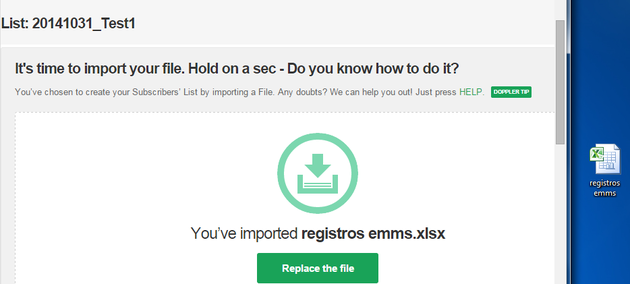
If you don’t have your Doppler account yet, create one now and start optimizing and measuring your shipments simply and effectively. Make sure you reach all your Subscribers with your next Email Marketing actions!
-
Apply what you've learned!
-
Create a free account in Doppler and boost your business strategy with Email, Automation & Data Marketing. No monthly sends limits!
SIGN UP FREENo contracts
or credit cards needed

 ES
ES EN
EN


Importe una lista de contactos de 7000 y solo se agregaron 1200
La mayoria de los contactos no cargados figuran en el reporte con la siguiente leyenda “,La cantidad de columnas del encabezado no se corresponden a los campos del suscriptor.” que debo hacer?
Hola Federico, muchas gracias por contactarnos 🙂 En breve uno de nuestros representantes de soporte te estará asistiendo. Saludos, Sebastián de Doppler.
Hola! Estuve descargando mis listas y hubo 3 que se quedaron “La Lista está en proceso de exportación”, luego de esto no he recibido la notificación para ir a las descargas. Me pueden ayudar? Gracias!
Hola Mirla, un representante de atención al cliente te ha enviado un correo para ayudarte con este inconveniente 🙂
Saludos,
Noelia de Doppler
No puedo importar los contactos de mis subscriptores utilice un archivo con extensión xlsx y me indico que hubo un error y que volviera a intentarlo y con el CSV que no podía dejar espacios en blanco en el encabezado, pero en las primeras celdas y columnas se encuentran los datos a utilizar.
Me pueden ayudar.
Hola Paola,
Envíanos el archivo a [email protected] y te ayudaremos a reformular el documento para que funcione perfectamente.
Saludos,
Claudio de Doppler
No he logrado subir los archivos, ya cree alrededor de 5 versiones diferentes del listado, con CSV, TXT, XLS y los carga, los duplica pero no aparecen como suscriptores.
Necesito su ayuda urgentemente por favor.
Buenas tardes Sergio, hemos derivado tu consulta al área de Soporte, en breve se estarán comunicando contigo. Saludos, Joaquín de Doppler.
gracias
Gracias a ti, Diana 🙂 Saludos, Joaquín de Doppler.
al querer importar la lista me marca un error que dice: ¡Ouch! En las primeras 2 filas no hay un email válido. y los mails estan bien escritos…
COMO HAGO PARA SOLUCIONAR ESTE PROBLEMA?
¡Hola Ramiro! Encontramos traspapelada esta consulta, ¿has podido solucionar tu problema? De lo contrario escríbenos a [email protected] y te ayudaremos. Saludos, Julieta de Doppler
Hola! cargue 4 listas de 500 contactos cada una y en algunas me carga 60, en otras 70 y en otras 0. Me podrían ayudar con esto, por favor?
Hola María Luz, ¿has podido solucionarlo? De lo contrario escríbenos a [email protected]. Saludos, Noelia de Doppler
hola, subi mi lista de subcriptores y no se carga ninguno porque me figura error en todos
¡Hola Antonella! ¿Has podido solucionar el inconveniente? Igualmente, uno de nuestros representantes de Atención al Cliente se pondrá en contacto contigo para brindarte soporte. Saludos, Sole de Doppler
Hola es realmente imposible poder subir correctamente con Dopler una nueva lista ya sea en formato CVS O TXT. Estoy literalmente hace 2 horas baje mi lista de mailchimp para probar con ustedes y ninguno de los formatos que subo me sube las listas. Solo me importa un contacto.
Hola María, Antes que nada lamentamos el inconveniente que estás teniendo.
Hemos elevado tu consulta al área de Soporte Técnico para que se comuniquen contigo y te asesoren. Saludos, Sole de Doppler
Hola, importé una lista de contactos de 77 y sólo cargaron 47. ¿Esto a qué se debe?
¡Hola José!
¿Cómo importaste los suscriptores? ¿A través de un csv?
Saludos, Sole de Doppler
Buen día, estoy importando de un Excel una lista, el detalle que se presenta es que algunos registros no los incluyó, el mensaje indica que hay correos duplicados, pero yo tengo así esos registros porque hay una clave en particular diferente en cada registro y ocupo esa duplicidad. ¿Qué podría hacer para que me los acepte?
¡Hola, Ricardo!
Ya he derivado tu consulta al área de Atención al Cliente para que se comuniquen contigo.
Saludos, Car de Doppler.