How to acquire the Add-on to create Landing Pages?
Are you looking to boost your sales with Landing Pages optimized for results? In this article you will discover everything you need to know to add Landing Pages to your Doppler plan.
Can I create Landing Pages on my plan?
Yes, in all our Marketing plans you can try the creation of Landing Page. Please note that the publication is not included. To publish it you will have to purchase the Landing Pages add-on. (You can learn how to do it in this note)
What does it cost to design a Landing Page?
You can choose between different packs according to the needs of your business. The packs determine the number of Landing Pages that you can create and publish. The larger the pack purchased, the lower the price for each Landing Page.
How and when will I be charged?
When purchasing the pack, the charge will be applied immediately. It is then billed following the payment frequency of your Marketing plan. For example, if you have a credit plan, billing for your Landing Pages packs will be done monthly.
How do I acquire the Landing Pages Add On?
Landing Pages are a complement to your Marketing strategy and are acquired independently of your plan. If you have an account in a free trial period, you must first contract a Marketing Plan. Once you have contracted it, you can purchase the packs from the My Plan section. Let’s see how to do it 🙂
1. Log in to your Doppler account and go to the drop-down menu in your profile. Once there, click on the Add Ons Buy option, as we see in the following image:
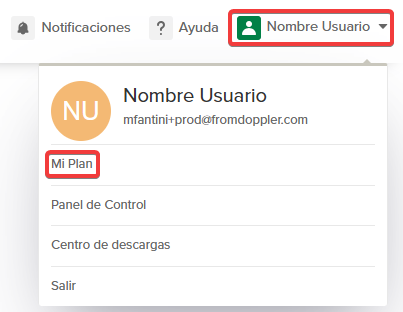
2. Once there, you can choose the Landing Page Add-on Pack and how many Landing Pages you need according to the packs:
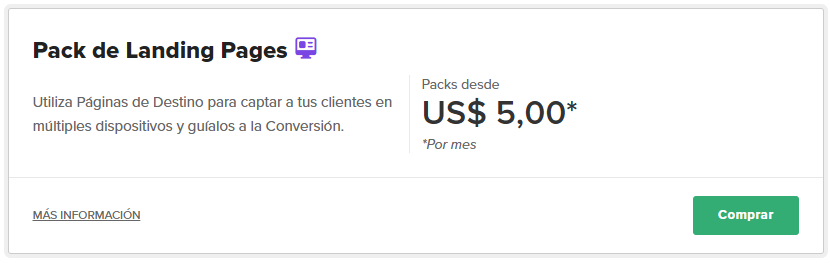

3. Once you choose your packs, you must click on Continue and complete the mandatory fields of the payment process:
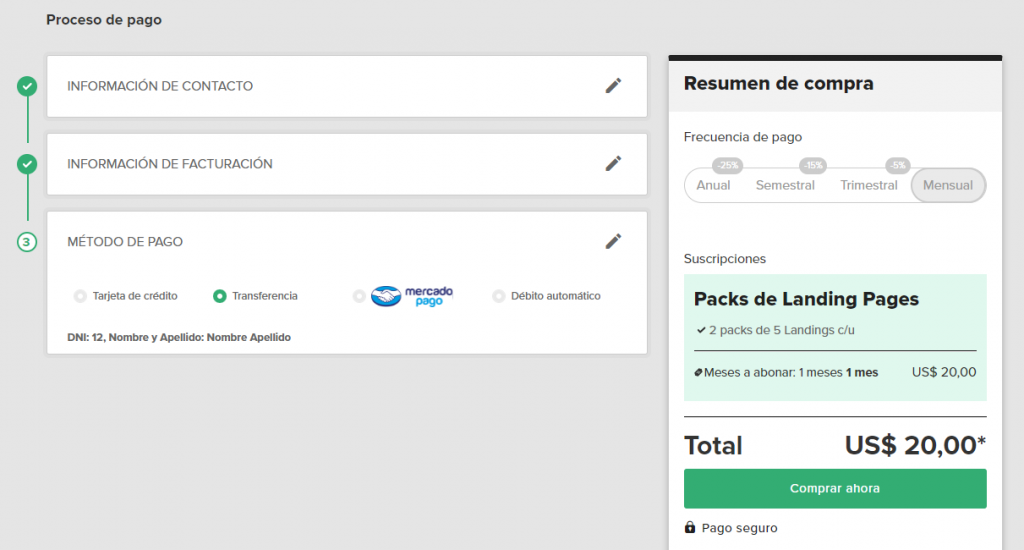
4. After completing the form, the Plan Change Summary will be displayed that will show you what you have contracted:
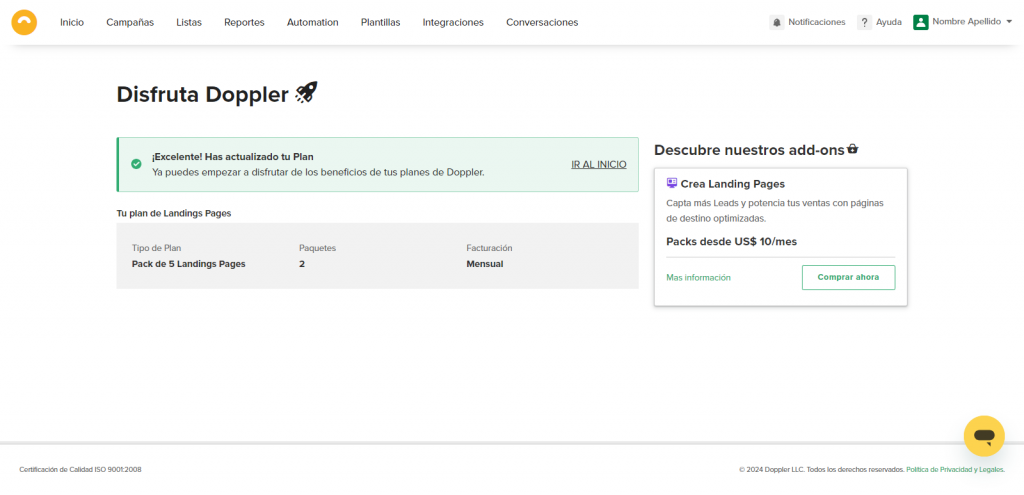
That’s all! If you have any questions or queries, write to us at [email protected] and we will be happy to help you 🙂

 ES
ES EN
EN

Doppler informs you that the personal data that you provide to us when completing this form will be treated by Doppler LLC as responsible for this web.
Purpose: To allow you to make comments in our help center.
Legitimation: Consent of the applicant.
Recipients: Your data will be saved by Doppler and Digital Ocean as hosting company.
Additional information: In the Doppler Privacy Policy you’ll find additional information about the collection and use of your personal information by Doppler, including information on access, conservation, rectification, deletion, security, cross-border data transfers and other issues.