How to configure OnSite Marketing?
OnSite Marketing is a tool that allows you to display widgets or pop-ups to visitors of your website in real time. With OnSite Marketing, you can enhance the user experience, boost sales and optimise marketing campaigns.
Step 1: Log in to your account
- Log in to your Doppler account at https://app.fromdoppler.com. If you don’t have an account yet, register for free by clicking here.
- Once inside your account, go to the main menu and select the OnSite option.
- Click on Create Widget to get started.
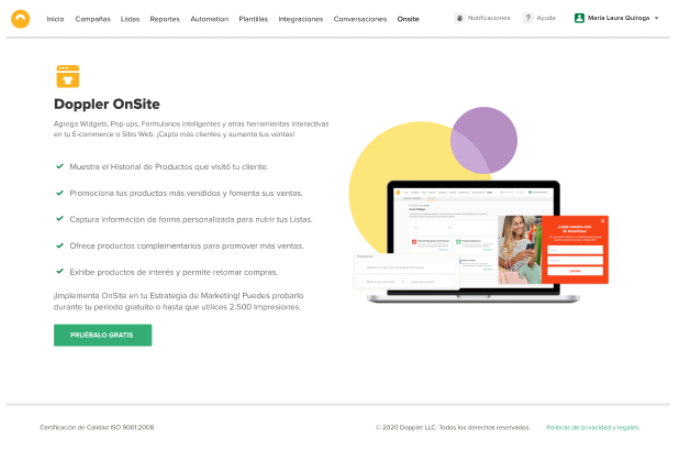
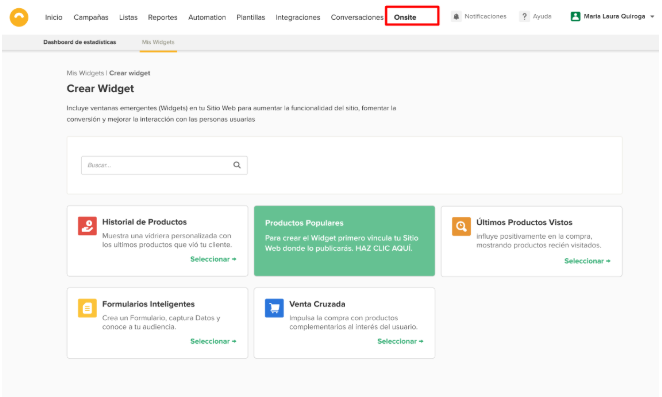
Step 2: Validate your domain
Before creating your Widget, you must validate the domain of the Website or Online Store where it will be displayed.
👉 Important:
If your account is integrated with VTEX, Tiendanube, Adobe Commerce, or WooCommerce, you must have the domain validated.
If your account is not integrated, you must: (1) add the tracking script to your site and (2) validate the domain.
Then, select the type of Widget you want to create: Product History, Popular Products, Recently Viewed Products, Smart Forms, Pop-up Roulette, among others. Fill in the required information about the Widget’s location.
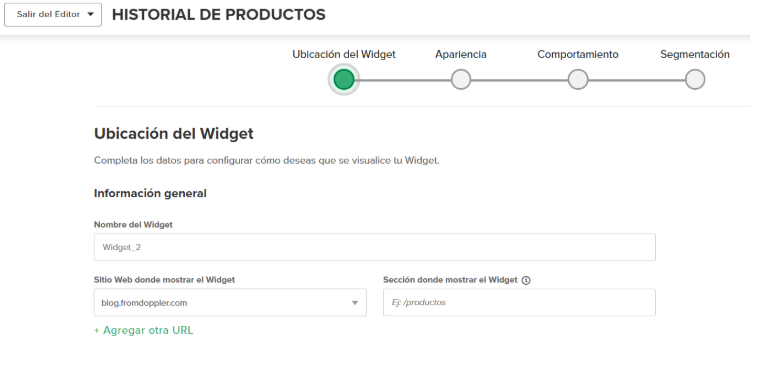
Step 3: Configure your Widget
In this section, you can customize the message:
Design: adjust colors, text, images, and buttons.
Segmentation: define which visitors will see it (e.g., new, returning, or based on behavior).
Behavior: choose which event will trigger it, when it will be displayed, and how often.
Within the settings, you can preview how the Widget will look on different devices.
When you are ready, click Finish to publish it.
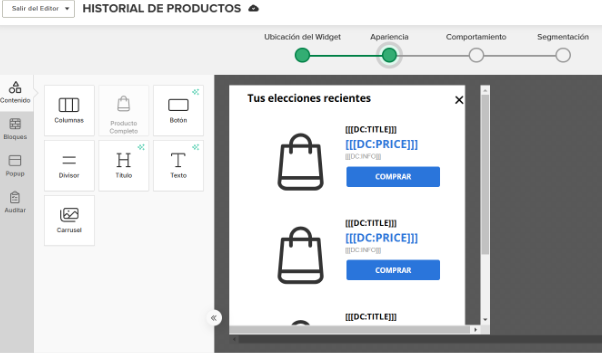
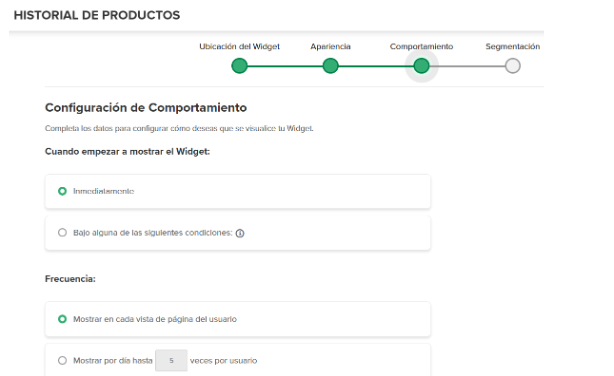
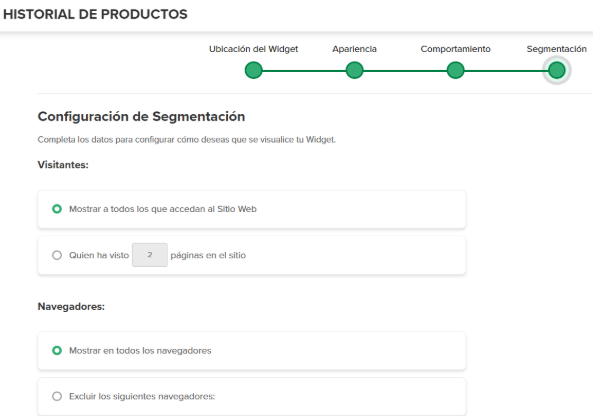
2. Then, within the settings you can preview the message to make sure it looks the way you want and preview the message on different devices.
3. Click Finish and you’re done!
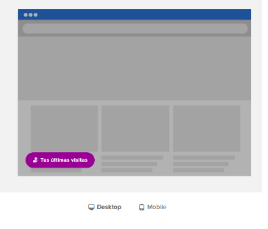

Step 4: Monitor your results
In the OnSite Marketing statistics dashboard, you can view:
Impressions.
Clicks.
Conversions achieved.
Active widgets.
Website visits.
This data will help you optimize your messages and improve their effectiveness.
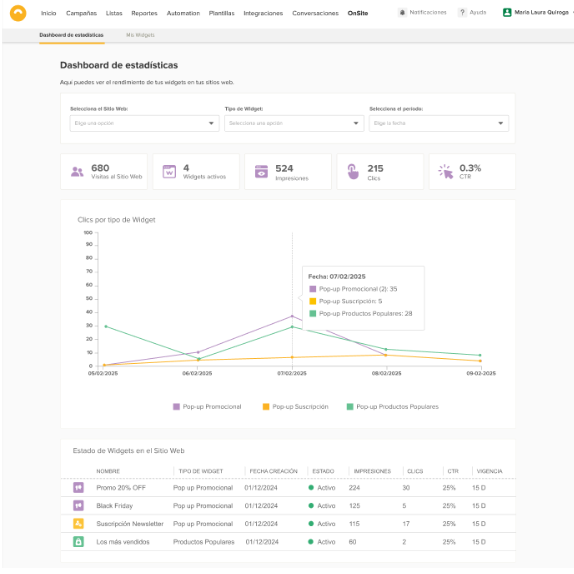
#DopplerTips
- A/B testing: Experiment with different designs and texts to see which one works best.
- Message frequency: Avoid overwhelming your visitors by setting frequency limits.
- Personalization: Use data such as name or interaction history to create more relevant messages.
With these steps, you will learn how to get the most out of OnSite in Doppler. If you have additional questions, visit our Help Center or contact our support team.

 ES
ES EN
EN
Doppler informs you that the personal data that you provide to us when completing this form will be treated by Doppler LLC as responsible for this web.
Purpose: To allow you to make comments in our help center.
Legitimation: Consent of the applicant.
Recipients: Your data will be saved by Doppler and Digital Ocean as hosting company.
Additional information: In the Doppler Privacy Policy you’ll find additional information about the collection and use of your personal information by Doppler, including information on access, conservation, rectification, deletion, security, cross-border data transfers and other issues.