How to host your Landing Page on your own domain or subdomain?
If you are starting to create Landing Pages, see the article on How to create and edit a Landing Page.
By default, all pages hosted on Doppler are published to a URL that uses the domain dopplerlanding.com in the address. For example: https://your-page-name.dopplerlanding.com These URLs are automatically protected by SSL.
What’s different here is that the custom domain feature is the easiest way to publish your pages on a custom subdomain. Once set up, you can publish any Landing Page to a custom domain or subdomain. For example: http://yourdomainpersonal.com/ or http://yourdomainpersonal.com/your-page
Now let’s see how to configure your custom domain:
- After Landing, go to the top and clic Continue. (Remember that you can preview your design for both mobile and desktop)
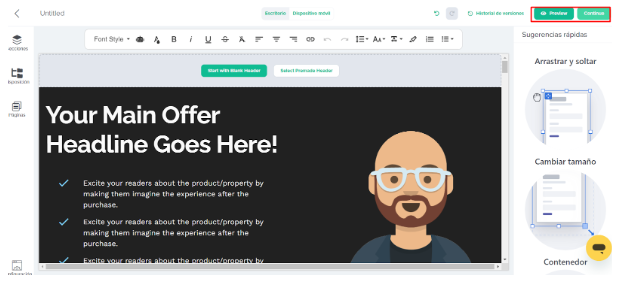 .
.
- Next, below your design preview, you’ll see a section with options to add custom domains. Start by entering the domain you want to set up your Landing Page on. It can also be on your subdomain (name.yourrootdomain.com) or your root domain (yourrootdomain.com).
- After entering your domain, a modal window will appear with instructions.
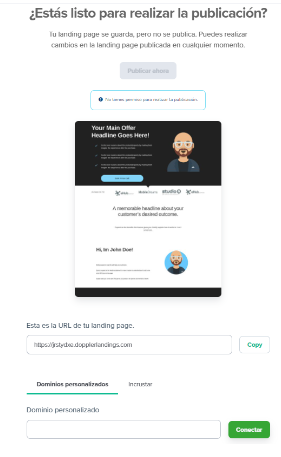
- Once your CNAME records are set up, check to see if it has connected.
- When you clic on the link button, you will be presented with a notification with a success or error message.
- After entering your domain, tap Connect. A modal window will appear with a series of instructions to follow.

- Once you have set up your DNS records, check to see if it has connected.
- You can also embed your Landing Page into an existing site using an iframe code snippet. Simply create a new page on your site and embed the iframe in the body of your Landing Page.
#DopplerTip: Remove the header and footer from your Landing Page so that when you embed them, it takes them from the general site where you embed them.
Ready! 🙂 Now you know how to configure your domain so that it is displayed correctly on any device.

 ES
ES EN
EN

Doppler informs you that the personal data that you provide to us when completing this form will be treated by Doppler LLC as responsible for this web.
Purpose: To allow you to make comments in our help center.
Legitimation: Consent of the applicant.
Recipients: Your data will be saved by Doppler and Digital Ocean as hosting company.
Additional information: In the Doppler Privacy Policy you’ll find additional information about the collection and use of your personal information by Doppler, including information on access, conservation, rectification, deletion, security, cross-border data transfers and other issues.