How to unify Doppler Lists?
In this article, you’ll learn how to unify different lists you have uploaded in Doppler and merge them in case you need to centralize your contacts into a single list. You’ll see how to do it in just a few steps. Let’s get started! 🚀
1-First, log in to your account and go to Lists in the main menu. Then select Main Lists, where all your Contact Lists are uploaded.
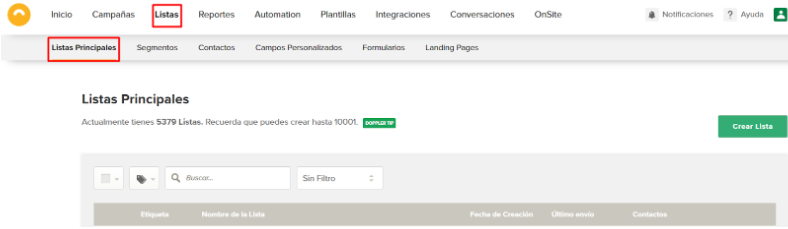
2. Once here, select all the Lists you want to merge from the box on the far left of each one.

3. Once you’ve selected them, click the square at the top next to Labels. A list will appear that says Merge Selected Lists, and you’ll need to click here to merge them. There, you’ll see a new box asking you to name the new List. Once you’ve done so, simply click Merge and that’s it!
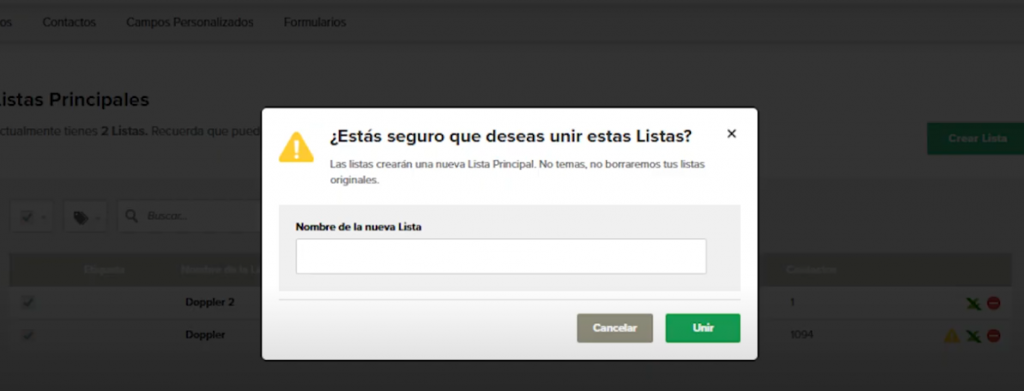
#DopplerTip: All the Lists you selected will become one. But don’t worry, your original Lists will also remain in your account, added to the unified List.
If you have any questions or comments, please contact our Support team through our communication channels. By email at [email protected], through our WhatsApp and online chat, or through our social media. We’re here to help. 💛

 ES
ES EN
EN
Doppler informs you that the personal data that you provide to us when completing this form will be treated by Doppler LLC as responsible for this web.
Purpose: To allow you to make comments in our help center.
Legitimation: Consent of the applicant.
Recipients: Your data will be saved by Doppler and Digital Ocean as hosting company.
Additional information: In the Doppler Privacy Policy you’ll find additional information about the collection and use of your personal information by Doppler, including information on access, conservation, rectification, deletion, security, cross-border data transfers and other issues.