How to use discount coupons in your integration with Tiendanube?
Did you know that you can integrate your store with Tiendanube and Doppler? This is a key action within your Marketing Strategy that allows you to easily send Email and Automation Marketing Campaigns to your customers, making it easier to communicate all your news and promotions.
By incorporating a discount coupon in your Email, you will give your customers the benefit of being able to enter your store, and at the time of purchase, apply a code that gives them a benefit on your brand. Such as: discounts, free products, free shipping, among others.
How to create your discount coupon in Tiendanube
This new feature will allow you to create more direct promotions and make your publications much more attractive. In order to attract potential customers, build loyalty among those who already know you and reinforce your brand presence. Let’s see how to do it step by step 🙂
1- Once you have activated the integration from your account, you must choose the option: Promotional Code. This will be visible in the Campaign Editor, either in the templates, campaign creation or automations section. You can easily include it, just by dragging and dropping, and even incorporate more than one per Email.
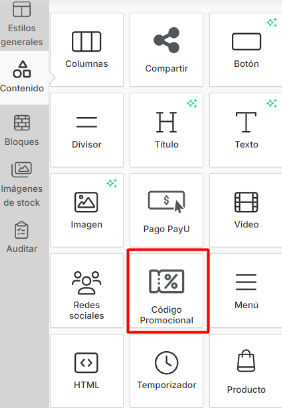
2- You will be able to view your coupons, and edit them easily by dragging and dropping elements. The element will be generated with a default text that will be replaced by the one you choose:
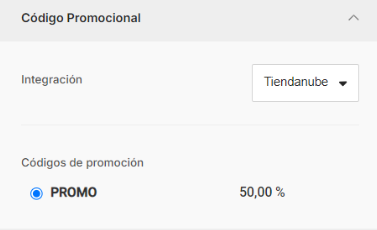
#DopplerTip: Since this element is a text type, it can be edited manually as needed. The specific objective of this feature is to present the active coupons in the store without having to go to the store to copy it.

3 – Within the properties of the element, you can choose a coupon previously generated in your Tiendanube account:
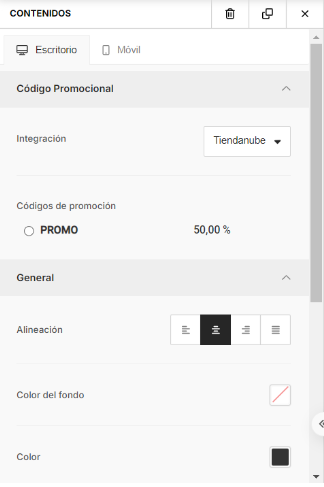
If you do not have coupons, it will be displayed as follows:
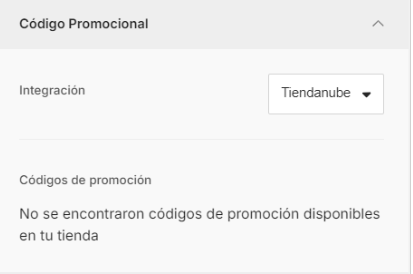
4 – And that’s it! When you’re done, you’ll have created your coupon.
You’ve already learned how to implement discount coupons in your Tiendanube store. Now it’s time for you to explore all the benefits of this integration and use them in your Automation Marketing Campaigns to boost your business.
Best of luck! 🙂

 ES
ES EN
EN
Doppler informs you that the personal data that you provide to us when completing this form will be treated by Doppler LLC as responsible for this web.
Purpose: To allow you to make comments in our help center.
Legitimation: Consent of the applicant.
Recipients: Your data will be saved by Doppler and Digital Ocean as hosting company.
Additional information: In the Doppler Privacy Policy you’ll find additional information about the collection and use of your personal information by Doppler, including information on access, conservation, rectification, deletion, security, cross-border data transfers and other issues.