How to add tracking scripts like Facebook Pixel, Google Analytics in Landing Pages?
Services like Facebook and Google Analytics require you to have the script in the head tag of your site, while other services may require it to be in the body. With the Landing Page Editor, you can add tracking scripts that belong to a tool or platform that you want to connect to our website.
- Log in to your Doppler account. Go to the Lists section and then Landing Pages. In the Landing Page Editor, click on the Form option.
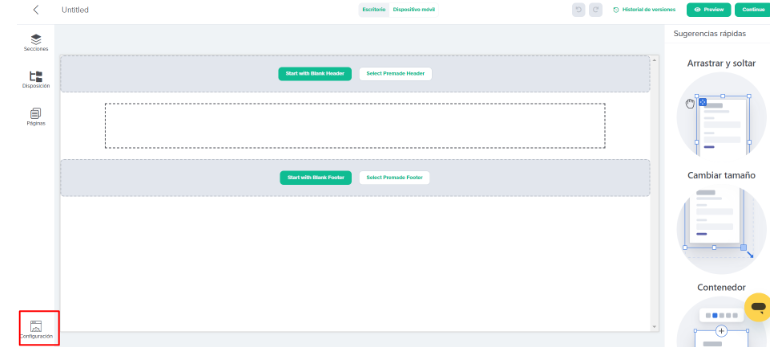
- In the Tracking tab, you can provide your tracking scripts to apply to certain parts of the page, as requested by each platform.
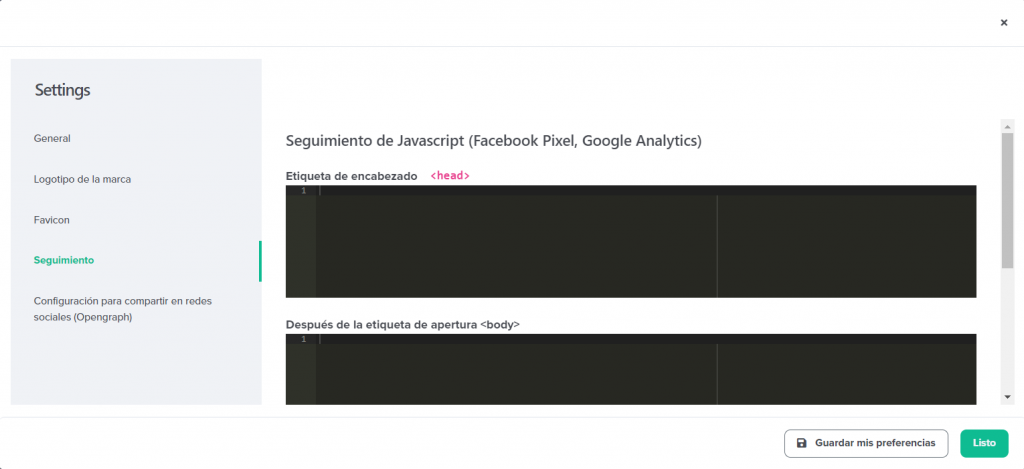
Ready! Now you know how to edit the settings so you can measure the results of your Landing Page. 🙂

 ES
ES EN
EN

Doppler informs you that the personal data that you provide to us when completing this form will be treated by Doppler LLC as responsible for this web.
Purpose: To allow you to make comments in our help center.
Legitimation: Consent of the applicant.
Recipients: Your data will be saved by Doppler and Digital Ocean as hosting company.
Additional information: In the Doppler Privacy Policy you’ll find additional information about the collection and use of your personal information by Doppler, including information on access, conservation, rectification, deletion, security, cross-border data transfers and other issues.