How to configure your SEO Landing Page optimized for search engines?
This feature allows search engines to crawl the page by activating certain metadata information and SEO properties on your Landing Page.
Let’s see how to achieve it 🙂
- Log in to your account and select Lists in the top menu. Within the options choose Landings. Locate the page you want to manage and select the settings icon.
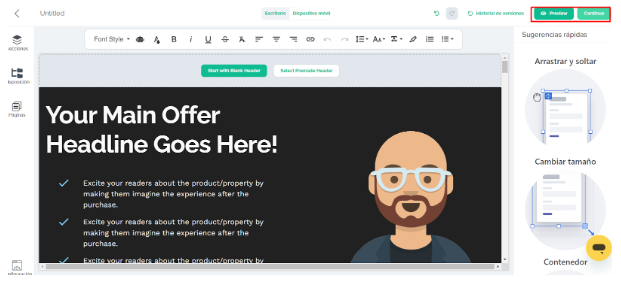
- Here you can edit the SEO properties of Landing Pages, to allow search engines to crawl your page.
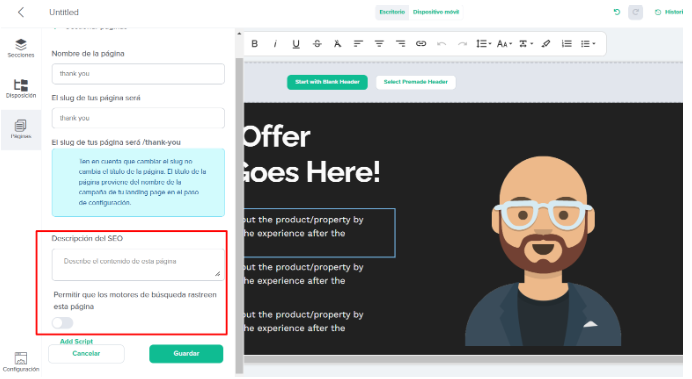
Prevent spam sending by including Google reCAPTCHA
To help reduce spam submissions, Google reCAPTCHA is built into all Forms by default. This is triggered when malicious activity is detected (bots, repeated submissions from the same browser, irregular patterns) or when an IP address appears suspicious.
How to disable Google recaptcha:
- Select the Form to display in the settings menu.
- In the Form section, then choose Edit and then within the options choose: the Disable reCAPTCHA option.
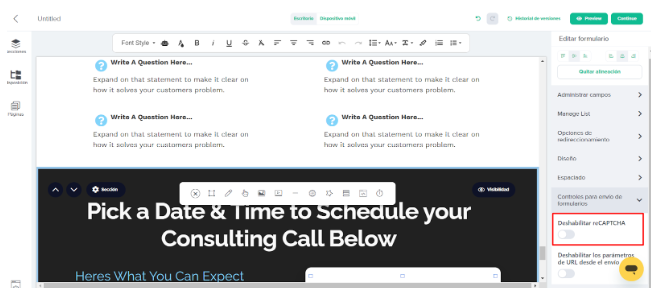
Excellent! Now you learned how to configure your Landing with SEO criteria to increase visibility and complement your Marketing Strategy. 🙂

 ES
ES EN
EN
Doppler informs you that the personal data that you provide to us when completing this form will be treated by Doppler LLC as responsible for this web.
Purpose: To allow you to make comments in our help center.
Legitimation: Consent of the applicant.
Recipients: Your data will be saved by Doppler and Digital Ocean as hosting company.
Additional information: In the Doppler Privacy Policy you’ll find additional information about the collection and use of your personal information by Doppler, including information on access, conservation, rectification, deletion, security, cross-border data transfers and other issues.