How to ZIP your List or your Campaign
Instructions for Windows Users:
To import your content or list to Doppler, you must have a .ZIP compression software installed on your computer. If you don’t have one, you can download WinZip for free here.
Now choose your list or the HTML file and all the images it contains, right-click on your mouse, choose ‘WinZip’ and then ‘Add to .Zip’. By doing this, you will create a ZIP file that you can import to our app for your Campaign.
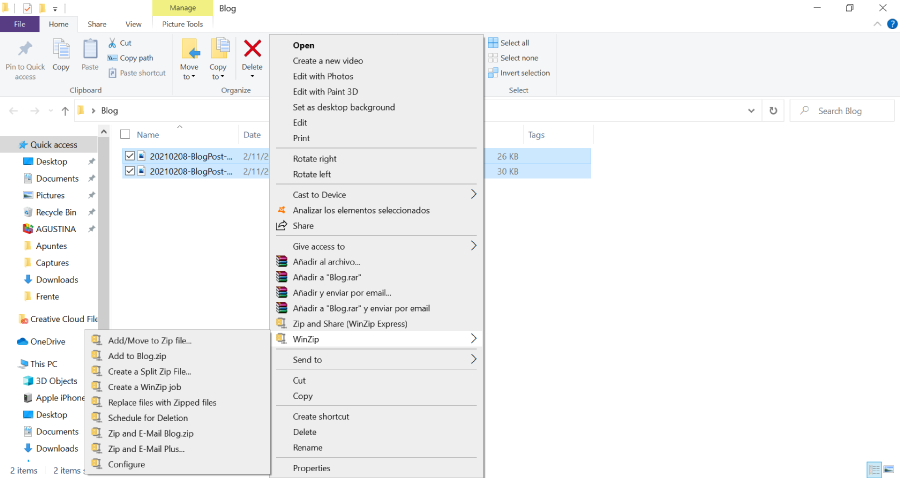 Instructions for MAC Users:
Instructions for MAC Users:
If you are a MAC user, you can* download a .ZIP compression software compatible with PC, like YemuZip.
After you have installed it, select your list or the HTML file and all the images it contains and drag them to where it says ‘Drop Files Here’.
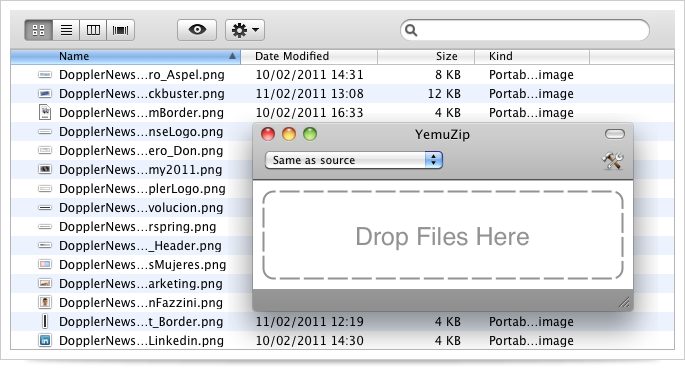
* We recommend you to use YemuZip, because the native MAC file compressing app creates a folder within that prevents our app to recognize the file.
Now go and rock you campaign!

 ES
ES EN
EN

Doppler informs you that the personal data that you provide to us when completing this form will be treated by Doppler LLC as responsible for this web.
Purpose: To allow you to make comments in our help center.
Legitimation: Consent of the applicant.
Recipients: Your data will be saved by Doppler and Digital Ocean as hosting company.
Additional information: In the Doppler Privacy Policy you’ll find additional information about the collection and use of your personal information by Doppler, including information on access, conservation, rectification, deletion, security, cross-border data transfers and other issues.