I forgot my password. How to reset?
In case you forgot the password, we can help you to reset and enter into your Doppler account. To do so just follow these steps.
1-When you access to your Doppler account, click on the link “Forgot your password?”, located below the entry field of Email address, in the login.
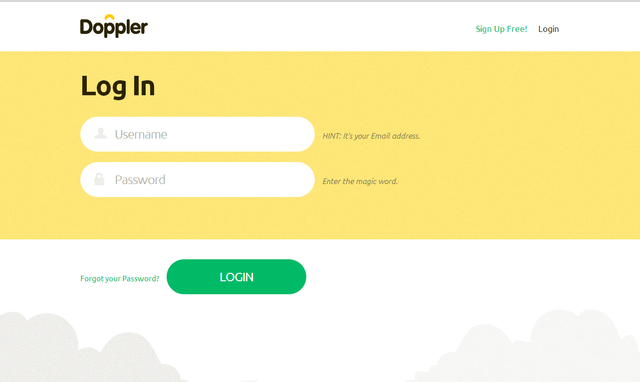
2-On the password recovery page write the Email with which you have registered. A confirmation will be sent to you to continue the process. Click on the “Submit” button. Then you will see a message informing about the delivery of information to the Email with which you have registered.
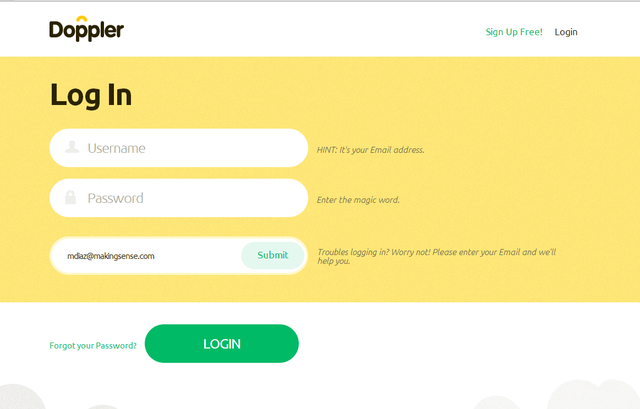
3-Wait a few minutes, check your inbox and see the arrival of new Emails including our Email to reset your password. In case you couldn´t find the message, remember searching in the Spam folder, for your mail system might have filtered our Email.
4-Upon receiving the message, the only thing left is to follow the instructions contained therein to reset your password.
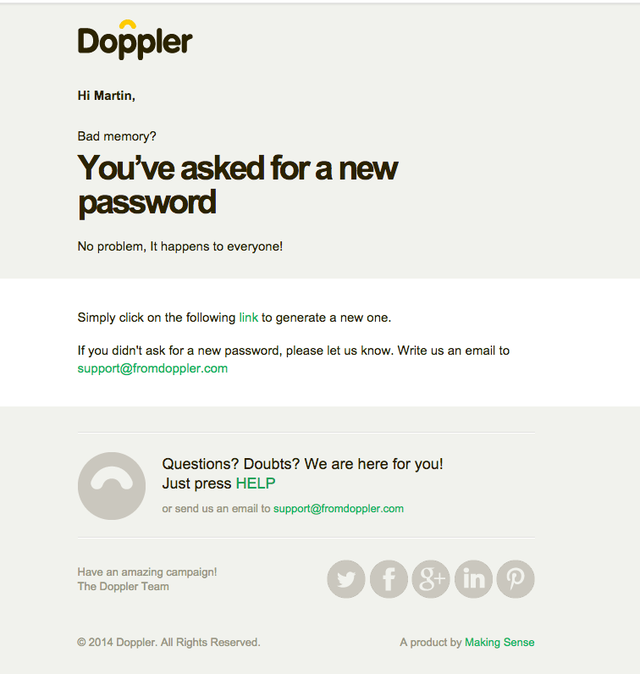
5-Click the link in the Email to reset your password and choose a really safe and memorable new password. Then click “Continue” and Done!
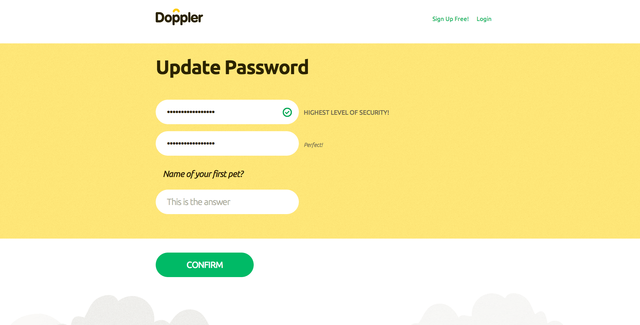
You’ve successfully changed your password and you can enter into Doppler without problems.

 ES
ES EN
EN


despues del paso indicado “enter your email” [email protected]
espero y espero pero nada … lo intente mas de 3 veces…
despues uno de uds. medio un passw. temp. en el chattin … no lo anote
y no lo puedo recuperar … so please enviarme a mi email condor
el mens. donde puedo hacer click para recuperar …. un temp. pw y luego lo cambio cuando logre entrar en mi cuenta… gracias!!!!
Hola Beatrice, ¿cómo estás? En breve nos estaremos contactando contigo desde soporte. Saludos, Sebastián de Doppler.
Me pide respuesta a una pregunta que no recuerdo. ¿Cómo puedo avanzar?
Hola Karla, en ese caso escríbenos un correo a [email protected] y te ayudaremos a recuperar la respuesta. Saludos, Julieta de Doppler.
nunca llega el email para poder continuar con la recuperación de contraseña
¡Hola Estefania!
¿Pudiste recuperar tu contraseña?
Saludos, Sole de Doppler