How can you add a new collaborator to your account?
In this article you will learn how to add a new person, you must first log into your account and within the Control Panel, choose the “Profile Settings” option.
Have you not registered with Doppler yet? Do it for free here.
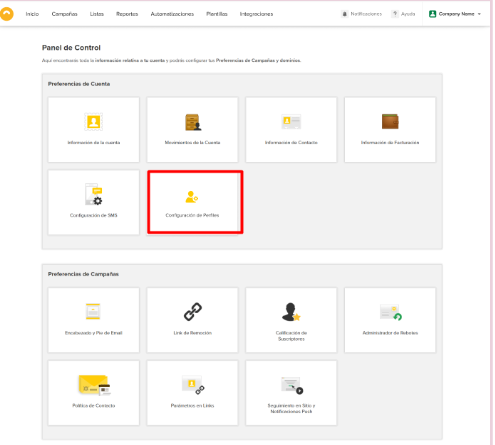
Then, you can configure the profiles by adding name, Email and check if the account is active, pending or you need to reactivate the invitation to enter.
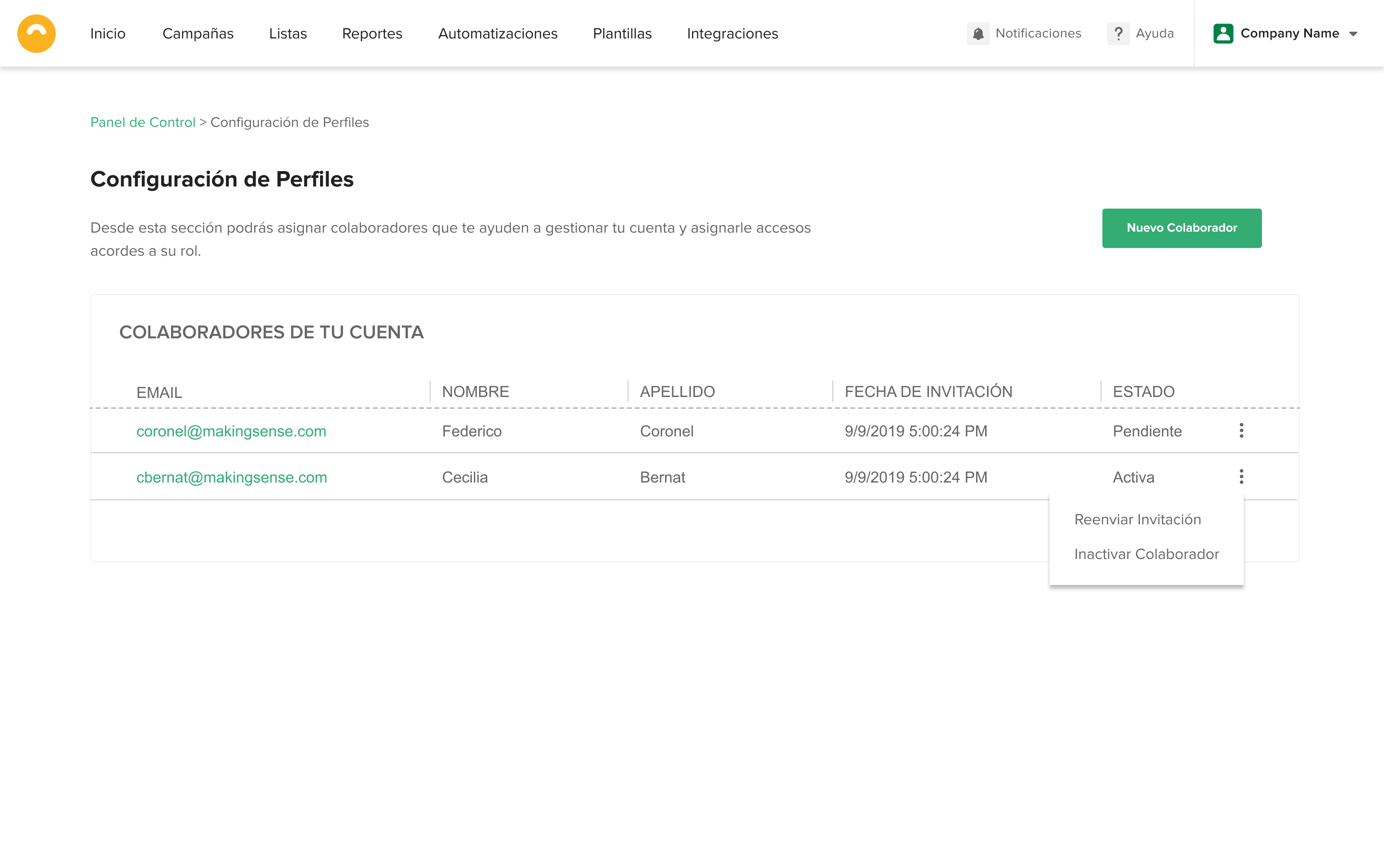
You can then send invitations to whoever you want to add to your account. You can also resend or cancel them if you change your mind.
In addition, from this same section you can add a new collaborator. How do you do this? Click on the New Collaborator button.
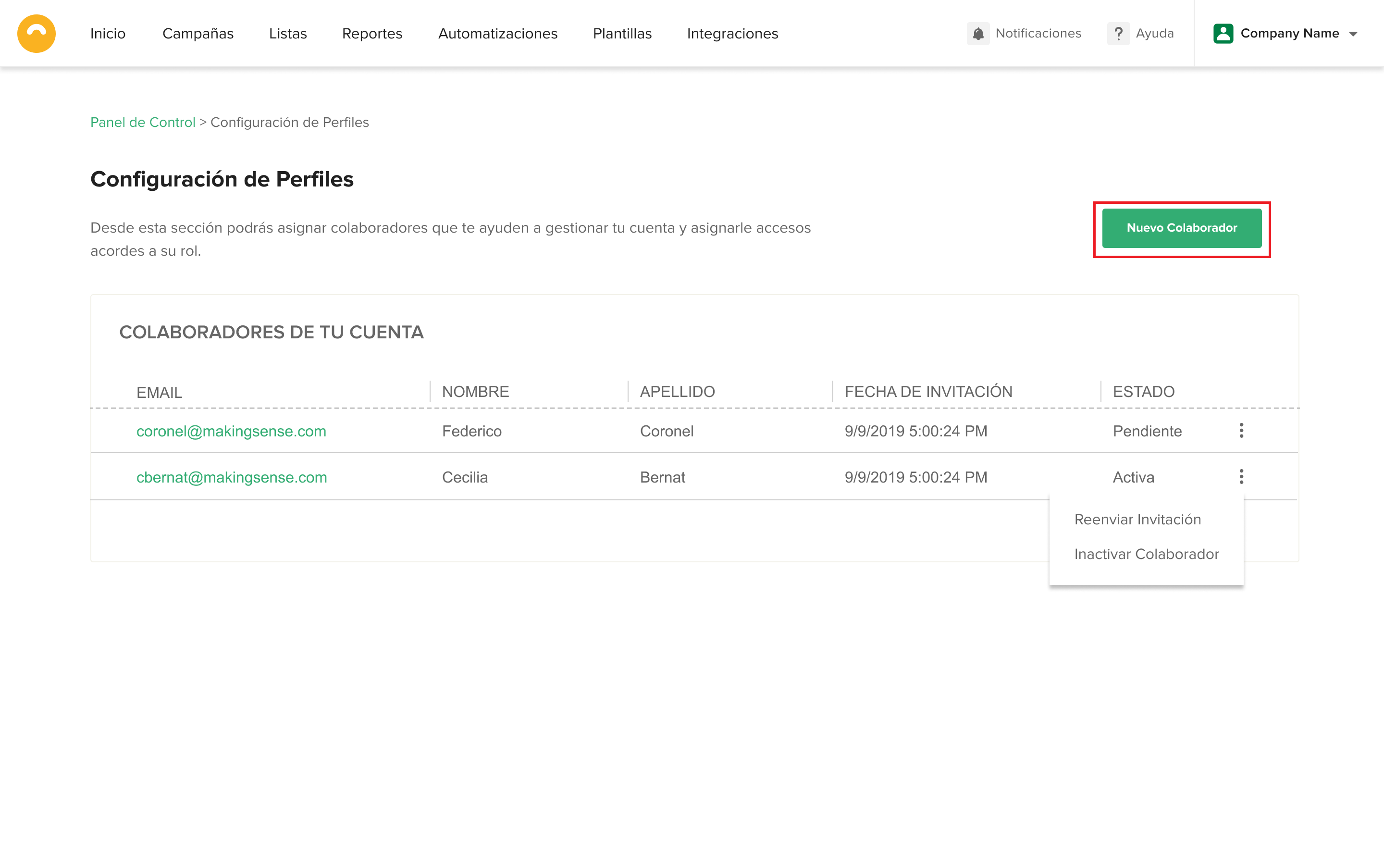
Next, you can add the data of the new collaborator. Don’t forget to check that their email is written correctly 😉
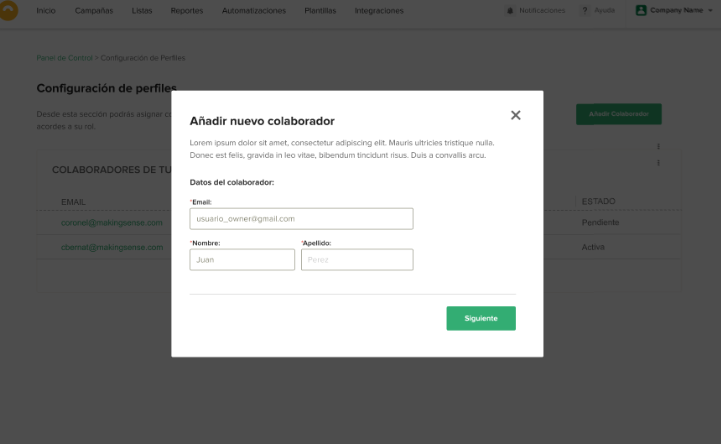
Once you have added the details of a new collaborator, you will see the following confirmation message. In addition, the person you added will receive an email with the notification that they must accept in order to access the account.
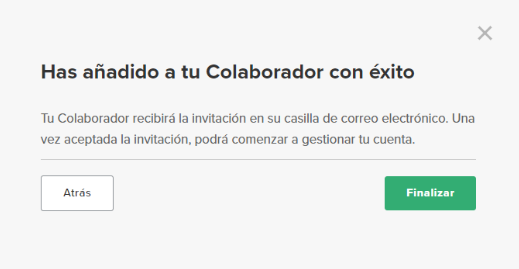
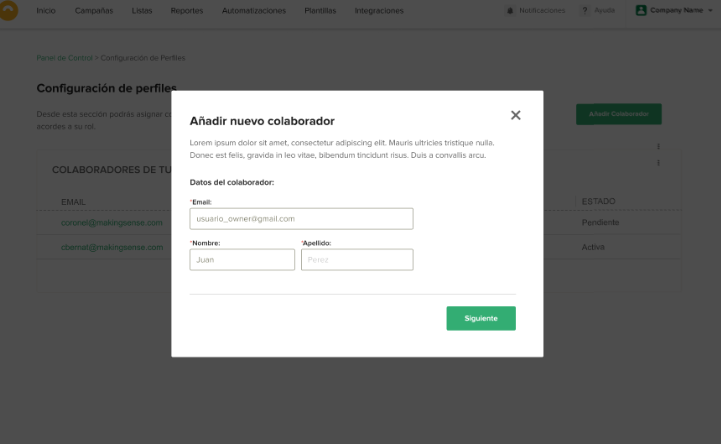
Great! You learned how to add a new person with the collaborator profile and thus, access the different categories of the account and make daily work more practical 🙂

 ES
ES EN
EN
Doppler informs you that the personal data that you provide to us when completing this form will be treated by Doppler LLC as responsible for this web.
Purpose: To allow you to make comments in our help center.
Legitimation: Consent of the applicant.
Recipients: Your data will be saved by Doppler and Digital Ocean as hosting company.
Additional information: In the Doppler Privacy Policy you’ll find additional information about the collection and use of your personal information by Doppler, including information on access, conservation, rectification, deletion, security, cross-border data transfers and other issues.