Guide to creating and applying dynamic discount coupons in Tiendanube
In this article, learn how to create and apply dynamic discount coupons in Tiendanube. These coupons, unique and personalized for each user, offer enormous advantages by allowing greater customization in your Marketing Campaigns.
Advantages of dynamic discount coupons
1. Personalization and exclusivity: Each coupon is unique and exclusive for the user, which encourages its use and gives a sense of exclusivity to the offer.
2. Redemption control: Since coupons are for single use, the risk of a coupon being shared or used multiple times is eliminated.
3. Automation: These coupons are automatically generated and integrated with Email Campaigns, making the process quick and easy.
4. Segment Your Audience: Take advantage of segmentation to send coupons to different types of users, such as new customers or inactive customers.
Step by step to create your dynamic coupons in Tiendanube
Step 1: Create your Campaign in Doppler
Log in to your Doppler account. Haven’t registered yet? Do it for free here.
Step 2: Go to the Template Editor
From there, go to the Coupons element. Drag and drop it to your template. Then, select the Tiendanube option within Integrations.
So that you can correctly view the permissions when integrating your store, for more security, enable the coupon functionality. Then disconnect and reconnect your Tiendanube.
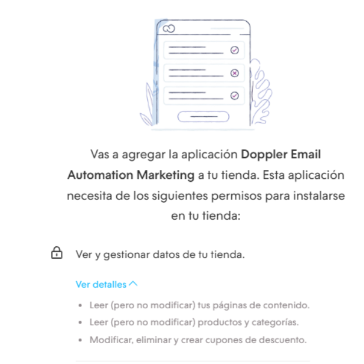
#DopplerTip: If this is the first time you integrate your account with Tiendanube, you may need to update the permissions to be able to generate coupons dynamically, so we recommend disconnecting and reconnecting Tiendanube.
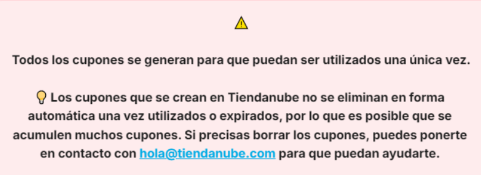
Step 3: Enable the Create promotional code option, as shown in the image, and proceed to configure it as you wish.
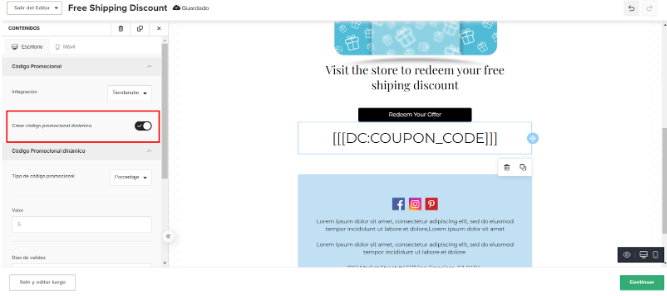
Step 4: Set up your coupon
Set up the coupon details, including:
Discount Value: Set the discount value or percentage that the coupon will apply to.
Expiration Date: Define the length of time the coupon will be valid to encourage its use.
Usage Restrictions: If you wish, you can limit the products or categories to which the coupon will apply.
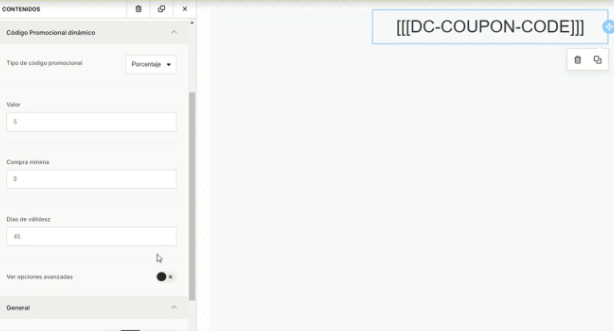
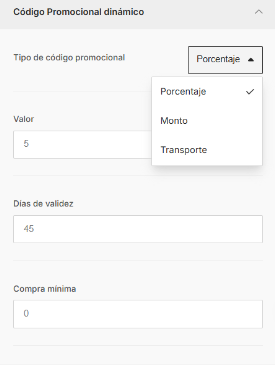
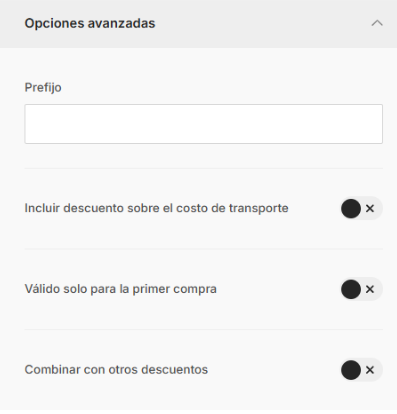
You will be able to add coupons to your predefined Flows, such as: purchase completed with cross selling, frequent buyer benefit, customer anniversary and Abandoned Cart.
All set! 🙂 You learned how to create dynamic coupons in Tiendanube and thus, customize your Campaigns.

 ES
ES EN
EN
Doppler informs you that the personal data that you provide to us when completing this form will be treated by Doppler LLC as responsible for this web.
Purpose: To allow you to make comments in our help center.
Legitimation: Consent of the applicant.
Recipients: Your data will be saved by Doppler and Digital Ocean as hosting company.
Additional information: In the Doppler Privacy Policy you’ll find additional information about the collection and use of your personal information by Doppler, including information on access, conservation, rectification, deletion, security, cross-border data transfers and other issues.