How to clone an existing Landing Page?
When you duplicate a Landing Page, a copy of its content and settings is created. This is useful when you want to create a Landing Page with a similar design or layout, for example, the same Landing page translated into different languages.
Let’s see how to do it in a few steps:
- From the dashboard, scroll down and select your pages in the left side navigation.
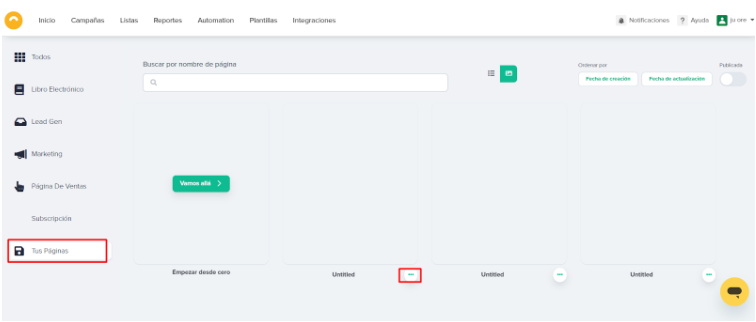
- At the bottom right of each template, select the ellipsis (…) button and select Clone Template.
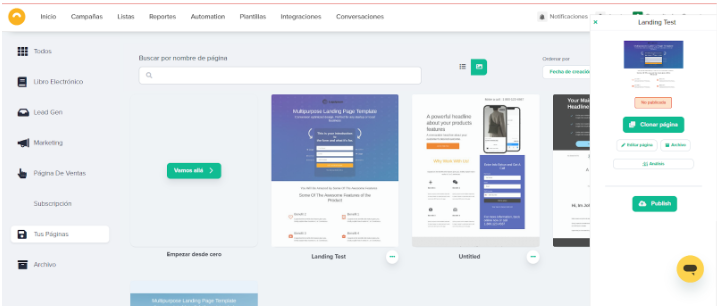
- You will be redirected to the editor where you will be asked to name your new Landing Page.

Ready! You learned how to duplicate your Landing Page to save time and use it effectively in multiple Marketing actions 🙂

 ES
ES EN
EN

Doppler informs you that the personal data that you provide to us when completing this form will be treated by Doppler LLC as responsible for this web.
Purpose: To allow you to make comments in our help center.
Legitimation: Consent of the applicant.
Recipients: Your data will be saved by Doppler and Digital Ocean as hosting company.
Additional information: In the Doppler Privacy Policy you’ll find additional information about the collection and use of your personal information by Doppler, including information on access, conservation, rectification, deletion, security, cross-border data transfers and other issues.