How to configure Forms in Landing Pages?
Now you can manage form redirects through the Landing Page Editor, to customize it according to your needs. You can do this in a few steps from the Editor, let’s see how to achieve it 🙂
How to set up form redirects after a visitor signs up:
- Log in to your Doppler account. Go to the Lists section and then Landing Pages. In the Landing Page Editor, click on the Form option.
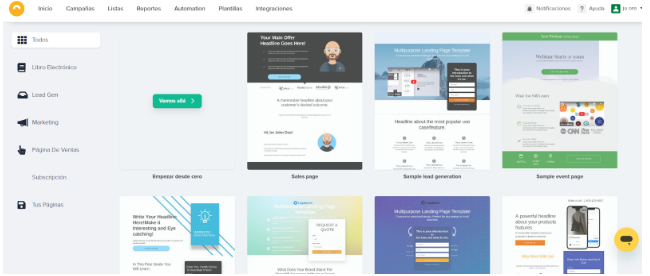
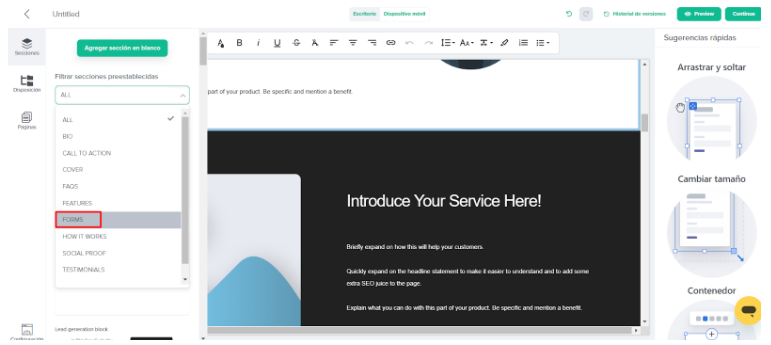
- In the sidebar, select Properties. Here you can establish where to take the visitor after they register in your form, as well as modify the texts of the buttons, links, among other elements.
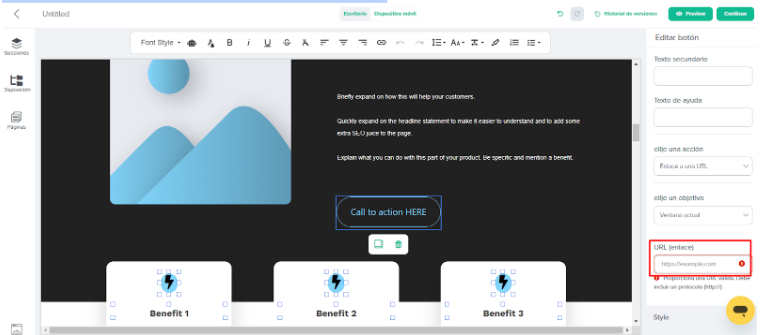
- In addition, you can customize it by changing the background color, call-to-action buttons, among other elements, so that it fits your brand image.
Excellent! Now you learned how to configure Forms to increase visibility and complement your Marketing Strategy. 🙂

 ES
ES EN
EN
Doppler informs you that the personal data that you provide to us when completing this form will be treated by Doppler LLC as responsible for this web.
Purpose: To allow you to make comments in our help center.
Legitimation: Consent of the applicant.
Recipients: Your data will be saved by Doppler and Digital Ocean as hosting company.
Additional information: In the Doppler Privacy Policy you’ll find additional information about the collection and use of your personal information by Doppler, including information on access, conservation, rectification, deletion, security, cross-border data transfers and other issues.