How to create profiles to manage accounts within your Client Manager?
Do you need to create different profiles to manage the accounts within your Client Manager? It is a great help element to organize and assign different roles to those who access your account.
Let’s see how to do it
Once the different accounts of your clients have been created, you can create profiles for them to manage one or another section of the account, granting them the permissions you want. This procedure is super simple and you just have to click the “Edit” button of the account for which you want to create an administrator profile:
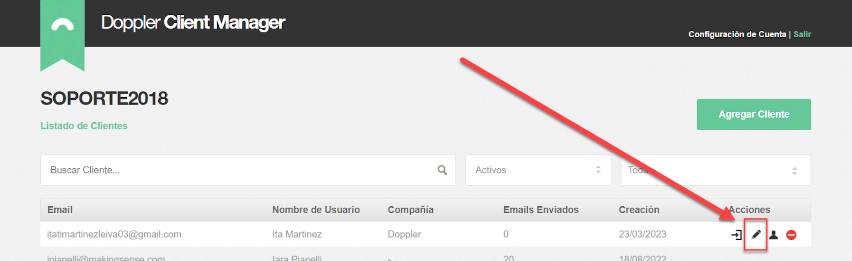
Now from the account, we go to the “Profile Manager” section:

Once there, you must click on the “Add Profile” button:
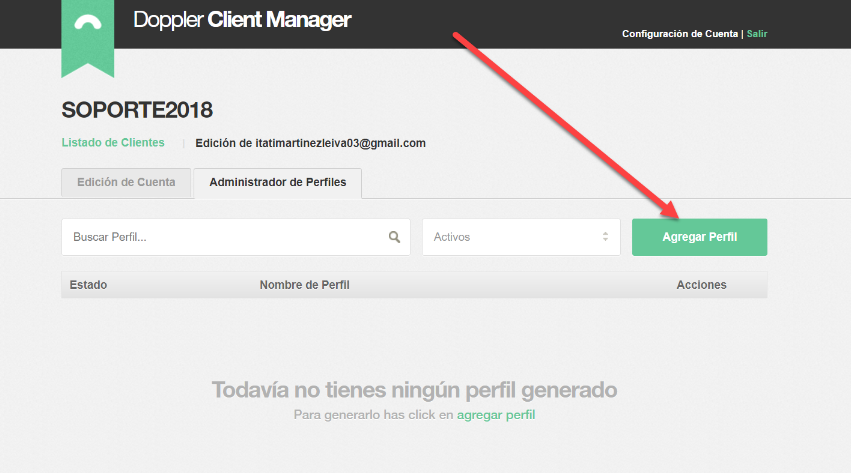
This last step will lead to a window opening to enter the data of the profile that you want to create, including the Name of the Profile, the Roles that it will fulfill and the Email of that person who will manage the account.
About roles
These refer to the sectors of the account that we will “allow” that person to access from the platform itself. In other words, if we uncheck “Reports”, for example, that person will not be able to access the Reports section of the account.
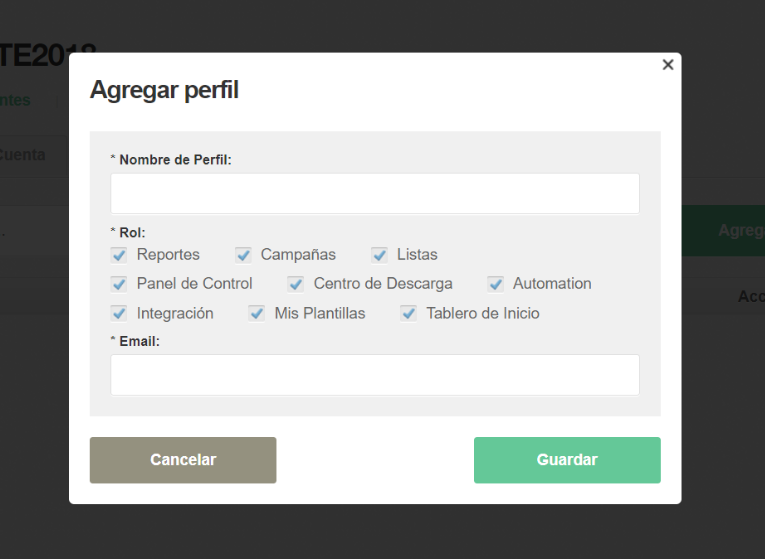
By saving the information that we completed previously, the profile has been created. At this point it is important to make sure that the email that has been associated with the profile has received a notice so that you can create your own password so that you can later enter the CM with the created Profile Name and password.
Access to the Client Manager must be done from the account’s own URL.
Many successes! 🙂

 ES
ES EN
EN

Doppler informs you that the personal data that you provide to us when completing this form will be treated by Doppler LLC as responsible for this web.
Purpose: To allow you to make comments in our help center.
Legitimation: Consent of the applicant.
Recipients: Your data will be saved by Doppler and Digital Ocean as hosting company.
Additional information: In the Doppler Privacy Policy you’ll find additional information about the collection and use of your personal information by Doppler, including information on access, conservation, rectification, deletion, security, cross-border data transfers and other issues.