How to create and edit a WhatsApp Chatbot room?
Learn how you can enable a WhatsApp Chatbot room in your account, which will allow you to be in contact with your users immediately and resolve their concerns.
Once you have selected a communication channel, let’s see how to create it 🙂
Requirements to register your cell phone number on WhatsApp:
- That your business has a Meta business account.
- That the business account is verified, in case you need to use more than 2 lines.
- Access (credentials) to Facebook with full access permissions in the business account. Important: the account must be associated with a natural person. (If not, it could be restricted).
- Active cell phone line on the mobile device (that can receive SMS and phone calls).
- That the phone number is NOT active on WhatsApp or WhatsApp Business. If not, make sure to delete the WhatsApp account.
Important: In addition to the usage costs of Doppler Conversations, you should also consider the costs associated with WhatsApp Conversations if you use them. Billing and actions related to Meta billing are managed through Meta Business Suite and will never be invoiced or charged by Doppler. Learn more about these costs here.
Step by step to create your WhatsApp Chatbot room
First of all, you must log in to your account and go to the Conversations menu. Once there, click on the Settings option in the left menu and select Rooms.
Click on the “+New Room” button and select WhatsApp as the communication channel.
1. Click on Connect with Facebook. You may be asked to log in to your Facebook account. At this point, you will see the Finish and Continue buttons disabled; this will remain the case until you complete step 2 Channel Integration.
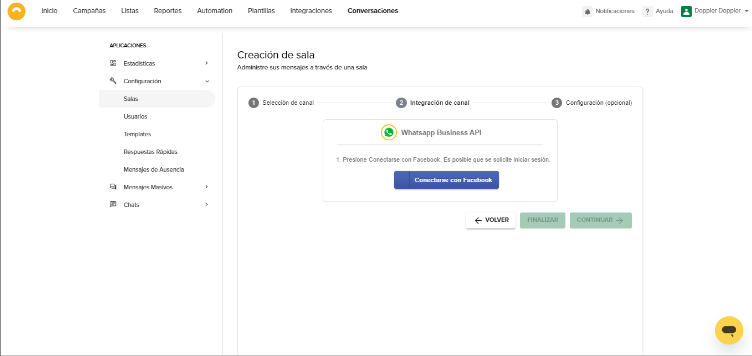
2. Fill out the form to set up the room with WhatsApp Chatbot.
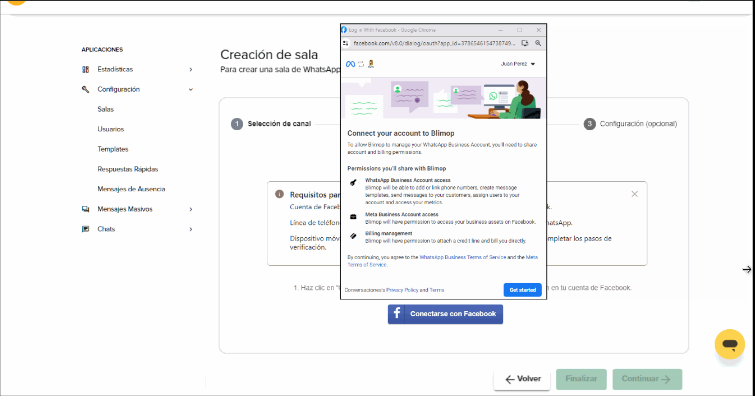
3. Log in to META with the account that has access to Facebook.

4. Select the Continue as option. This option will display your username once you have logged in.
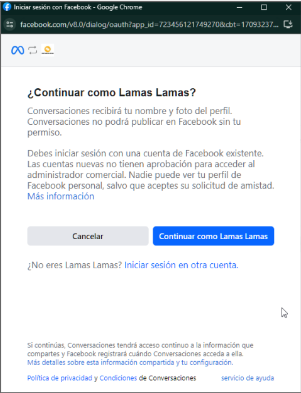
5. Haz click en Empezar y se te mostrará el nombre legal predeterminado como el de tu negocio. Luego de seleccionar o crear un portfolio comercial haz clic en Siguiente.
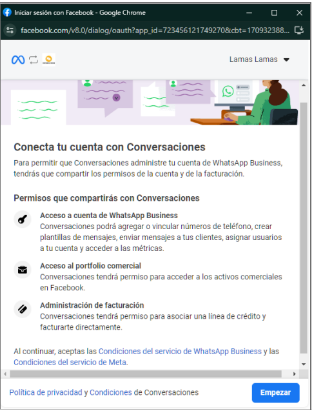
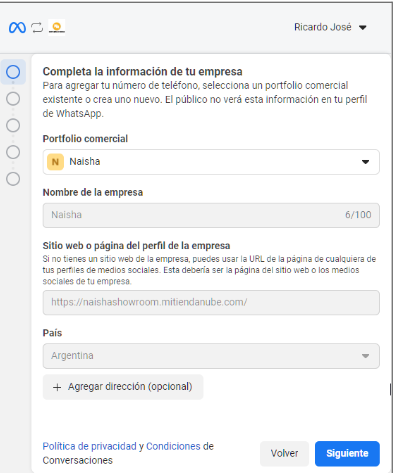
6. In the process there is the option of creating a new commercial portfolio. The requested information must be added.
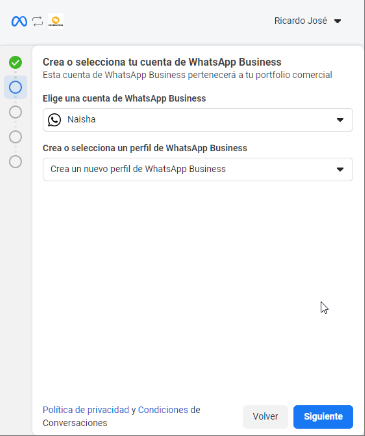
Create a new WhatsApp Business and profile by filling in:
- WhatsApp Business profile display name.
Category. - The Business Description and Website fields are optional.
Then click Next.
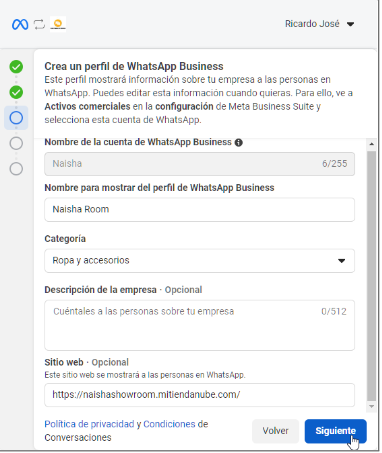
8. Select the verification method. Here you will need to specify the country code and enter the phone number.
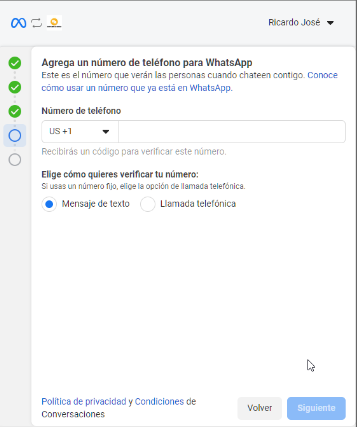
9. Send the code to verify your phone number: Enter the country code, phone number and press Next.

10. Enter the verification code received by SMS and press Next. You will see the following screens confirming the correct linking of your account in Doppler Conversations.
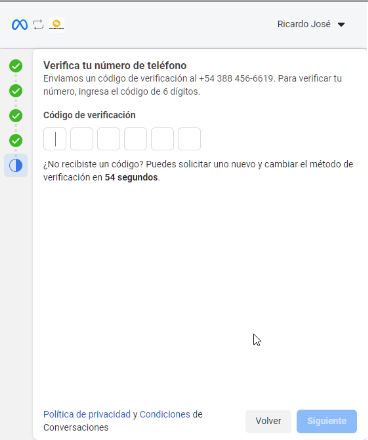
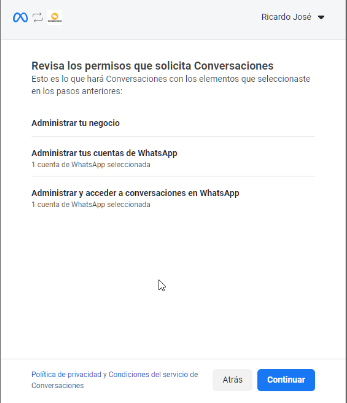

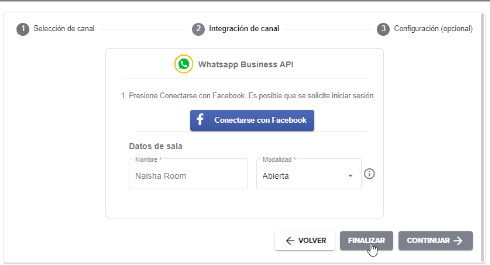
#DopplerTip:
Room details:
- Modality: This is the modality that you will define for the room.
- Open: The user will be able to respond to a conversation without having to disappear from the chat list of the user with the ATC/operator role.
- Private: If the user responds to a conversation in a room with private mode, the latter will disappear from the chat list of the user with the ATC/operator role who previously chatted with the client/contact.
- Welcome message: Sent once a day. Auto-response message: The message will be sent when the client/contact has not received a response within the scheduled time.
That’s it! We hope that you find your Doppler WhatsApp Chatbot room useful and intuitive. We’d love to hear and read your comments. Have success in your Conversations! 🙂

 ES
ES EN
EN


Doppler informs you that the personal data that you provide to us when completing this form will be treated by Doppler LLC as responsible for this web.
Purpose: To allow you to make comments in our help center.
Legitimation: Consent of the applicant.
Recipients: Your data will be saved by Doppler and Digital Ocean as hosting company.
Additional information: In the Doppler Privacy Policy you’ll find additional information about the collection and use of your personal information by Doppler, including information on access, conservation, rectification, deletion, security, cross-border data transfers and other issues.