How to send and reply to Instagram messages?
By connecting your Instagram account to Conversations, you can manage all your conversations in one place. With your Doppler account and your access to Marketing Plan, you can send and receive Instagram messages, as well as capture Contacts.
#DopplerTip: Only professional Instagram accounts can connect to Conversations. Personal Instagram accounts cannot connect to Conversations or any other third-party tool.
If you have a personal account, you can convert it to a business account by following this Meta article.
Let’s look at some considerations:
- If a user doesn’t follow your Instagram page, their messages could go to the “requests inbox.”
- Messages in the “requests inbox” will not appear in Conversations.
- In order for messages from the “requests inbox” to be displayed in Conversations, you must move them to another inbox (IG message
- inboxes: Main, General, Requests). This way, when the user writes next, their messages will be displayed in the Conversations chat of your Doppler account.
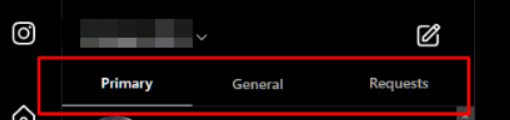
Once you’ve logged into your Doppler account, go to Conversations.
- In the left side menu, select the Instagram icon to continue and answer your audience’s questions.
The chat with that selected contact will then be displayed and you can start or continue the conversation.
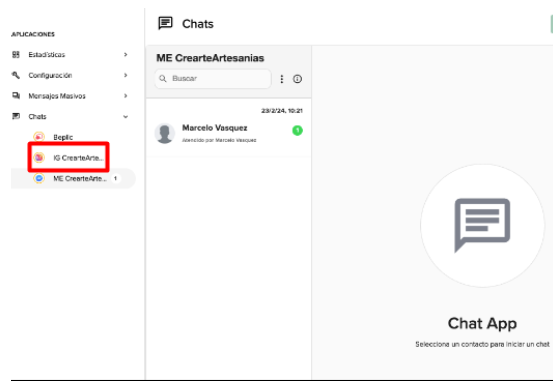
Done! Now you know everything you need to start sending and responding to Instagram messages with Doppler Conversations. 🙂
If you want to learn more about how to manage and respond to your chats in Conversations, read this article.

 ES
ES EN
EN

Doppler informs you that the personal data that you provide to us when completing this form will be treated by Doppler LLC as responsible for this web.
Purpose: To allow you to make comments in our help center.
Legitimation: Consent of the applicant.
Recipients: Your data will be saved by Doppler and Digital Ocean as hosting company.
Additional information: In the Doppler Privacy Policy you’ll find additional information about the collection and use of your personal information by Doppler, including information on access, conservation, rectification, deletion, security, cross-border data transfers and other issues.