How to connect branches in your Automation flow?
If you already use Automation, we have a new feature with which you can create your flows in an easier and faster way, you will love it!
What is the Connect feature?
“Connect” is a feature of Automation, which allows you to link different branches of the flow.
That is, when bifurcation conditions exist, you can make the bifurcation branches rejoin at some point.
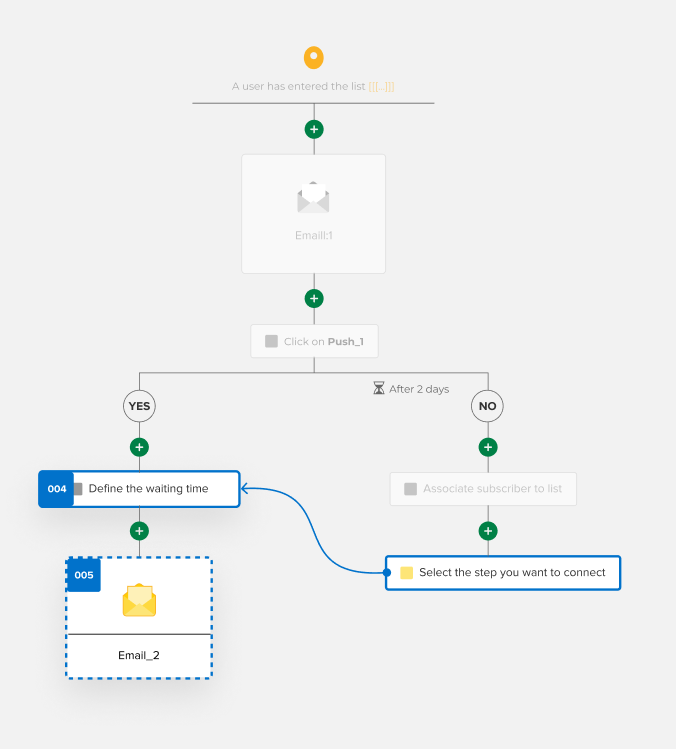
What is it for?
Before there was the “Connect” option, when you created a bifurcation condition, you had to define one by one, the steps that followed in the branches of both cases. Even if you wanted to continue both branches applying exactly the same steps.
Thanks to this new feature, you will be able to follow the same steps after the bifurcation, without having to duplicate branches.
With «Connect» you can create flows in a faster and more efficient way.
How to do it?
- Login to your Doppler account.
- Access the Automation section.

- You can create a new Automation or edit an existing one.
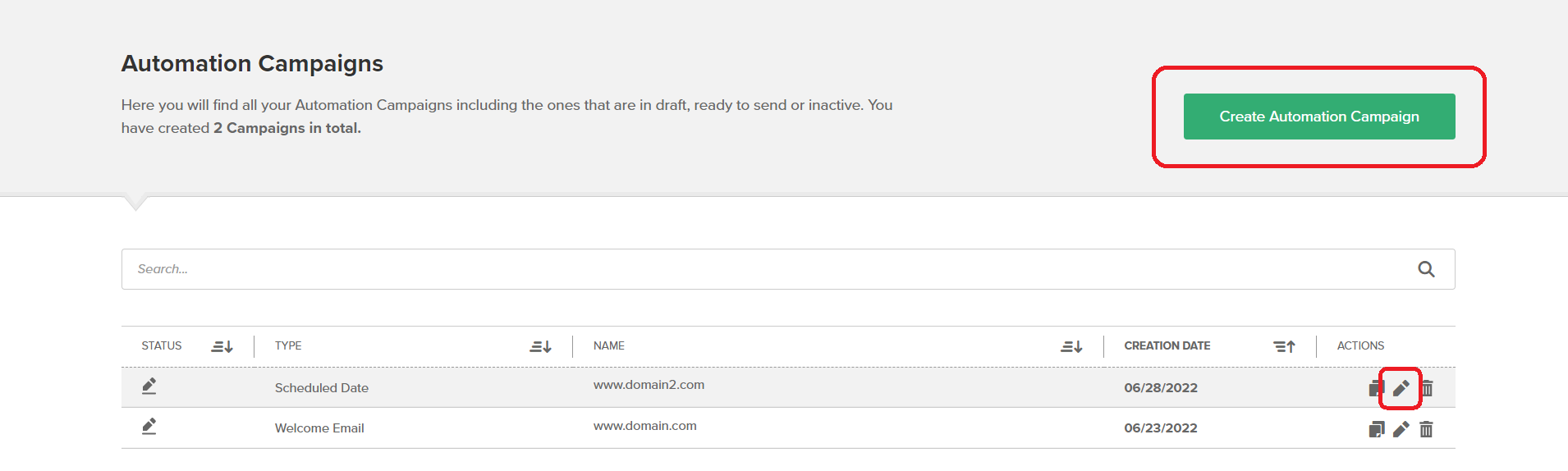
- Open the Automation and start creating your flow using the + icon on the canvas. If the flow already existed, you can also edit the flow by clicking on the steps.
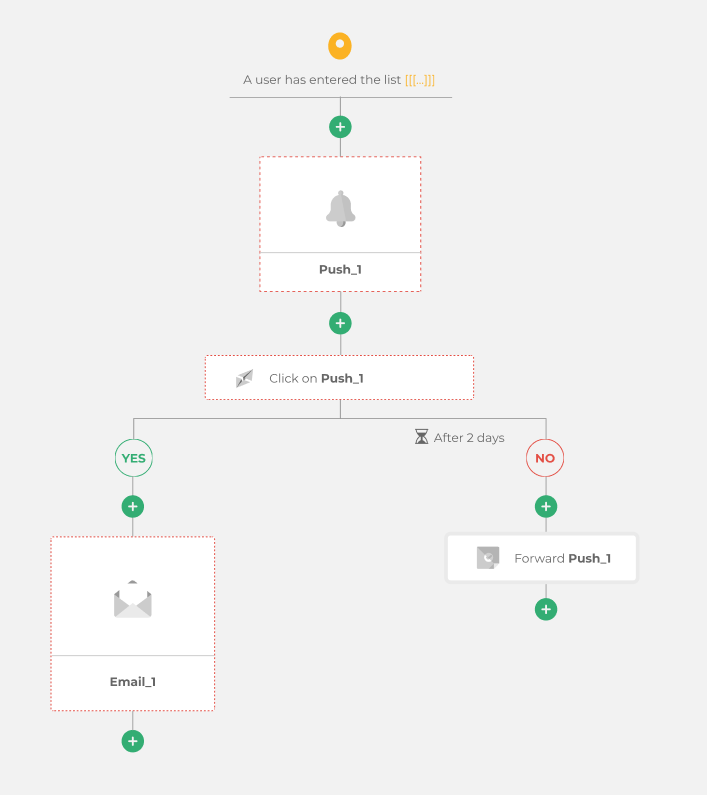
- To use the “Connect” option, there must first be a branch condition in the flow and there must be at least one step created in one of the two branches of the bifurcation.
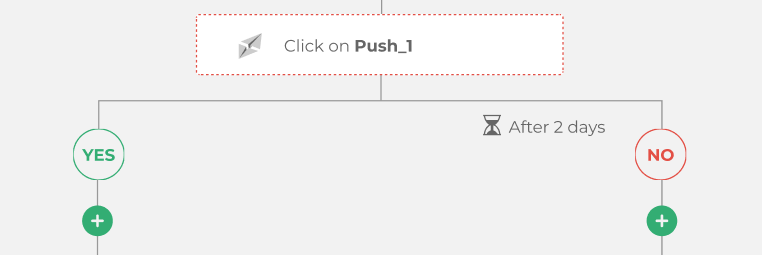
If you want to know more about what bifurcation conditions are and how to create them, you can visit our article “How to create a Condition for your Campaign Activity Automation”.
- When you have added the bifurcation, you will have two new branches in your flow. You can continue adding as many steps as you want.
- If you want to connect these two branches to each other, you must click on the + icon and select the “Connect” step type.
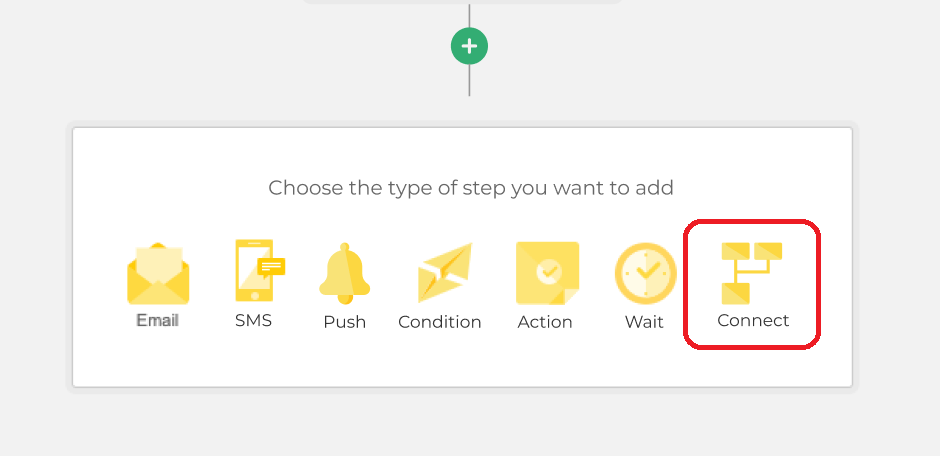
- To define which step to make the connection with, you can choose one from the sidebar list or select it directly from the canvas.
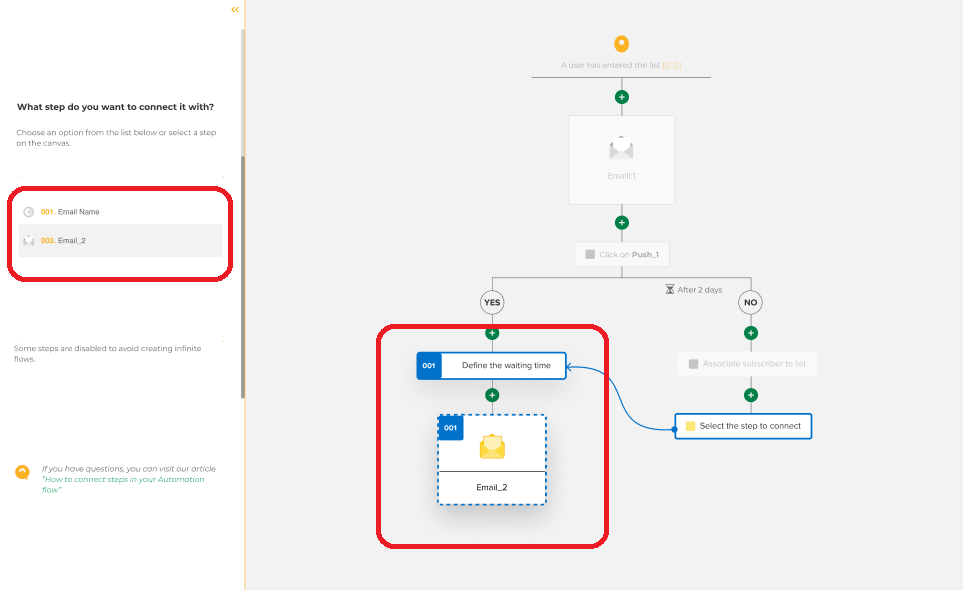
Why are steps disabled?
Note that some steps are disabled to avoid creating infinite flows.
What is an infinite flow? The connection between some steps could mean that your contacts never have an exit point from your Automation flow and remain inside it forever.
To help you effectively create your Automations, we only enable the options that you won’t have that problem with.
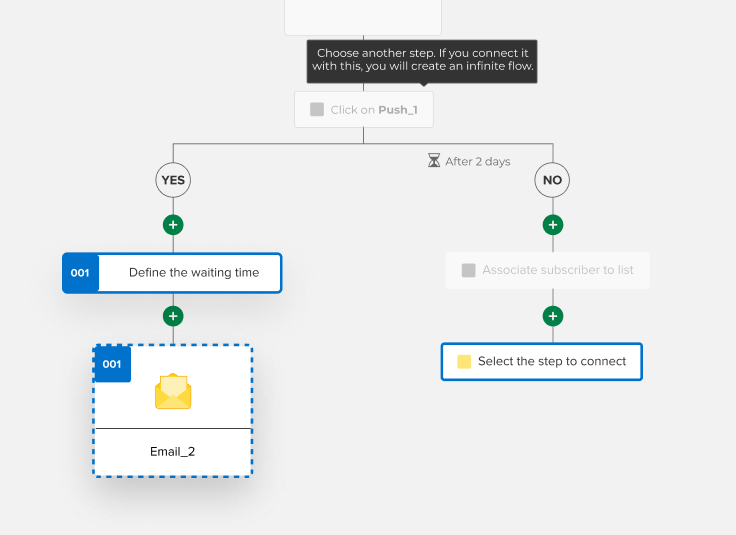
Also, you will not be able to link two “Connect” together. You should always select an option that is a different step type.
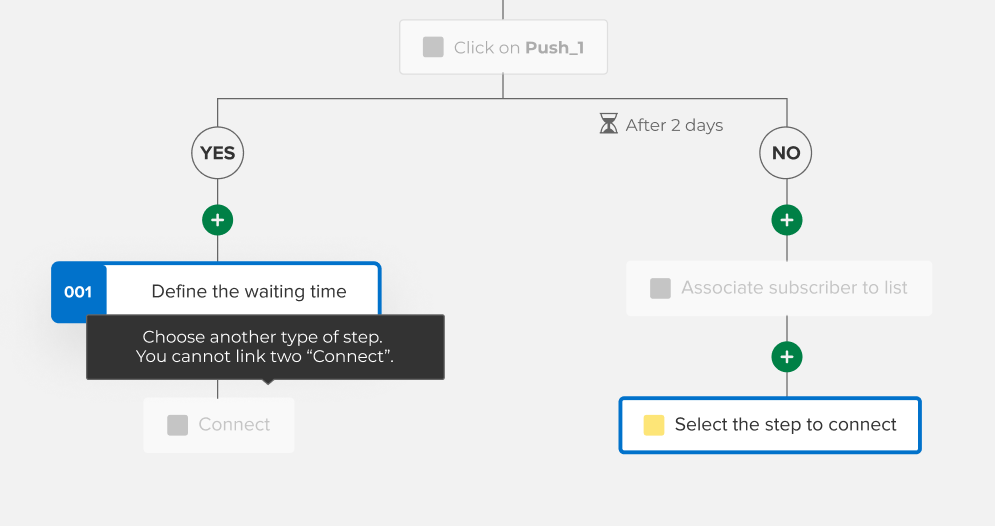

 ES
ES EN
EN
Doppler informs you that the personal data that you provide to us when completing this form will be treated by Doppler LLC as responsible for this web.
Purpose: To allow you to make comments in our help center.
Legitimation: Consent of the applicant.
Recipients: Your data will be saved by Doppler and Digital Ocean as hosting company.
Additional information: In the Doppler Privacy Policy you’ll find additional information about the collection and use of your personal information by Doppler, including information on access, conservation, rectification, deletion, security, cross-border data transfers and other issues.