How to create a free account on Doppler?
In this article, you’ll learn how to create a free Doppler account and start enjoying the platform’s benefits. Let’s see what it’s all about 😀
- As a first step, go to www.fromdoppler.com and click the green button (in the top right corner) “Try Doppler for free.”
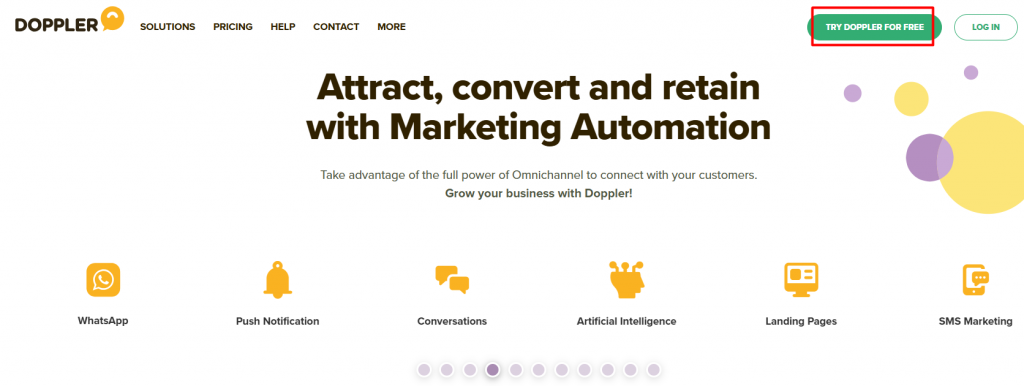
2. There, you’ll be taken to the next page with a form where you must fill out the information you will use to register. Remember that your password must have 8 characters, one letter, and one number. Once you’ve completed this step, don’t forget to check the “I accept Doppler’s Privacy Policy” and “Receive updates” checkboxes to continue. Finally, click the green “Create a free account” button. To create your account, you won’t have to provide your card details or sign a signature. Plus, you’ll have access to all Doppler Academy training sessions for free and forever.
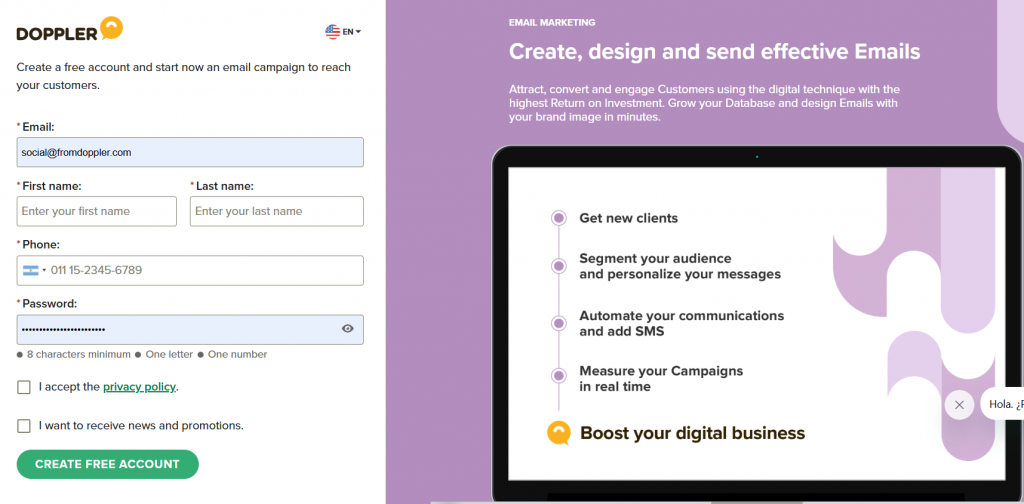
3. The next step is to check your email inbox to see if you received an email confirming your registration. The subject of this message is: “Almost there! Validate your email.” In the email, click the green Activate your account button.
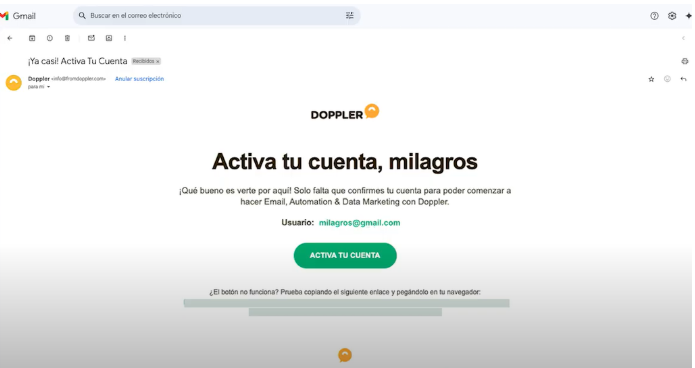
#DopplerTip: Remember to check your Spam, Junk, Promotions, and other items in your mailbox. You can also filter from the search bar by typing the subject “Validate your email” to find it faster. 😉
4. Once you’ve clicked, you’ll be redirected back to the Doppler website to log in with the new information you registered earlier.
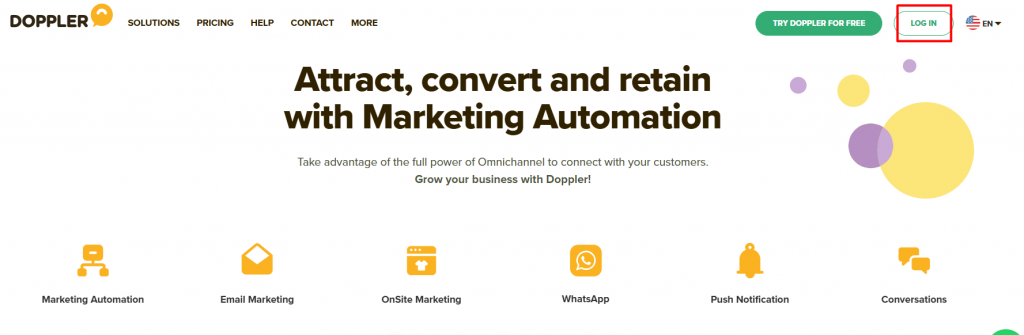
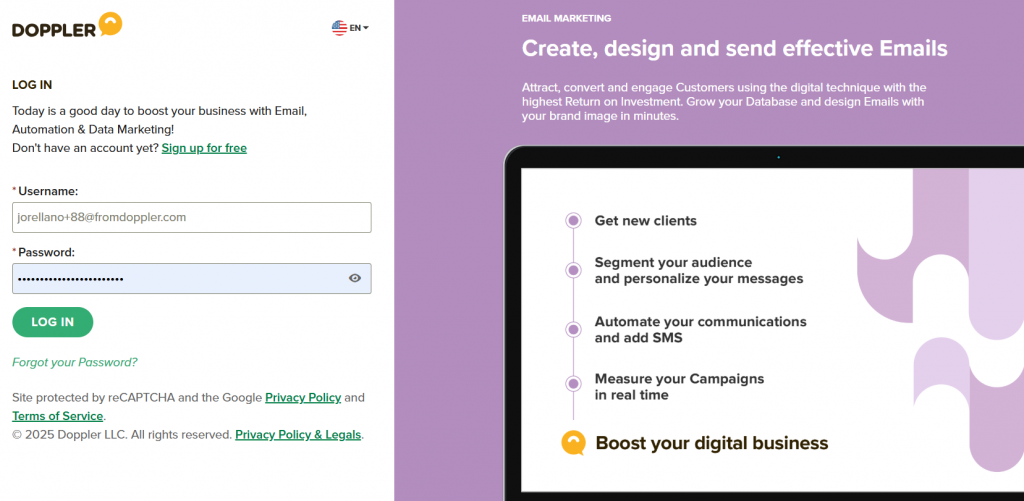
That’s it! Your account is ready, and you can start using Doppler for free for 90 days. 💛
If you have any questions or comments, you can contact our Support team through any of the communication channels we see on the screen. By email at [email protected], through our WhatsApp and online chat, or through our social media channels.

 ES
ES EN
EN


Buen día, me quiero registrar y ponga la dirección que ponga de email me sale el siguiente mensaje : Ouch! Email inválido para crear una cuenta.
Espero su pronta respuesta, ya que quisiera probar el sistema de envíos,
Ezequiel,
Muchas gracias por escribirnos, un representante de atención al cliente se pondrá en contacto contigo de manera individual para ayudarte personalmente y que puedas disfrutar tu cuenta de Doppler.
Saludos,
Claudio de Doppler
Hola. Cómo puedo crear una cuenta maestra, ya que yo soy un freelance y necesito gestionar suscriptores de mis clientes? Gracias
¡Hola Roberto!
Puedes crear una cuenta y desde la misma hacer envíos para tus diferentes clientes, segmentar las bases por cliente, etc.
Si tienes alguna otra consulta, escríbenos a [email protected].
Saludos, Sole de Doppler