How to integrate Doppler with ZEUS ERP & POS
Are you a ZEUS ERP & POS user looking to enhance your digital strategy with email marketing? This integration with Doppler allows you to automate processes, maintain an up-to-date contact list, and communicate more effectively with your customers.
Step-by-step guide to integrating Doppler with ZEUS ERP & POS
- Log in to your ZEUS account
- Log in to ZEUS ERP & POS with your credentials to get started.
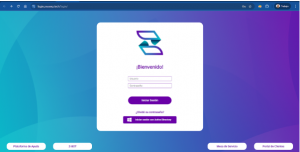
3.From the system’s main screen, in the side menu, go to the Configuraciones > Parámetros > Configuración de Integraciones.

4.Within this feature, you will find a widget with the option to integrate ZEUS ERP & POS with Doppler.
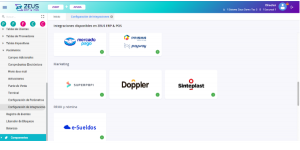
5.Clicking the Doppler option will let you contact our Customer Service (SAC).
6.The SAC team will assist you with integrating the management system and the email marketing platform.

How to import your contacts from ZEUS ERP & POS to Doppler:
Once you have activated the integration, you can easily import contacts from ZEUS ERP & POS to your Doppler subscriber lists.
To ensure proper synchronization, remember to enter each customer’s email address when registering them in the ERP system. This information is essential for linking the contact to your Doppler account.

 ES
ES EN
EN

Doppler informs you that the personal data that you provide to us when completing this form will be treated by Doppler LLC as responsible for this web.
Purpose: To allow you to make comments in our help center.
Legitimation: Consent of the applicant.
Recipients: Your data will be saved by Doppler and Digital Ocean as hosting company.
Additional information: In the Doppler Privacy Policy you’ll find additional information about the collection and use of your personal information by Doppler, including information on access, conservation, rectification, deletion, security, cross-border data transfers and other issues.