How to start automate answers from Instagram comments
With your Doppler accountand the choice of a Marketing Plan, you access different Conversation Plans, which differ in the number of rooms, channels, and features you can work with. If you want to know more about each plan, you canread more here.
In this article, you’ll learn about this feature, which allows you to automatically respond to comments on your posts, reels, or Instagram stories via a chatbot in real time, from a single dashboard.
This feature is ideal for increasing the visibility of your content and capturing leads without having to spend more time or recruit people to respond manually. For example, when you publish a giveaway, offer free downloadable material, or share a discount, these posts will generate an increase in the number of comments, and this feature allows you to quickly address that demand.
 What can you do?
What can you do?
- View comments made by contacts who have previously had Conversations (i.e., who previously sent direct messages) to your professional Instagram account. All these comments arrive in the corresponding room in your Conversations panel, allowing your support team to manage them from a single location.
- Automatically interact with your audience on Instagram using a chatbot associated with the room. With this feature, you can automate responses on Instagram through a chatbot connected to your room in Doppler. When a contact comments on a post with a keyword defined in a conversation flow, a personalized response is automatically triggered.
- View comments made by contacts who have no previous Conversations with your professional Instagram page.
❌What won’t you be able to do?
- Please note that these restrictions are set by Instagram to protect the privacy of its users and apply to all third-party tools; they are not a limitation unique to Doppler.
- You will not respond publicly to comments. Automatic replies are sent via private message. You cannot respond directly to the post via another comment.
- You will not be able to reply to posts that include video. Due to META’s privacy policies, third-party tools are not allowed to access the multimedia content of posts. Only comments on posts with images or text are processed.
- Editing or moderating comments is not allowed. This feature can only read comments. Public actions cannot be performed, such as:
– Deleting comments.
– Hiding comments.
– Marking comments as Spam.
– Replying visibly in the thread.
Step-by-step instructions for setting it up in your account
- Log in to your Doppler account and go to Conversations in the main menu. If you don’t know how to create one, check out the step-by-step instructions in the following article.
- Next, you’ll need to create a new Flow or edit an existing one. To learn how to do this, check out the following article.
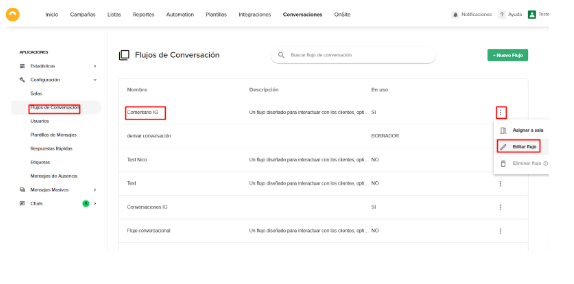
- Once there, you’ll see the definition of the possible routes contacts will take on the screen. In this case, you must make two important settings:
– Name the word that will start the Flow. Remember to use both uppercase and lowercase letters so the bot can interpret it and respond to all possible options.
– Check the Stealth Mode option (within the Flow description) so the bot is only activated when the contact types a keyword. This prevents the bot from responding automatically at all times and prevents overlapping responses if an agent is handling queries.
👉 Don’t forget to click Save to apply the changes and continue with the configuration.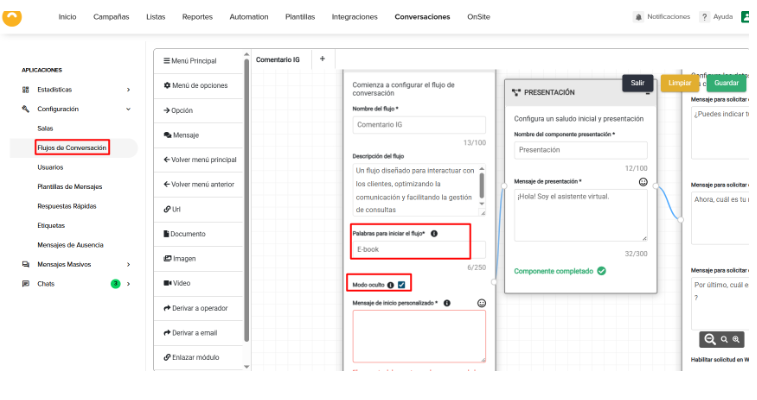
- Once you’ve set up your Flow, you’ll need to assign it to your Instagram room. To do this, save your Flow and return to the Conversation Flows menu. There, click the three-dot menu for the Flow you just edited and choose Assign to Room.
- Check the box for your Instagram room and click OK. Done!
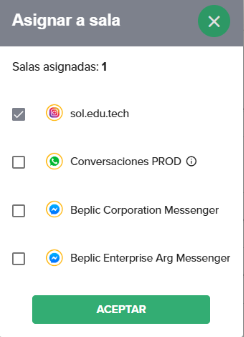
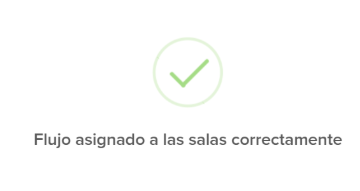
How does the Chatbot work?
Scenario 1: A follower of your Instagram account comments on a keyword.
When the person commenting already follows your Instagram account, the automated message generated by the bot is delivered directly to their inbox, bypassing the Requests folder.
This allows for a more fluid and direct interaction, ideal for automated campaigns or lead generation strategies based on posts.
Conversation Flow:
- A person comments on a previously configured keyword on an Instagram post.
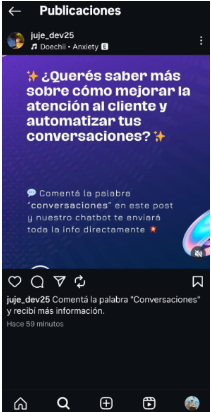
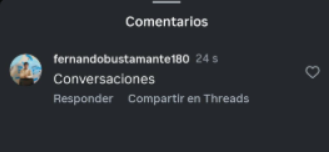
- You receive the comment in the corresponding chat room.
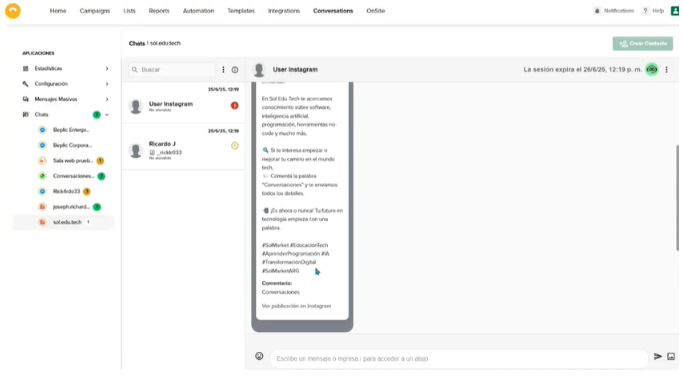
- The Chatbot detects the keyword and automatically responds to the person privately. The person will see it on their Instagram profile as follows:

Scenario 2: Someone who isn’t following your Instagram account comments on a post with a keyword.
In this case, the conversation isn’t started directly; the response is sent to their profile’s Message Requests folder.
Conservation Flow:
- A person comments a keyword on your Instagram post.
- You receive the comment in the corresponding chat room.
- The Chatbot detects the keyword and automatically responds to the person privately.
- The person will see the response as a message request (Request folder) on their profile. They must accept it to continue receiving support from the Chatbot.
Keep in mind the following considerations:
- It’s important to keep the following general considerations in mind:
- For posts and reels, the private message must be sent within 7 days of the comment being created.
- For live streams, the private reply can only be sent while the stream is active. Once it ends, you cannot reply.
- Only one initial private reply is allowed. If the contact replies to that message, a 24-hour window is opened to continue the conversation.
Do you have questions? You can contact our customer service team via WhatsApp or by Email at [email protected]. We’re here to help! 💛

 ES
ES EN
EN
Me gustaría saber los precios específicos para este servicio. Está incluido de forma ilimitada en el plan “Contactos” o requiere uno superior? Actualmente uso ManyChat así que sería bueno conocer la alternativa.
Hola Sí, con Doppler puedes automatizar respuestas en comentarios de Instagram. Esta funcionalidad está disponible como un servicio adicional, no incluida de forma ilimitada en el Plan Contactos. Nuestro equipo puede pasarte los precios y ayudarte a activarlo Habla con un asesor
.
Hola
Este servicio no está incluido de forma ilimitada en el Plan por Contactos. Para conocer precios y opciones según tu cuenta, por favor escríbenos a [email protected]
.
¡Con gusto te ayudamos!