How to Include Symbols in your Subject Lines
If you want to try using symbols on your subject lines but you have no idea how to do it, don’t worry: we’re here for you. Just follow this few steps.
1. Login to your Doppler account and go to ‘Campaigns’ – ‘Create Campaign’, as shown on the picture below:
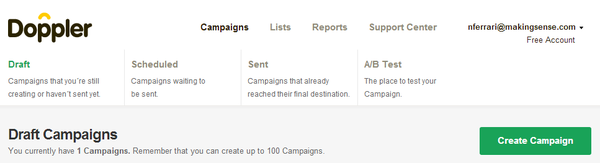
Choose the Campaign Type you’ll send by clicking on it. In this case, we’ll choose a A/B Test Campaign on which we’ll make a Subject Test. If you have any doubts about A/B Test Campaigns don’t miss this post.
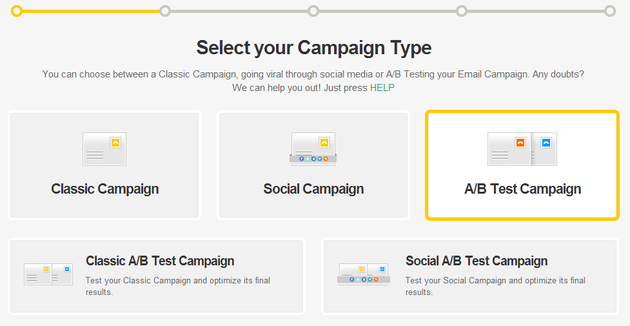
3. Now complete the form with your campaign information and, when writing the subject, copy and paste the symbols you’d like to use. So simple!
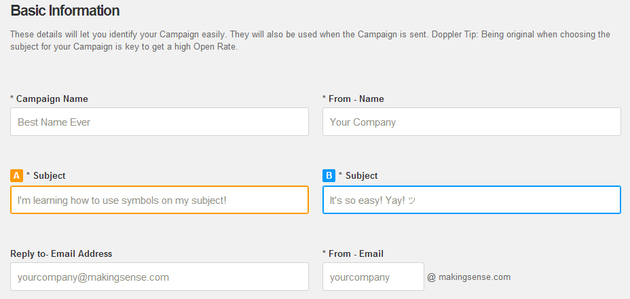
Remember that you can make the copy from any unicode symbol list, like this one we’ve left here for you:
► ◄ ↕ ❀ ✿ ❁ ✾ ✽ ❃ ❋ ☀ ☁ ☂ ☃ ☄ ★ ☆ ☇ ☈ ☉ ☊ ☋ ☌ ☍ ☎ ☏ ☐ ☑ ☒ ☓ ☖ ☗ ☚ ☛ ☜ ☝ ☞ ☟ ☠ ☡ ☢ ☣ ☤ ☥ ☦ ☧ ☨ ☩ ☪ ☫ ☬ ☭ ☮ ☯ ♰ ♯ ♮ ♭ ♬ ♫ ♪ ♩ ♨ ♧ ♦ ♥ ♤ ♣ ♢ ♡ ♠ ♟ ♞ ♝ ♜ ♛ ♚ ♙ ♘ ♗ ♖ ♕ ♔ ♓ ♒ ♑ ♐ ♏ ♎ ♍ ♌ ♋ ♊ ♉ ♈ ♇ ♆ ♅ ♄ ♃ ♁ ♀ ☿ ☾ ☽ ☼ ☻☺ ☹ ☸ ☯ ㊊ ㊐ ㊋ ㊌ ㊍ ㊎ ㊏ ❤ ❥ 웃 유 ♋ ☮ ✌ ☏ ☢ ☠ ✔ ☑ ♚▲ ♪ ✈ ❞ ¿ ♥ ❣ ♂ ♀ ☿ Ⓐ ✍ ✉ ☣ ☤ ☒ ♛ ▼ ♫ ⌘ ❝ ¡ ♡ ღ ツ ☼ ☁ ❅ ♒ ✎ © ® ™ Σ ✪ ✯ ☭ ➳ ☪ ✞ ℃ ℉ ° ✿ ϟ ☃ ☂ ✄ ¢ € £ ∞ ✫
★ ½ ☯ ✡
Now go have a rocking Campaign!

 ES
ES EN
EN

Intenté copiarlo desde whatsapp y no puedo! Sería bueno que ofrezcan la posibilidad de insertarlos desde el mismo editor.
¡Hola Cecilia! El Editor de Plantillas y el de Texto no levantan emojis, pero sí puedes incluirlos en tus Asuntos, en esta página https://fsymbols.com/es/ puedes copiarlos y pegarlos fácilmente y la gran parte de los agentes de correo los levantarán sin problemas. Otro truco es insertarlos como una imagen en el cuerpo de tu Campaña, de manera que parezcan emojis, pero en realidad son imágenes. Espero te sirvan las sugerencias. Saludos, Christopher de Doppler.