How to integrate Doppler with RSP CRM
Thanks to this fabulous integration, you can easily manage your CRM information from Doppler and send campaigns to the accounts and prospects you define. The first thing you should know about integrating Doppler with RSP CRM is that the integration is fully managed from your Doppler account.
1- Log in to your Doppler account and go to the Dashboard. In the Integrations and Advanced Preferences section, click the RSP CRM icon.
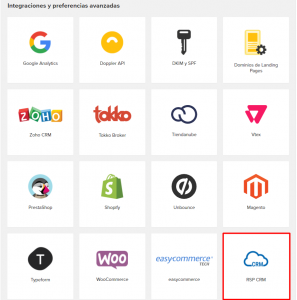
2- Enter your CRM’s username, password, and token. Click “Connect,” and both platforms will be properly linked.
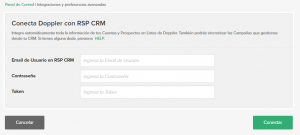
3- Sync the Accounts and Prospects you have in your CRM with the Doppler List of your choice. Simply scroll through the drop-down lists and link them as you prefer.
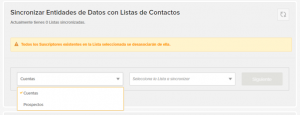
Find out how to create Lists in Doppler in this article.
4- Now you can map the information fields you have in your CRM’s Accounts and Prospects with Doppler’s Basic and Custom Fields.
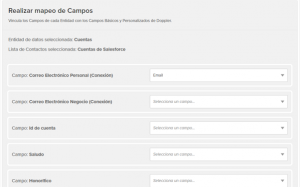
You can link all fields or just the ones you want or need. The [[[Email]]] field in Doppler will be linked by default to the “Personal Email” field in the CRM. If this field doesn’t have any information, it will be linked to the “Business Email” field. Don’t forget to save the changes when you finish mapping fields.
5- Everything is ready to send campaigns from Doppler to the accounts and prospects in your CRM! At the bottom of the screen, you’ll see a list of the campaigns you have pending sending in the CRM. Just click on the envelope icon to configure them, send them, and track their results, all from your Doppler account!
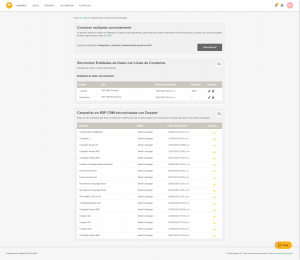
The metrics from your Campaigns sent with Doppler will also be synced to your CRM, and you can view them there.
IMPORTANT: Sending Campaigns requires that both the Accounts and Prospects in your CRM be synced with Doppler (step 4).
In this article, you’ll find the types of Campaigns you can send with Doppler based on your goals. We encourage you to check it out!
Enjoy the integration! 🙂

 ES
ES EN
EN
Doppler informs you that the personal data that you provide to us when completing this form will be treated by Doppler LLC as responsible for this web.
Purpose: To allow you to make comments in our help center.
Legitimation: Consent of the applicant.
Recipients: Your data will be saved by Doppler and Digital Ocean as hosting company.
Additional information: In the Doppler Privacy Policy you’ll find additional information about the collection and use of your personal information by Doppler, including information on access, conservation, rectification, deletion, security, cross-border data transfers and other issues.