How to add and subtract Subscribers of your Segments and Campaigns
If you want to achieve Email Marketing success you’ll need to use all the personalization resources provided by Doppler. In this article we’ll tell you about the feature that will allow you add and subtract Subscribers of your shipments in a very simple way. Keep reading and find out all about it. Are you ready? Let’s do this!
Add and subtract recipients from your Campaigns
Once you have set up your Campaign and reached the stage of defining the recipients, click the Lists that include the Subscribers you want to send your Campaigns to and the Lists that have the Subscribers you want to exclude from your shipping.
After selecting each List, you must click on the + icon located on the “Action” column. It will be transformed into a – (subtraction). This means that all Subscribers belonging to that List won’t receive the Campaign you are sending, even if they are included in any of the other selected Lists.
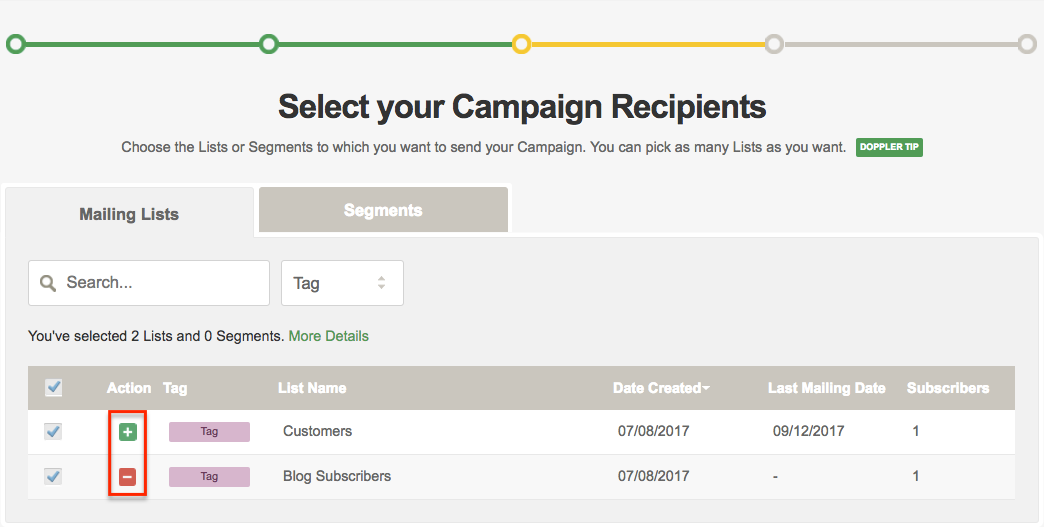 Add and subtract Subscribers from a Segment created from Subscribers
Add and subtract Subscribers from a Segment created from Subscribers
Once you have selected the “Create Segment” option and then choose “From Subscribers”, you will have to follow the same steps that we mentioned before.
This functionality can be really useful if, for example, you want to send a Campaign to all the Subscribers you’ve collected from your Blog excluding your customers. In that case, you can “subtract” this last List so that Subscribers don’t receive the Campaign.
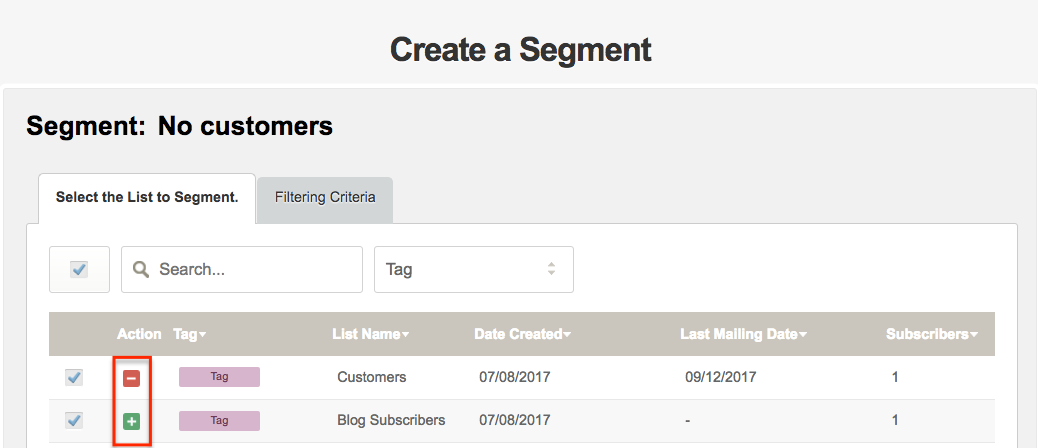 Add and subtract Subscribers from a Segment created from Reports
Add and subtract Subscribers from a Segment created from Reports
Once you have selected the “Create Segment” option and then chosen “From Reports”, you will have to follow the same steps that we mentioned before.
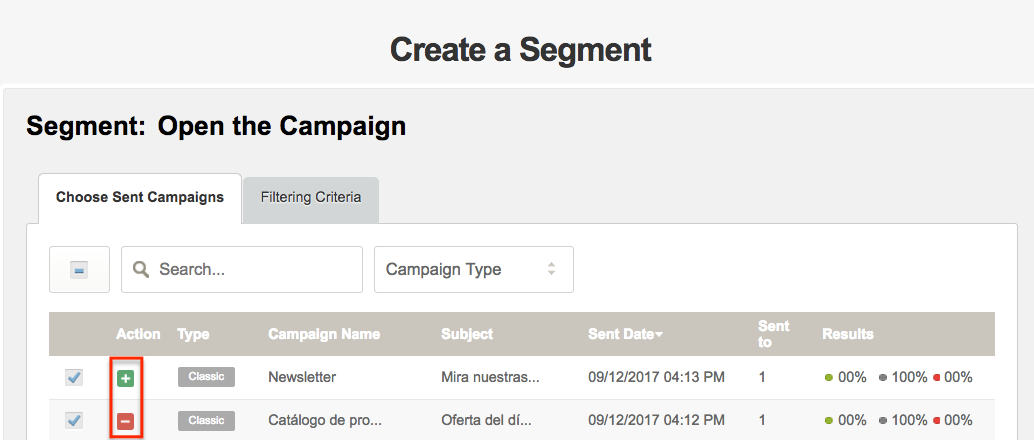
IMPORTANT: Please note that at least one of the Lists or Campaigns you select must have the + icon. You can’t only select Lists or Campaigns whose Subscribers you want to exclude because, in this way, Doppler wouldn’t have nobody to send your Email.
Are you ready to start? Segment your Email Marketing Campaigns and increase their power.
Have a great Campaign!

 ES
ES EN
EN


Doppler informs you that the personal data that you provide to us when completing this form will be treated by Doppler LLC as responsible for this web.
Purpose: To allow you to make comments in our help center.
Legitimation: Consent of the applicant.
Recipients: Your data will be saved by Doppler and Digital Ocean as hosting company.
Additional information: In the Doppler Privacy Policy you’ll find additional information about the collection and use of your personal information by Doppler, including information on access, conservation, rectification, deletion, security, cross-border data transfers and other issues.