What does “Subscriber Origin” mean and what types exist?
It is a very useful information to know what sources your Subscribers come from; it will also help you to be able to segment your Contacts or to know how many new Contacts you are winning with the integration between your Online Store and your Doppler account.
You can obtain this information by entering your account, going to Lists >> Subscribers and applying the Filter by Origin. When you open this menu you will see the different possibilities.
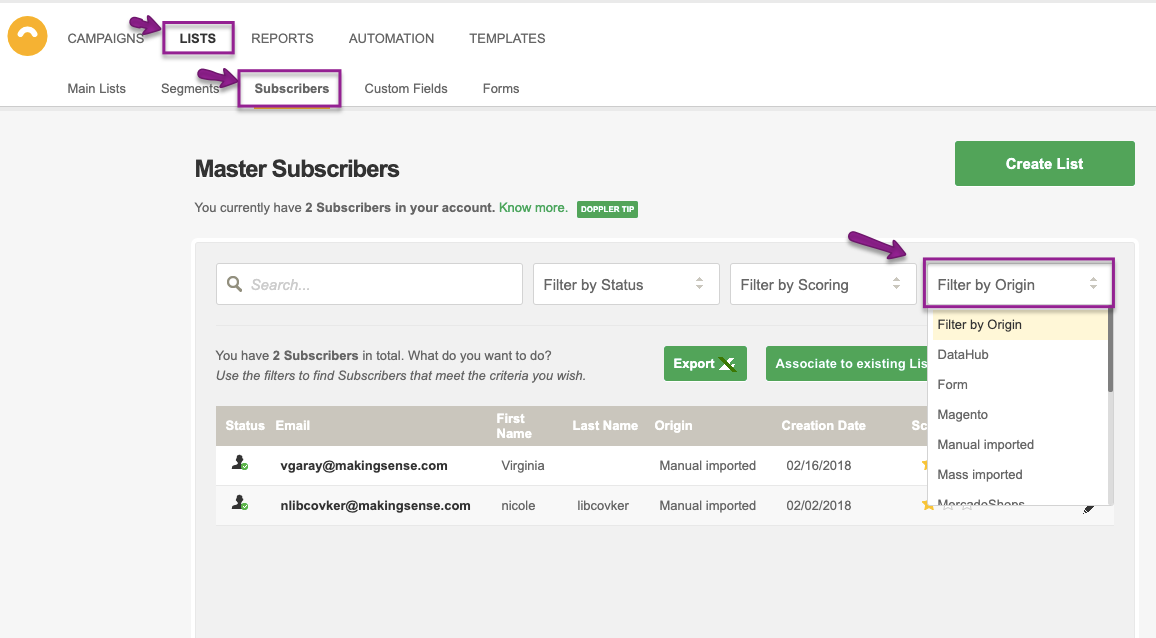
It is worth clarifying that when applying any of these filters, in addition to displaying the complete list of contacts with mentioned origin, you could:
- export them in .csv format,
- associate them with an existing List, or
- generate a new List and send them there.
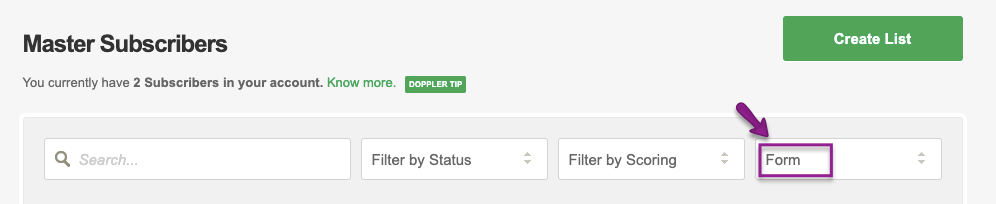
Do you want to know what each Origin of the Subscriber means? Find out in this glossary.
DataHub
This origin refers to the Subscribers that you have in your account because you have an active DataHub on your Site, which allows you to track each navigation and link it with a contact that:
- Subscribed to a Form created with another tool and not integrated via the Doppler API.
- Landed into your website from a link with the full Email parameter.
In these cases the origin of Subscriber that corresponds to it is DataHub.
Form
The Doppler Forms are perhaps the main and best known tool for capturing Leads. Whether you use them embedded in your Site, Blog, E-commerce or on your Facebook page, the Subscribers you add will appear with the origin “Form”.
Imported manually
In the case that you have imported some contacts by entering a certain List, selecting the option “Add Subscribers“ and completing some or all of the fields, these will appear in the Master List as “Imported manual”.
Massively imported
On the other hand, if the Subscriber import was produced from a .csv, .txt, .xls or .zip file, this will be the category that corresponds to these new Contacts.
Magento
If you have your E-commerce mounted on this platform and integrated with your Doppler account, the Contacts of your Store will be automatically synchronized and appear with the “Magento” origin. Then you should associate them to a List or directly create a new one.
MercadoShops
Do you have active the integration of your Store in Mercado Shops with Doppler? Then, all the Contacts that you generate there will be automatically imported and will be listed with this Subscriber Origin.
RestAPI
Among the multiple functions that the Doppler API has is to import, edit and remove Subscribers. Therefore, those who have API Key could be generating contacts under this modality.
Shopify
If you have created your Shop Online with Shopify you can integrate it with your Doppler account in very few and simple steps. From this integration, your contacts will be automatically imported and will become Subscribers with “Shopify” origin.
Tiendanube
Are you a user of Tiendanube and you’ve integrated your E-commerce with Doppler? This is the reason why you have Subscribers in your account with this origin.
TokkoBroker
In case that you are a client of this real estate CRM, you will surely know that you have the native Doppler integration available. Are you already taking advantage of it? Then, your Tokko Contacts will appear with this name.
VTEX
Do you have an Online Store in VTEX integrated with your account? The Contacts you have there will be awarded this label. Surely it will be useful to identify them!
WordPress
If you are using the Doppler plugin on your WordPress site, the Contacts that join your Lists from here will have the “WordPress” origin.
This has been everything. Have a great Campaign!

 ES
ES EN
EN


Doppler informs you that the personal data that you provide to us when completing this form will be treated by Doppler LLC as responsible for this web.
Purpose: To allow you to make comments in our help center.
Legitimation: Consent of the applicant.
Recipients: Your data will be saved by Doppler and Digital Ocean as hosting company.
Additional information: In the Doppler Privacy Policy you’ll find additional information about the collection and use of your personal information by Doppler, including information on access, conservation, rectification, deletion, security, cross-border data transfers and other issues.