How to unblock a List and what a blacklist is
A Blocked List may appear when importing contacts into Doppler, and learning how to reverse this situation is key to creating successful Email Campaigns. The goal of preemptive blocking is to prevent emails from contacts flagged on blacklists from sending messages that could harm your reputation and jeopardize the effectiveness of your messages.
In this video, the Support team shows you how to do it in a few steps:
Contacts affect the quality of your List if they are included on a blacklist. To prevent this, a “Blocked List” warning will appear if you reach a certain percentage of contacts suspected of being spam.
What is a blacklist?
Blacklists are Lists that identify addresses associated with sending spam. They were created to help stem the avalanche of spam that began when email became widespread.
With blacklists, email providers gained a resource to see which IP addresses had a reputation for sending unwanted or malicious emails to recipients. This doesn’t mean that blacklists block your messages; email providers do.
Why does an email end up on a blacklist?
Emails can be blacklisted for several reasons: the domain containing the email address, having hard bounces in their history or abuse reports, or being part of previously detected “scam accounts.”
Blocked List when importing Contacts
To ensure you don’t end up on a blacklist, we want to help you ensure your reputation and open rate aren’t affected. The Blocked List notification will help you achieve much more efficient Campaign sending.
Let’s see how blocking imported Lists works and, most importantly, how to avoid it!
There are different ways to import contacts into Doppler, whether manually via the API, synchronizing with an integration tool, entering contacts via a form, or using Automation.
Doppler will perform an automatic analysis whenever you add contacts to a List to determine what percentage of contacts are blacklisted and what percentage are not.
The List will be blocked from sending if it contains a critical percentage of contacts on the blacklist. You’ll see this reflected as follows:
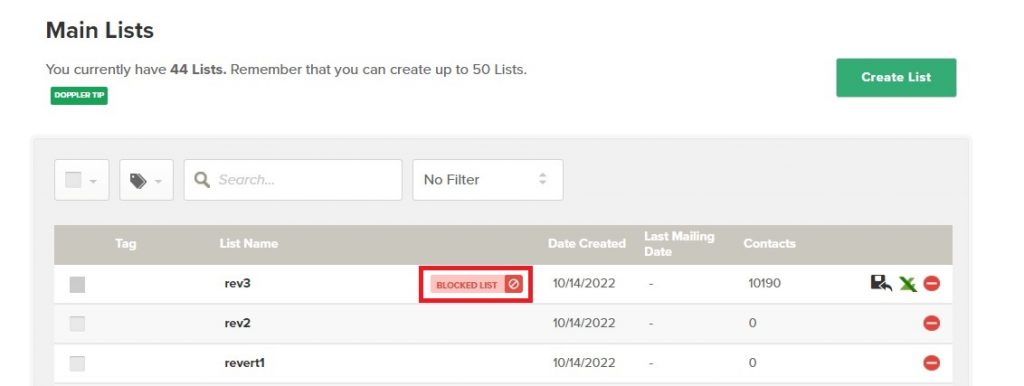
Once a List is blocked in your grid, you will no longer be able to send any kind of Emails to it. You will also not be able to create a Form based on this List, manually add more Contacts, or perform bulk imports.
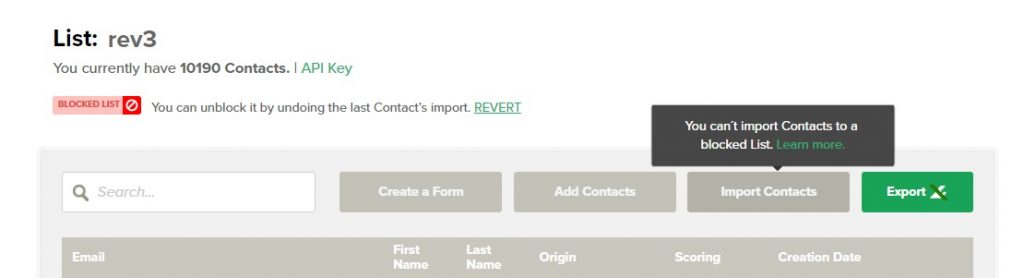
How to revert a blocked list
Once the Contacts import is complete and the List has been locked, you’ll have the option to revert the last import. This feature will make it quick and easy to unblock.
Clicking the revert icon will cancel the last import you performed and return the List to its original state prior to the last Contacts import.
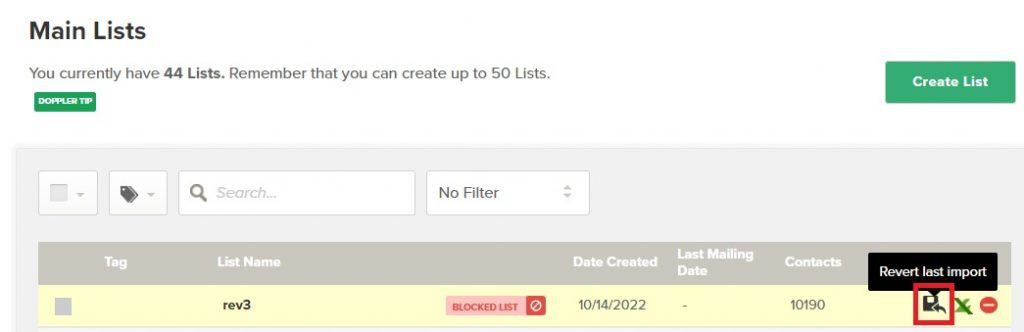
List with contacts in blacklist not reaching the critical percentage
The List will not be blocked if, when importing Contacts to a Doppler List, it determines that some are blacklisted, but the percentage does not reach the critical value.
Important: When sending messages to that List, you will not send messages to Contacts who are blacklisted. In the Sending Reports for this List, “bad” Contacts will be displayed according to the reasons for their inclusion in the blacklist, as “Hard Bounced,” “Soft Bounced,” or “Sent Not Opened,” as applicable.
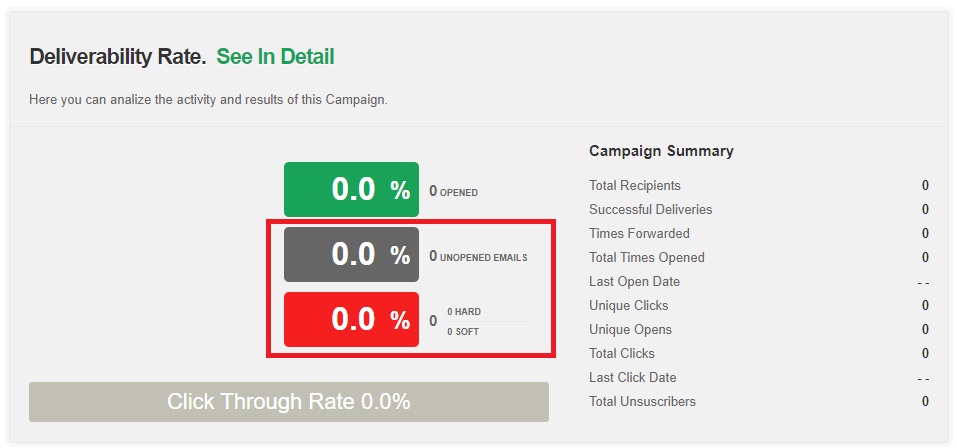
Blocked Lists and segments
Created segments can also be locked, just like Lists. This will be reflected in the segment grid with a label indicating the “Locked Segment.”
Let’s review
The quality of your contacts is very important when importing them into your lists. Preventive blocking will alert you if you have a high percentage of contacts on your blacklist before you can send them.
If you have any Lists or segments blocked, you won’t be able to use them for classic campaigns, automation campaigns, or forms. You will, however, be able to unblock them by reverting the last import, manually modifying the contacts in your list, or editing the criteria for segments.
Any questions? You can contact our Customer Service team by WhatsApp. We are here to help you.

 ES
ES EN
EN


Doppler informs you that the personal data that you provide to us when completing this form will be treated by Doppler LLC as responsible for this web.
Purpose: To allow you to make comments in our help center.
Legitimation: Consent of the applicant.
Recipients: Your data will be saved by Doppler and Digital Ocean as hosting company.
Additional information: In the Doppler Privacy Policy you’ll find additional information about the collection and use of your personal information by Doppler, including information on access, conservation, rectification, deletion, security, cross-border data transfers and other issues.