How to cancel your account?
We’re sorry you’re here, but if for any reason you want to stop using Doppler services, you can cancel your account. So, if you need to cancel your account, you can do it from the Control Panel in a few steps. Let’s see how to do it 🙂
1 . Log in to your Doppler account and go to the Control Panel. As we see in the image, you access it from the drop-down menu of your profile.
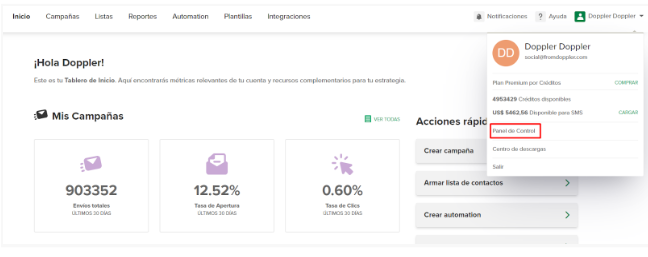
2.Once there, you will see all the information related to your account such as: Billing Information, Contact Information, Text Message Settings, among others.
Choose the Account Information option, as shown in the image.

3. Once there, go to the Request to cancel my account option and if you still want to continue with the process, complete the form with your information so they can contact you (as shown in the images below).
The process that will be carried out next will be as follows: a representative of the Doppler team will contact you to proceed with the cancellation, to help you with your doubts and provide you with all the necessary information to carry out this process in a clear and orderly manner.
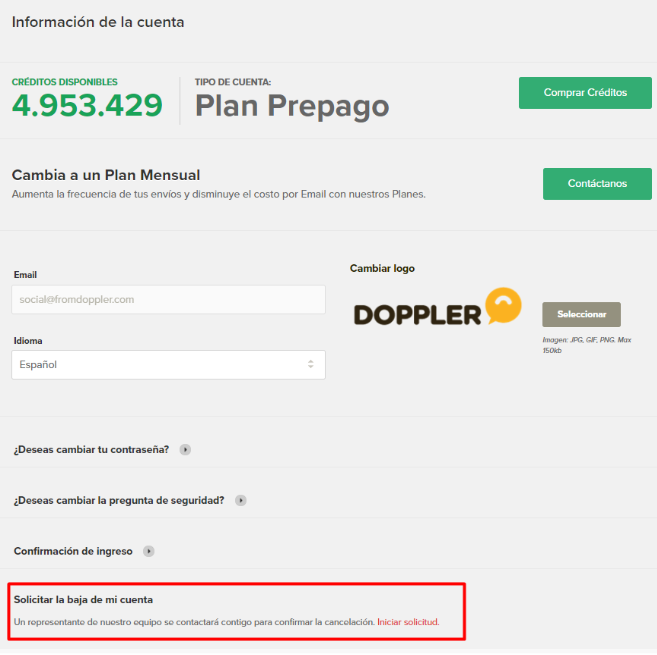

We remind you that stopping paying for the service does not automatically cancel your account, so you will accumulate debt, and even if in the future you want to use Doppler again, you must first pay off your debt to reactivate your account and use it again.
If you want to create your account again, you can check in the following article how to do it.
From here we will always be willing to accompany you, both in your first steps using the platform and in this decision. So if you have any questions or queries, you can write to us at [email protected]

 ES
ES EN
EN


Doppler informs you that the personal data that you provide to us when completing this form will be treated by Doppler LLC as responsible for this web.
Purpose: To allow you to make comments in our help center.
Legitimation: Consent of the applicant.
Recipients: Your data will be saved by Doppler and Digital Ocean as hosting company.
Additional information: In the Doppler Privacy Policy you’ll find additional information about the collection and use of your personal information by Doppler, including information on access, conservation, rectification, deletion, security, cross-border data transfers and other issues.