How to set up and use quick replies?
Quick Replies are pre-written messages that allow you to respond to frequently asked questions in seconds, without having to type the same answer every time. They help you optimize your time and ensure clear and consistent communication with your audience.
How do I create or edit quick replies?
1. Access the Conversations section
1.1 In the Doppler side menu, go to: Conversations and select the room where you want to set up your Quick Replies and click on the green “Quick Reply” button to create it.

1.2 Quick responses can be used on any channel, you just have to choose the room for which the quick responses will be configured. From the Quick Responses option in your Doppler account you will see all the rooms you have active.
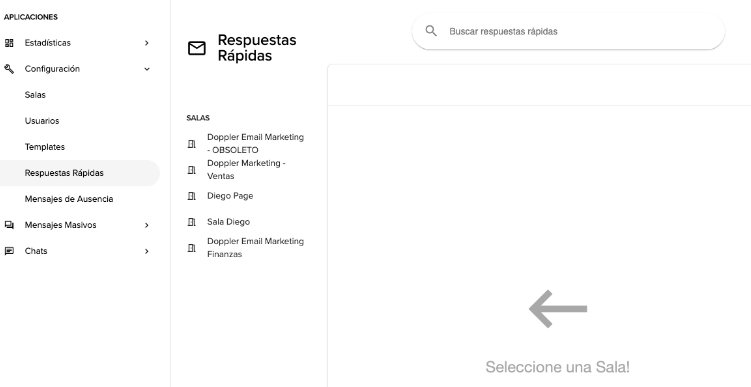
1.3 Once we choose the room, we will see the list of quick responses, and we will be able to edit or delete them.
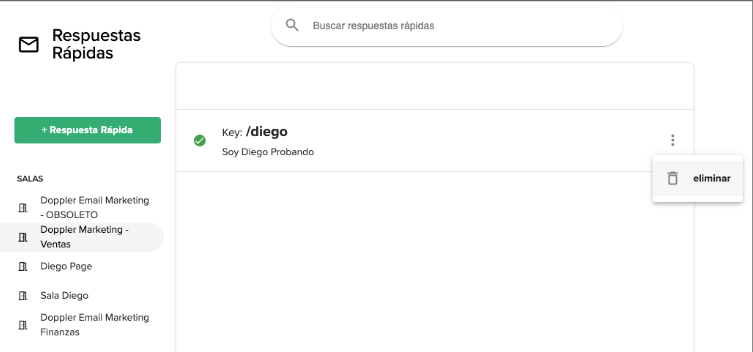
Now, to create a Quick Reply, first select the room and you will see a +Quick Reply button there.
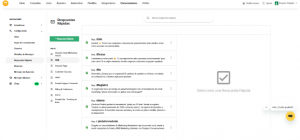
2. Create a Quick Reply: first select the room and you will see a +Quick Reply button there.
2.1 Once there, a new section will open with two fields to complete:
- THE SHORTCUT: this is the command you will use to activate the response. For example, if you define /greeting, every time you type it in a chat, the associated message will be sent automatically.
- THE MESSAGE: this will be the text you want your customers to receive as a quick response.
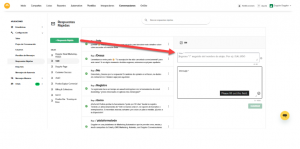
2.2 Once you’re ready, simply click “Save” and that’s it! You can now use your quick reply whenever you want.
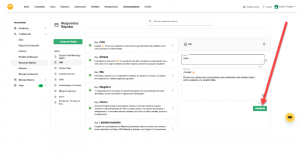
How can you use quick replies?
In the chat window when you are chatting with a contact, you can type the “/” sign and the list of previously created shortcuts that we can use will be displayed. The associated message that will be sent to the contact will be displayed, as shown in the following image.
Great! 🙂 Now you have learned how to include quick responses in your messages, saving time in managing your contacts and not losing sales.

 ES
ES EN
EN

Doppler informs you that the personal data that you provide to us when completing this form will be treated by Doppler LLC as responsible for this web.
Purpose: To allow you to make comments in our help center.
Legitimation: Consent of the applicant.
Recipients: Your data will be saved by Doppler and Digital Ocean as hosting company.
Additional information: In the Doppler Privacy Policy you’ll find additional information about the collection and use of your personal information by Doppler, including information on access, conservation, rectification, deletion, security, cross-border data transfers and other issues.