How do I create my own content using the WYSIWYG editor?
This is a very important step in the process of creation of a Campaign. How do you do it? Easy! Choose “Create from Editor” from the options given in the “Create Campaign Content” section.
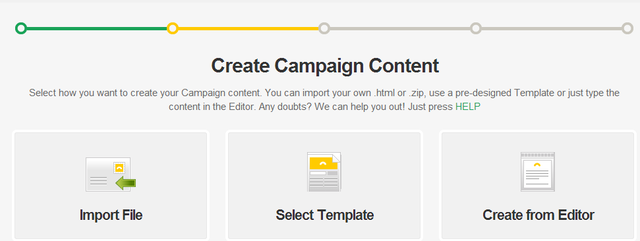
The WYSIWYG is a Text Editor that will allow you to write your content. This way you can choose different text sizes and formats, to write in bold, italics or even to add images to make it look exactly as you want to.
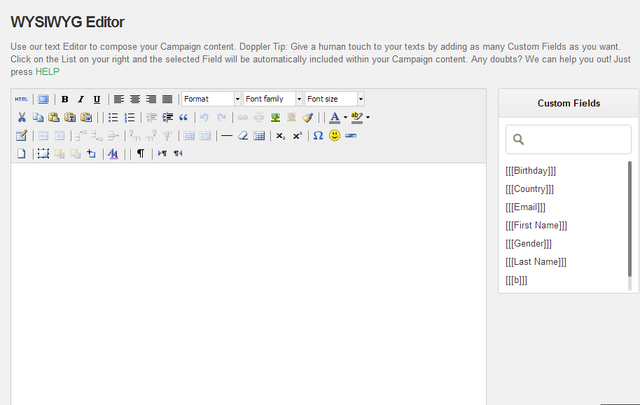
Keep in mind that this editor is a limited tool. For complex designs, we recommend you to import your own HTML file or to use one of our pre designed templates.
Once you’re done, hit “Next” to continue to the following step where you will have to choose the Recipients and finally set the Sending date for your campaign. If you are just editing your campaing and you’re not ready for sending yet, click on “Save”.
Have a Great Campaign!

 ES
ES EN
EN


quién se podrá poner en contacto conmigo para que me de una capacitación y saber si puedo enviar una campaña personalizada
Hola Zulema, ¡muchas gracias por comunicarte con nosotros! Te sugiero que escribas a [email protected] y nuestro Equipo de Atención Comercial te asistirá de inmediato en todo lo que necesites. ¡Muchas gracias! Saludos