How to remove a subscriber from your Doppler account?
In this article, you’ll learn how to remove a contact from your Doppler account. It’s very easy to do; just follow these steps.
Before you begin, you should know that if you have a Per Contact Plan, this removal is manual, but if you have a Sending or Credit Plan, you can also use bulk removal. For that, you can review the article on How to remove multiple subscribers simultaneously.
You can also check out this video for the step-by-step instructions 🙂
Step-by-step instructions:
1- Log in to your Doppler account. Once there, click on the Lists option and select Contacts.
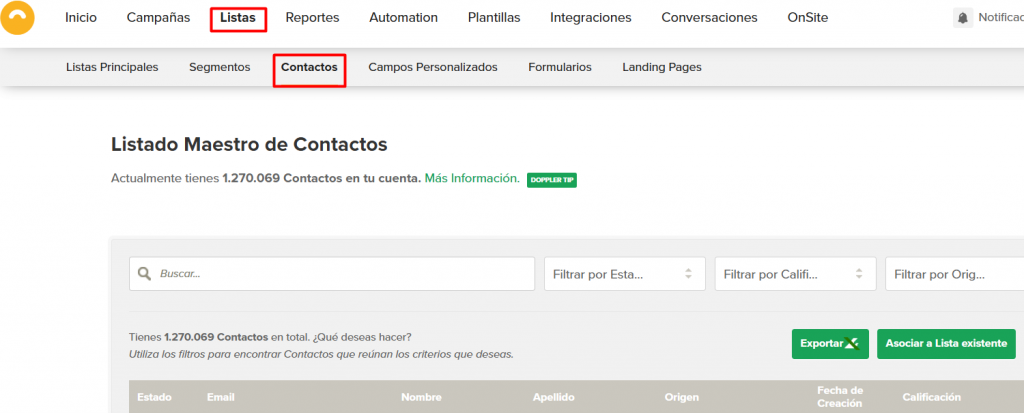
2- Once here, you’ll find the master contact list. Here you’ll find all the contacts you have in your Doppler account, whether they’re active or not. Enter the Email you want to delete and click on it.
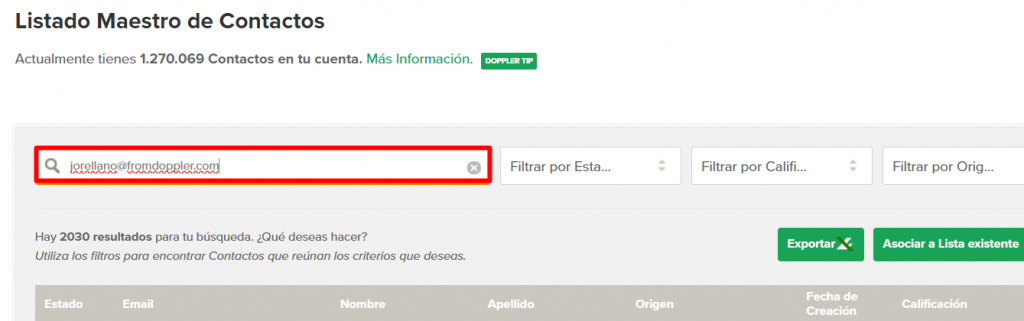
3- Next, we’ll see the “Remove” button. When you click it, a message will appear confirming that you want to proceed with the removal.
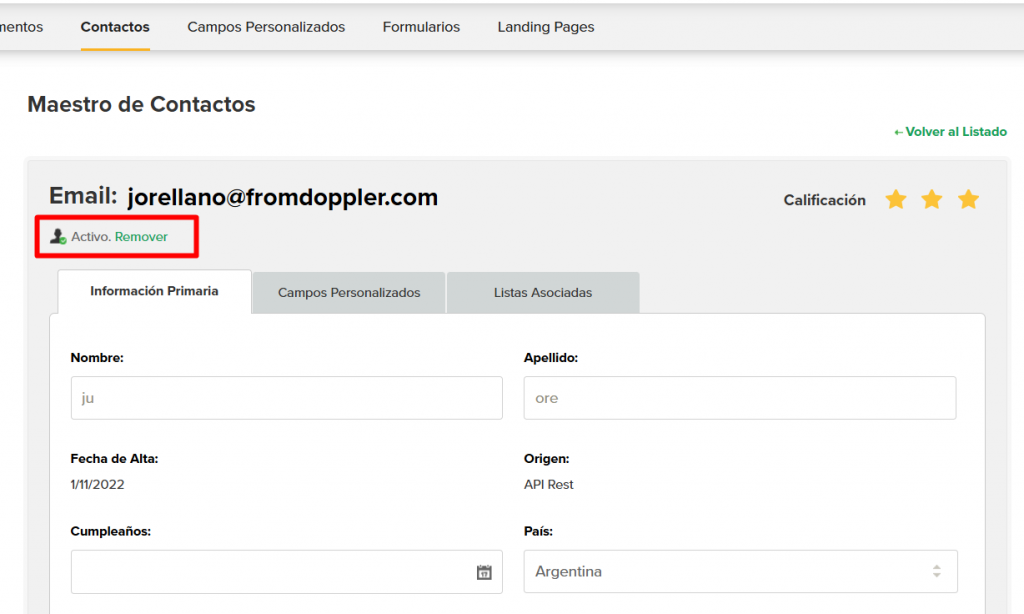
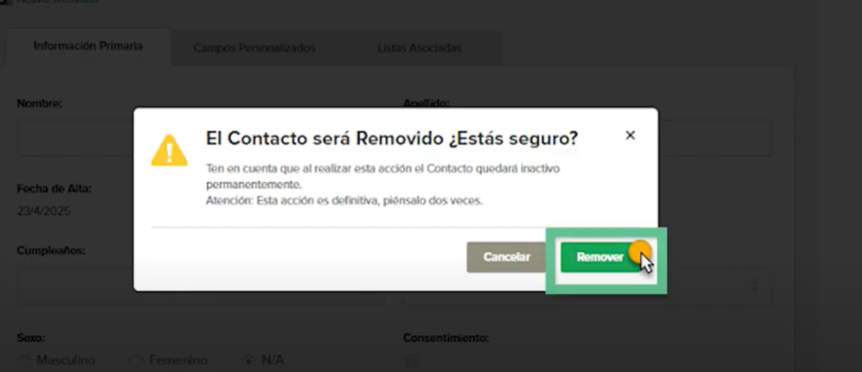
4- Remember that if you remove a contact from your list and want to send them your campaigns again in the future, you will need to reactivate them manually. To do this, you can review the content on How to reactivate a Subscriber? And that’s it! Click Accept.
This contact will now be listed as Removed by the customer from the account. Since it’s no longer active, it no longer takes up space in your plan, and you won’t be able to send them emails either.
#DopplerTip: Remember that deleting a contact from a list doesn’t remove them from your account. It simply removes them from that particular list, but they remain active and take up space. That’s why we must follow these steps to effectively remove a subscriber from your account.
If you have any questions or comments, please contact our Support team through any of our communication channels shown on screen. By email at [email protected] through our WhatsApp and online chat, or through our social media channels.
We are here to help you💛

 ES
ES EN
EN
Doppler informs you that the personal data that you provide to us when completing this form will be treated by Doppler LLC as responsible for this web.
Purpose: To allow you to make comments in our help center.
Legitimation: Consent of the applicant.
Recipients: Your data will be saved by Doppler and Digital Ocean as hosting company.
Additional information: In the Doppler Privacy Policy you’ll find additional information about the collection and use of your personal information by Doppler, including information on access, conservation, rectification, deletion, security, cross-border data transfers and other issues.