How to add links to the images and texts of your Campaigns
If you want to take advantage of your Email Marketing Campaigns to redirect your Subscribers to your Website, Landing Page or eCommerce, in this article you will discover exactly how to do it.
As you know, your shipments are a great tool to maximize conversions and multiply the visitors of your Website, so do not miss the opportunity to add links into your texts and images so that your contacts can click and be redirected to the final conversion.
Pay attention and you will see how simple it is!
How to insert links to a text
To edit a Template and add links to your texts, you must first have logged into your Doppler account. Wait! Don’t have one? Create it totally for free here.
Once you have completed the previous steps, and you have reached the creation of the Campaign Content, click on Templates Editor.
Choose the Template that best fits your needs and select Next.
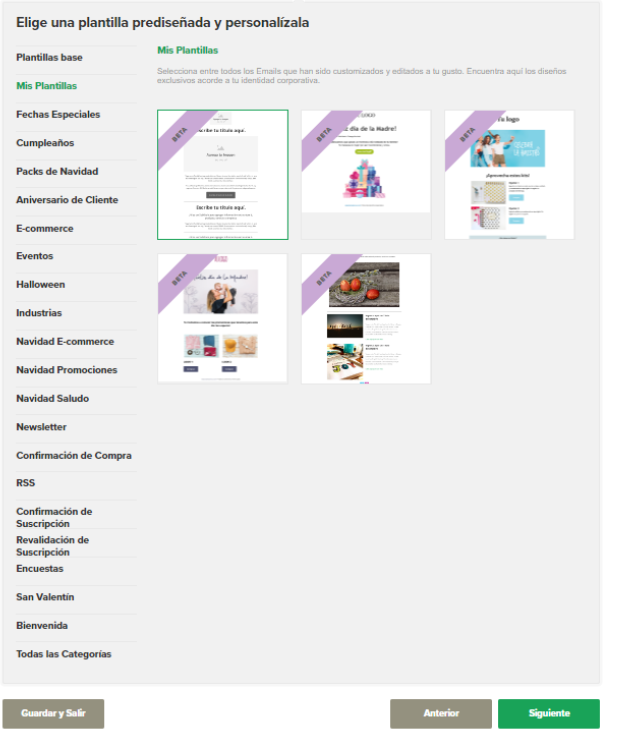
Once you access the Editor, you can insert any of the Elements you see on the left of your screen, just by draging and droping them wherever you want them to be displayed. You may also want to leave the Template as it is.
In any case, once you have the Element you want to edit on your piece, you must click on it. Then you must select a fraction of text and a black bar with options will be automatically displayed. You must click on the last symbol.
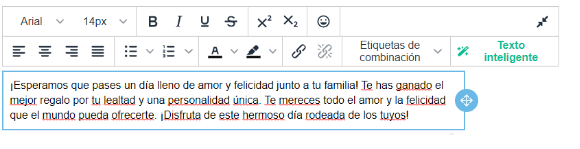
Enter in the blanck space, the Website URL where you want to redirect the traffic. Once you have done so, click OK or press Enter.
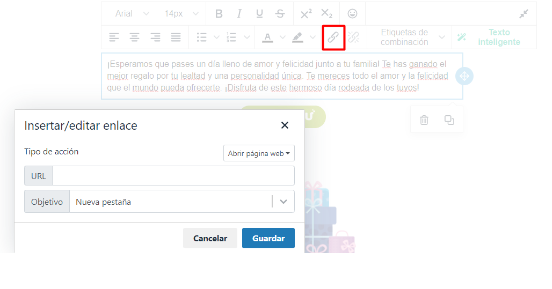
How to Insert a Link into an Image
If you want to add a link on an image, instead of doing it on a text, you must click on it and, on the left of your screen, all the editing options of that Element will be displayed. You must enter the URL where it says Image Hyperlink.
Once you have done it and you have also modified the rest of the aspects that you wanted to edit, you must click on Finish Edition.

That’s all! You already know how to add links into your Campaigns to redirect your Subscribers to your Website or Landing Page.
Get the most out of your Email Marketing Campaigns to increase the traffic on your Website and maximize your conversions!

 ES
ES EN
EN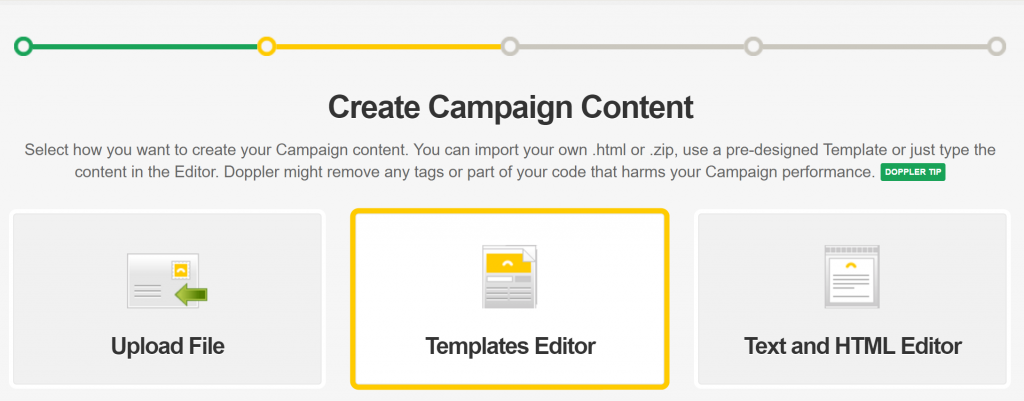



Doppler informs you that the personal data that you provide to us when completing this form will be treated by Doppler LLC as responsible for this web.
Purpose: To allow you to make comments in our help center.
Legitimation: Consent of the applicant.
Recipients: Your data will be saved by Doppler and Digital Ocean as hosting company.
Additional information: In the Doppler Privacy Policy you’ll find additional information about the collection and use of your personal information by Doppler, including information on access, conservation, rectification, deletion, security, cross-border data transfers and other issues.