How to customize the Subject and Content of your Email?
Did you know that you can personalize your Emails using your database information? Well, you can. Take a look at this post and learn step by step how to customize your sendings!
Including personal information about each Subscriber when you are sending your Campaign to a whole List is really easy. You just need to write the Database Fields you would like to use between three square brackets, like this: [[[firstname]]]
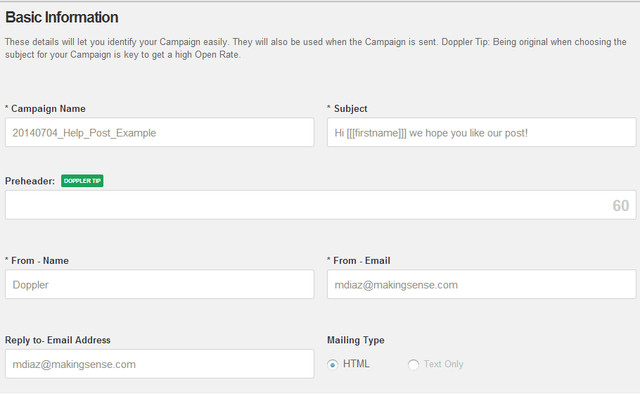
Keep in mind that your Subject can only be personalized with the basic Fields [[[firstname]]] and [[[lastname]]].
So Doppler can replace the Fields with data is extremely necessary you configure correctly the file you import in order to create your Subscribers List.
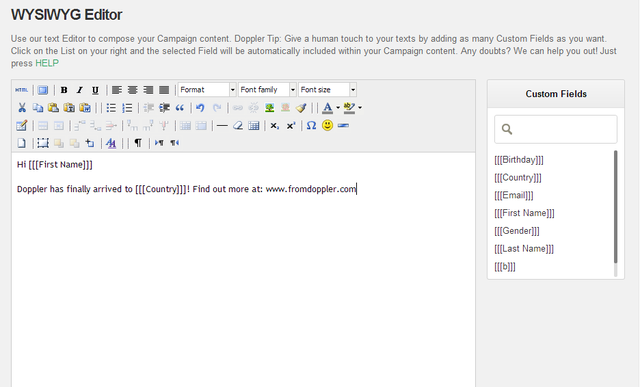
Now you can customize your Campaigns!

 ES
ES EN
EN

Gracias por la asesoria!!
De nada Andreina 🙂 ¡Gracias a ti! Claudio de Doppler
Este articulo me fue de gran ayuda.
¡Qué bueno saberlo! Muchas gracias Pascual. Saludos, Julieta de Doppler.