How to manage your customer service users?
Learn in this article how to create, edit and manage the users that will be managing each account in Doppler Conversations.
- Once you have logged into your account in Doppler, go to Conversations.
- The user with the administrator role will be able to manage the users from the menu. This allows you to see a list of created users and a button to create a new one.
- Newly created users will only have the ATC role to be able to respond in the assigned rooms.
ATC/Operator
Can start and maintain conversations with clients, as well as access statistics.
This is how the ATC/operator user sees the menu.
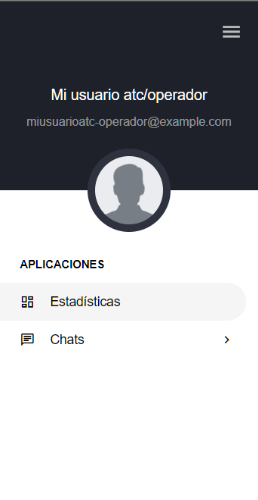
- New User
The following image shows the data needed to create a new user and also to assign rooms to which they will have access.
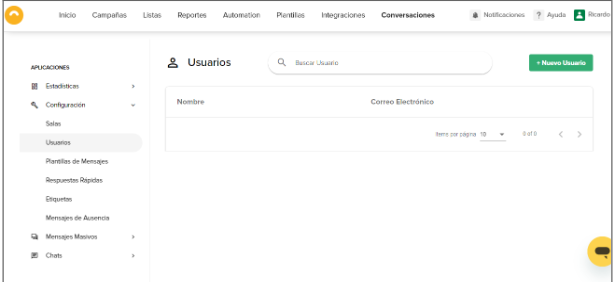
- Edit User
Clicking on a user in the list will open a pop-up window that allows you to edit the user’s details as well as assign existing rooms to them.
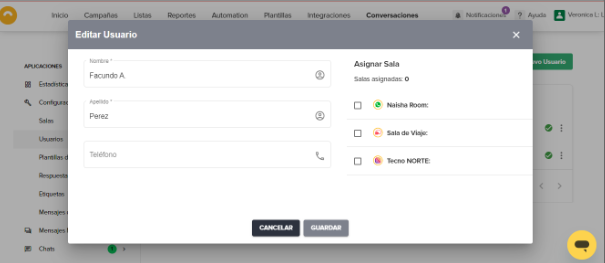
- Assign Room
In the Assign Room section, the admin user can select the rooms that will be assigned to the atc user. Once assigned, the user will be able to hold conversations in them.
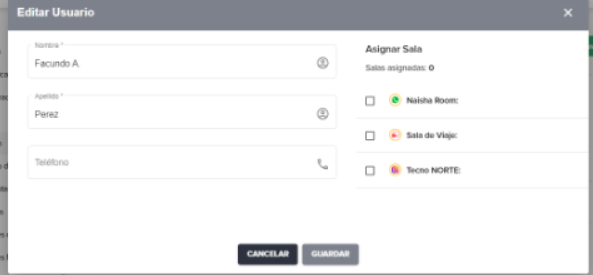
- Disable User
Users with the ✔ ️ icon have access to the platform, while those with the ❌ icon will not be able to do so.
In the following image you can see that there is an option to disable a user by removing their access to the platform.
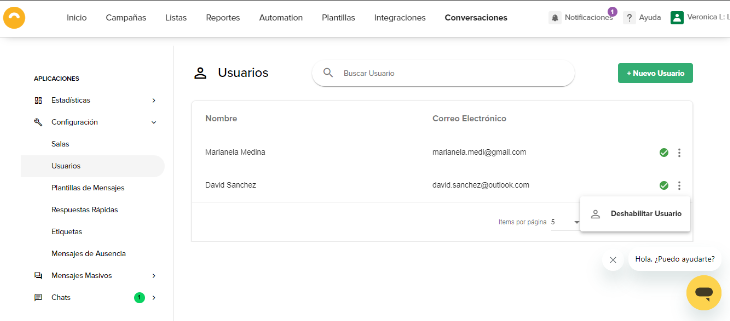
- Activate User
If the user is disabled, you can activate it again by selecting the 3 dots next to their email and the system will give you the option to Activate User. 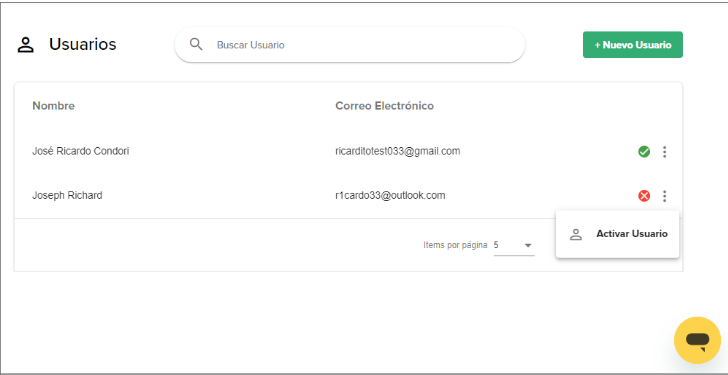
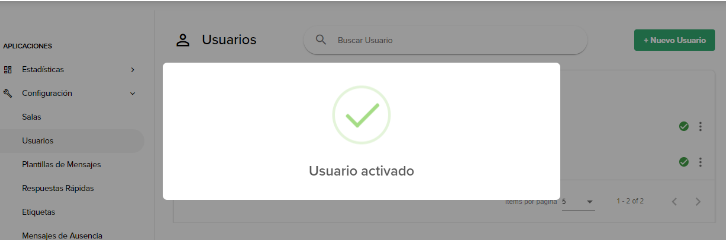
Great! You’ve learned how to manage your users to better serve your audience and avoid losing Conversations with your customers. 🙂

 ES
ES EN
EN

Doppler informs you that the personal data that you provide to us when completing this form will be treated by Doppler LLC as responsible for this web.
Purpose: To allow you to make comments in our help center.
Legitimation: Consent of the applicant.
Recipients: Your data will be saved by Doppler and Digital Ocean as hosting company.
Additional information: In the Doppler Privacy Policy you’ll find additional information about the collection and use of your personal information by Doppler, including information on access, conservation, rectification, deletion, security, cross-border data transfers and other issues.