How to send Automation Flows via WhatsApp?
Using this massive channel in your Marketing Strategy is an excellent complement to instantly communicate the news of your brand. We tell you why this Doppler tool provides a differential for your business.
WhatsApp messages with Automation Flows are characterized by:
- Create and share communications.
- Send notices, discounts and exclusive offers to your audience.
- Communicate news about your business.
First remember that you must have a Marketing Plan to be able to take advantage of this functionality. Here you can start by creating your free account.
Why is it important for your business to take advantage of this functionality?
Do you want to multiply your Conversions and retain your audience? If you already use Email Marketing and Marketing Automation Campaigns, SMS, Push Notifications or Transactional Emails, you can now send Automation flows through WhatsApp!
- Send mass messages
Segment your audience and share personalized content.
- Centralize Conversations with your clients
Control chats with your users in a single channel.
How to send Automated messages through WhatsApp in Doppler?
Log in to your account in Doppler and from there, select Automation (in the top menu) the Automation option. Next click on the Create Automation button (as seen in the image) If you want to know more about Conversations read this article.
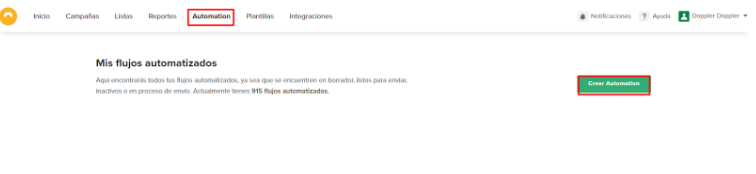
Then, you’ll see all the options you have to create automated flows. You can choose between a pre-designed one (these are those templates that have actions and responses already incorporated) or create your own in a personalized way and Select WhatsApp Send.
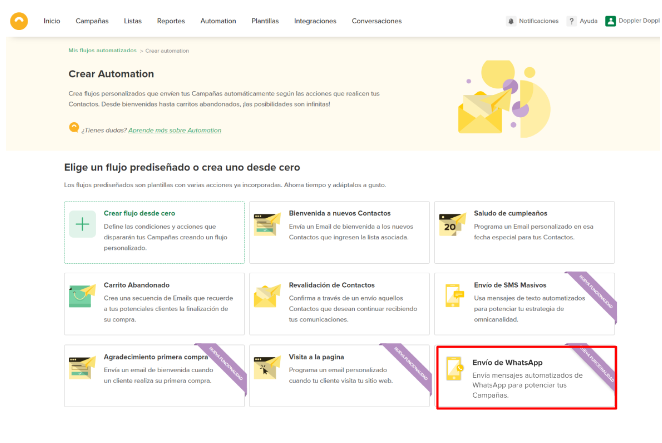
You will then go to the next screen. Where you will see the rooms in which you can create and manage your messages. Choose WhatsApp Business API to set up and connect your phone number.
Once you have connected the previous step, you will see how to create and schedule your Shipments.
1 – First of all, you must choose which List you will associate your Submission with.
2- Define the ideal time when you want to send the Campaign. You can choose to do it immediately or schedule it. As well as make sure you receive a notification in your Email when it is sent correctly. As shown in the images below:
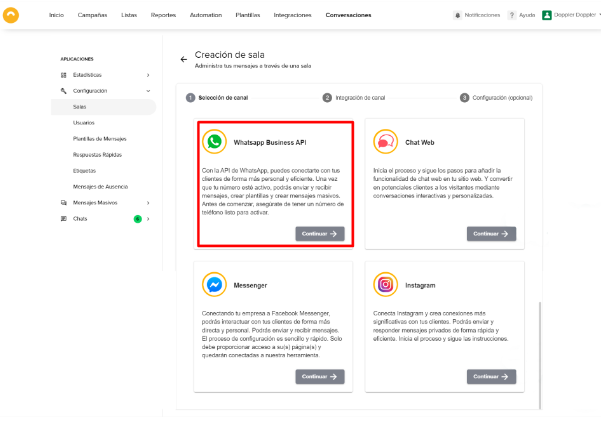
Once you have connected the previous step, you will see how to create and schedule your Shipments.
1 – First of all, you must choose which List you will associate your Submission with.
2- Define the ideal time when you want to send the Campaign. You can choose to do it immediately or schedule it. As well as make sure you receive a notification in your Email when it is sent correctly. As shown in the images below:
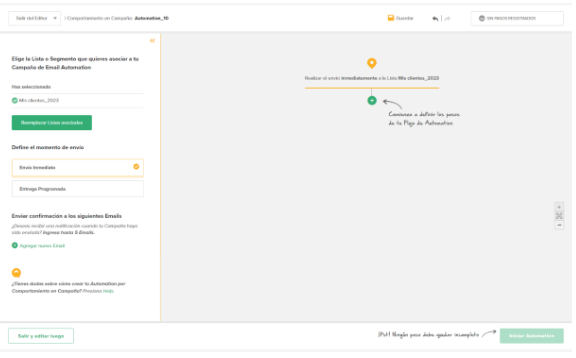
3 – Now you can choose the steps that your Automation will take, and the actions that will be triggered based on your user’s behavior. There you can choose a template for your message, set variables and send a test message to your phone number to check that everything is correct.
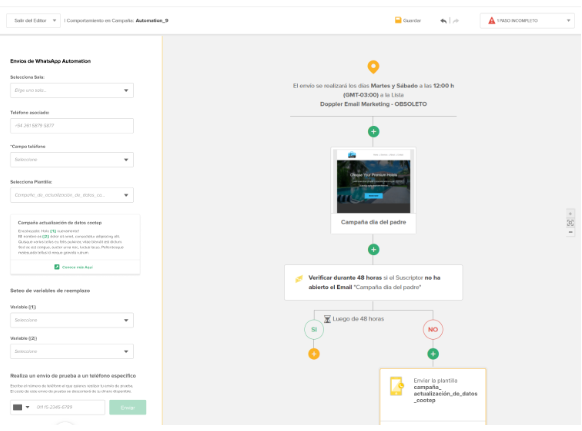
#DopplerTip: Remember that you must click on the Start Automation button for the process to begin.
How to estimate the purchase of WhatsApp Automation?
To find out what the cost and what your purchase includes to make these shipments, go to Conversations on the top screen. There you will find all the information regarding the purchase of WhatsApp Automation and other options to complement your Campaign. If you want to know more about Doppler Conversations, how to purchase it in your plan, how to manage it, check here.
From the calculator, you can estimate how many Conversations per month you need and you will see the monthly cost and all the features that your purchase includes. You can also select how often you will make the payment and check out for the payment and start enjoying this massive channel.
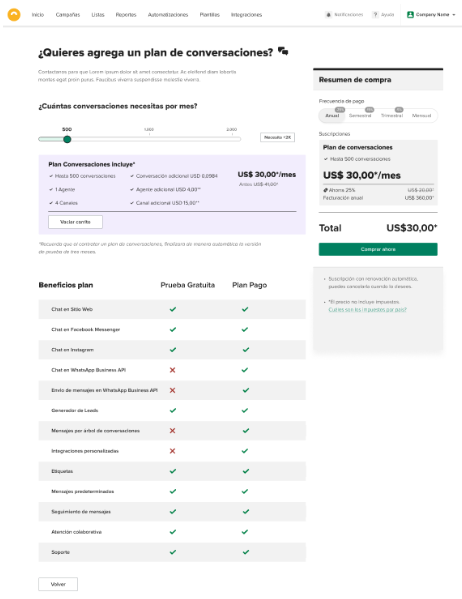
As we have seen, you can give many uses to your WhatsApp automated message campaigns. Notify, communicate, retain, convert or support any other message that you have sent through another channel.
Complement your emails and use them to achieve your business goals!
And if you have questions, just leave us your questions at [email protected] and we will be happy to answer you 🙂

 ES
ES EN
EN


Doppler informs you that the personal data that you provide to us when completing this form will be treated by Doppler LLC as responsible for this web.
Purpose: To allow you to make comments in our help center.
Legitimation: Consent of the applicant.
Recipients: Your data will be saved by Doppler and Digital Ocean as hosting company.
Additional information: In the Doppler Privacy Policy you’ll find additional information about the collection and use of your personal information by Doppler, including information on access, conservation, rectification, deletion, security, cross-border data transfers and other issues.