How to integrate Doppler with Tiendup
If you use the Tiendup E-commerce, it will be useful to know how to synchronize it with your Doppler account. This way, you will be able to manage your Email Marketing campaigns and contact lists to send hyper-personalized communications. Integrating Doppler with Tiendup is very easy! You will learn the process step by step.
Adding both tools will allow you to:
- Synchronize the contacts you have in your Tiendup account and start storing them in Doppler lists.
- View the reports of your Email and Automation Campaigns, especially the metrics related to the Deliverability of your shipments.
Before continuing: do you still not have a Doppler account? Create one for free now so you can implement the integration between platforms.
Important: the integration between platforms is done 100% from your Tiendup account. The contacts you have in your Store, prior to the integration, will not be automatically synchronized. You could do it manually by downloading your Contacts from Tiendup and importing them in a file to a List in your Doppler account. You can see how to do it in this article.
Step by step: integrating Doppler with Tiendup
To integrate Doppler with Tiendup, it is essential to download the plugin. You can do it in just three steps.
1. Access your configuration panel in Tiendup and select “Applications”.
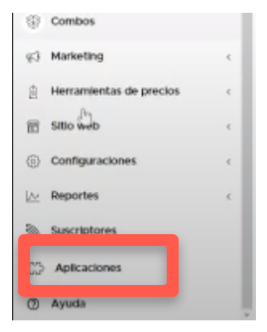
2. Once you have entered “Applications” go to the “Doppler” button.
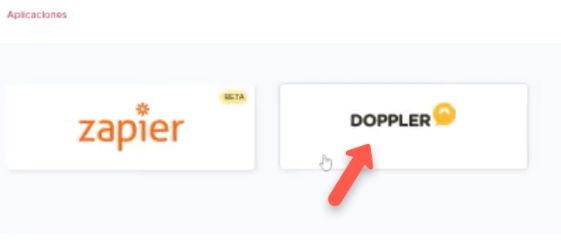
3. Then add your API Key. You can find it in your Doppler Control Panel (see Where do I find my API Key?).
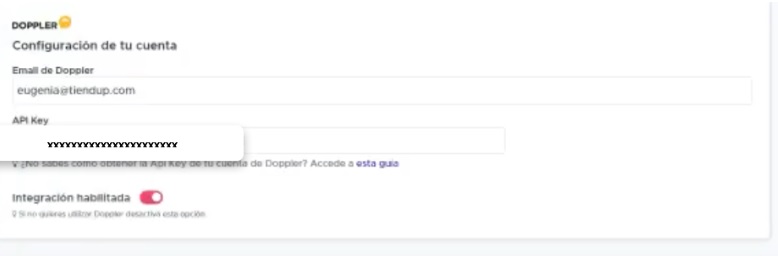
Done! You have completed the integration process between both platforms.
How to add contacts to a Doppler list?
1. In your Tiendup configuration dashboard, access the “Automations” menu.
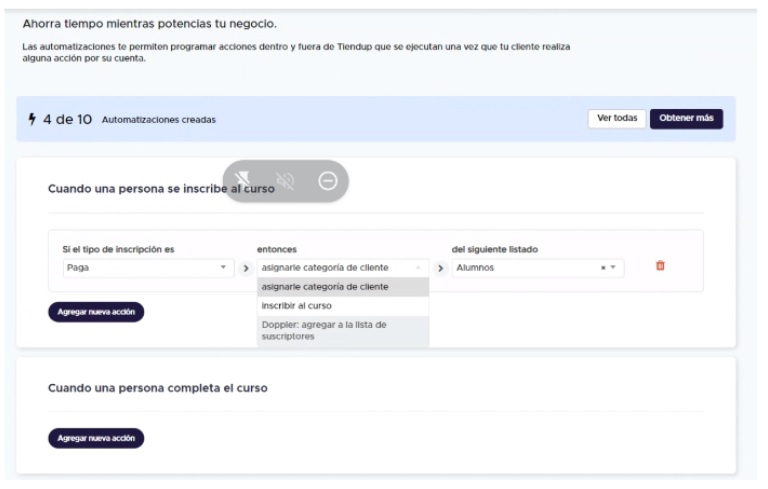
2. Select “Doppler: add to subscriber list”. It is important that you already have the target list created in Doppler (see How to import a subscriber list).
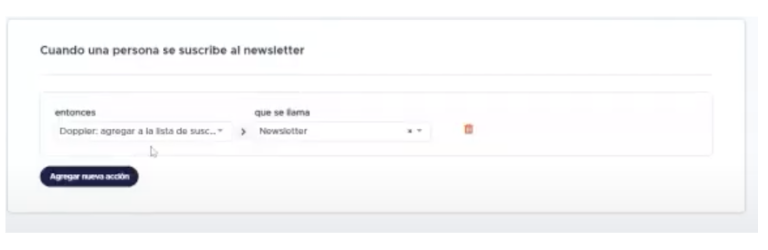
3. Finally, select the name of the list you created in Doppler. When someone in Tiendup meets the condition you indicated, they will be added as a subscriber to your destination list in Doppler.
How to synchronize contacts who subscribe to Tiendup?
- Within your Tiendup account, in the left side menu you must go to Subscriptions.

2. Then, select Plans and there, choose the corresponding plan.
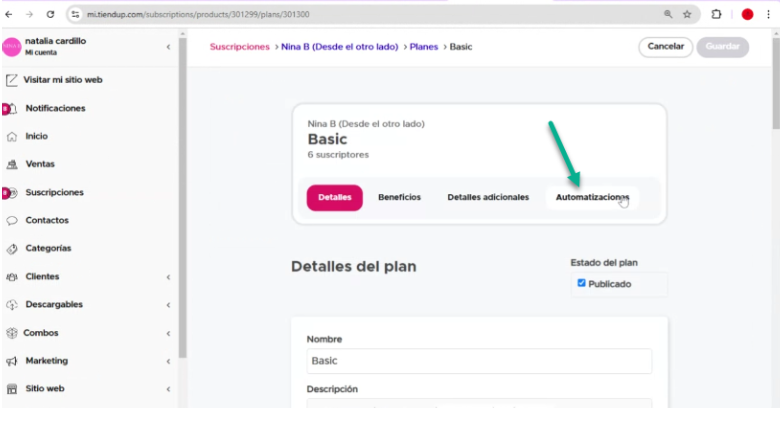
3. Next, set up the automations needed for synchronization.
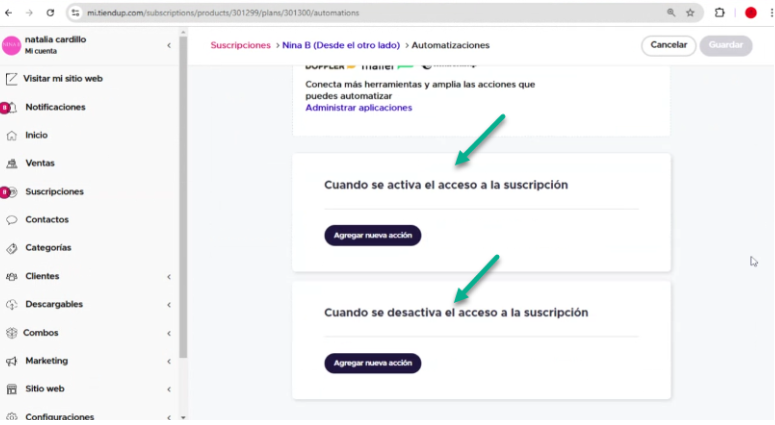
You can now use Doppler to send campaigns to your Tiendup contacts. Take advantage of the full potential of the integration!
Any questions? You can contact our Customer Service team via WhatsApp. We are here to help you.

 ES
ES EN
EN

Doppler informs you that the personal data that you provide to us when completing this form will be treated by Doppler LLC as responsible for this web.
Purpose: To allow you to make comments in our help center.
Legitimation: Consent of the applicant.
Recipients: Your data will be saved by Doppler and Digital Ocean as hosting company.
Additional information: In the Doppler Privacy Policy you’ll find additional information about the collection and use of your personal information by Doppler, including information on access, conservation, rectification, deletion, security, cross-border data transfers and other issues.