How to Manually Add a Subscriber
Once you’re logged in and inside the app, go to where it says ‘Main Lists’.
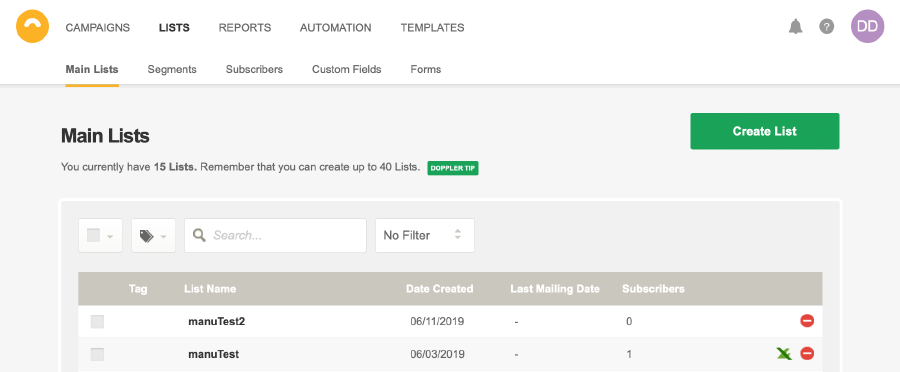
There you’ll have to choose the list where you want to manually add a subscriber by clicking on the List’s Name.
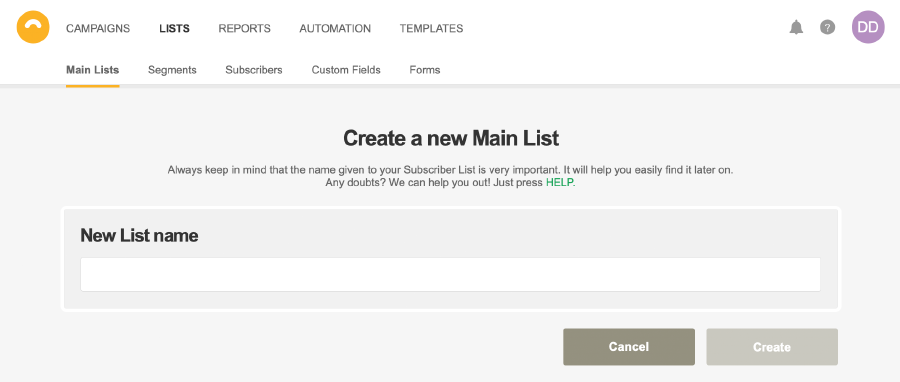
Once you’re inside the list, click on the ‘Add Subscribers’ button.
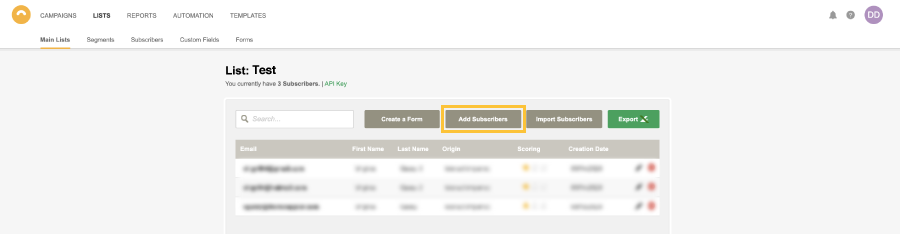
Now it’s time to fill in the form with the subscriber’s details, as shown below:
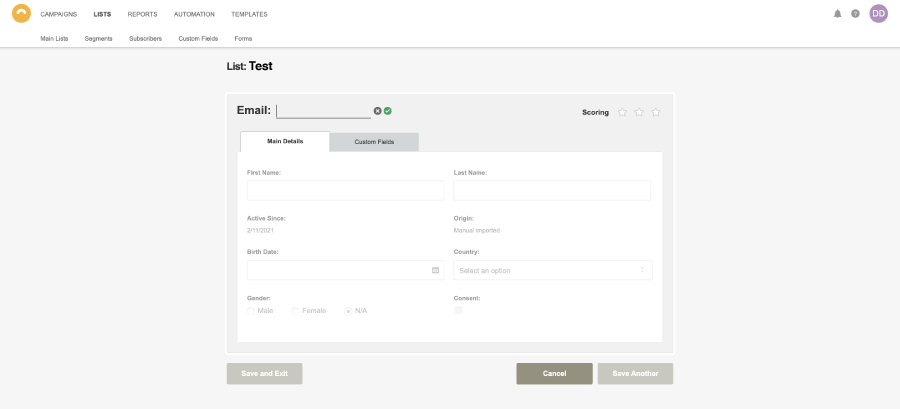
Once you’re finished with the form, you’ll be able to either ‘Save & Exit’ or ‘Save Another’.
However, you need to keep in mind that the field Email is, of course, mandatory.
Now go and rock your Campaign!

 ES
ES EN
EN

segui los pasos para agregar a 1 suscriptor a una lista y pongo el mail, pero solo me permite ingresar nombre apellido y fecha de nacimiento, NUNCA me permite seguir completando, y no me permite guardar y salir.
espero comentarios
Gracias
[email protected] Orlando Aguilera es a quien deseo agregar.
a lista nueva de txt-
Buen día Guillermo, si estás intentando agregar un Suscriptor de forma manual y quieres agregar más información, deberías previamente crear los Campos Personalizados que necesites. Si lo estás haciendo en una planilla de Excel para luego importarla, asegúrate de incluir en ella una columna por cada Campo Personalizado que desees agregar. Te dejo un link que seguramente te sirva de ayuda http://goo.gl/Lu7l2Z. De todas maneras, si tienes más dudas, por favor escríbenos a [email protected] y nuestro Equipo te ayudará de forma rápida con todo lo que necesites. ¡Saludos!