Discover the Smart Sending of Campaigns
Doppler has an interesting feature to collaborate with the Open Rate of your Campaigns: the Smart Sending at the best day and time for each Contact. Discover more about it in this article!
Index:
- Take advantage of the Smart Sending
- Smart Sending at the best day and time
- Considerations
How to take advantage of the Smart Sending
Decide which day you want to send a Campaign and Doppler does the other part of the work. We would say that the Smart Sending is a variant from the Scheduled Sending that optimize the deliverability of your Emails, based on the historical behavior of your Contacts with your previous Emails. It also takes into account the behavior with Emails sent by other Doppler users.
With the Smart Sending, each Contact will receive your Campaigns at the time he or she usually opens his or her Emails, according to information Doppler has about that Contact. So it‘s more probable he or she will open your Campaign. It´s great news, isn’t it?
Let’s see where you can find this option and how to configure it:
Schedule your Campaings with Smart Sending
After creating your Campaign and before sending it, you will see the Summary of your Campaign. At that point you will review all the steps and the information about your shipment:
-
- Basic information,
- Content of the Campaign,
- Lists or Segments of Contacts that will receive your Campaign,
- Shipment Type
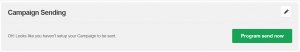
If you click on “Program Send Now” you will see three types of shipments: Immediate, Scheduled and Smart.
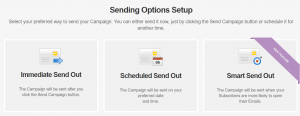
Smart Sending at the best day and time for each Contact
Want to make a Smart Sending during 7 days? Follow these steps:
- Choose the day and time you want that the sending starts.
- Put the slider button at the number of days the sending must be completed.
#DopplerTip: The greater the range of days selected, the more accurate the sending will be. Choose a few days only if the content of the Campaign is related to a specific date, or if you need an immediate answer or action.
As you can do in the Scheduled Send Out, you can also define until five Email addresses that Doppler will notify when the shipment is over.
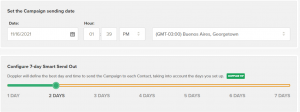
You can define up to five Email addresses that Doppler will notify when the sending is over. You can also program a resend after the Smart Sending finishes.
After you click on Save, you will return to the Summary of the Campaign. There you can see all the information about the Smart Sending you have just configured. In case you want to edit something just do it with the pencil icon.
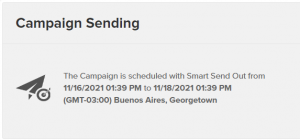
Your Smart Sending Campaings will appear in the Scheduled Campaings section until the sending finishes. From there you can see how many Campaigns have been delivered and how many have not yet. You will also see the estimated finish time.
Some other considerations
What happens if I send a Campaign to one or more new Contacts, so Doppler doesn’t have any information about the best time for each one?
Doppler takes into account not only the openings of your previous Campaigns but also any other interaction with another Campaign sent from Doppler.
This means that if a Contact is also in another List of another Doppler user, his or her opening history provides the information that Doppler uses in a Smart Sending.
With Doppler, shipments are not only Smart but also Very Smart 🙂 because the feature takes into account all the shipments done with the platform.
In case there is no previous history for a Contact, Doppler will send your Campaign at the day and time you have configured.
Which day and time the Campaign Reports will show about the shipment?
Reports will show the day and the time it started.
Can I cancel or stop a Smart Sending?
Sure! Both options are available also in this kind of shipment. If you choose to cancel it, the Campaign will go to Draft. But if you prefer to stop it, it’s possible that many Contacts have received it. If you want to continue the shipment later, review this article.
Smart Sending is currently available for A/B Tests or Email Automation Campaigns?
No. Currently, you can find this feature just to send Classic or Social Email Marketing Campaigns.
That’s all! We’re sure you want to use this feature as soon as you can to increase the effectiveness of your Campaigns.
Have a great Campaign!

 ES
ES EN
EN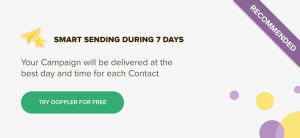


hola, y que pasa si el contacto abre su casilla de mail pasadas las 24hs.? en que momento se envía?
¡Hola Antonella!
Las 24 hs. se consideran una vez que el Suscriptor abre el mail.
Saludos, Sole de Doppler.