How to use Email links parameter in your Campaigns?
Do you need to add a link into your Campaign? By using this functionality you can include your user’s email in one of your campaign’s link. This will allow you to personalize your customer’s experience, identifying them and redirecting them to where you need, whether to your website, online store, social networks, among others. See in this article how to do it.
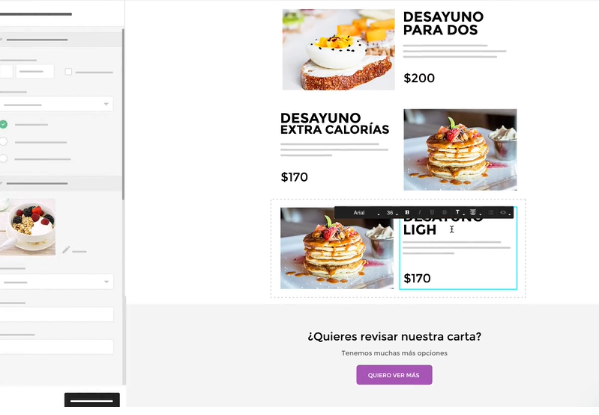
Configure it step by step 🙂
In Doppler,we have incorporated an essential Link Parameters functionality that allows you to add the “Email” parameter to the links of your Campaigns. This tool is crucial to personalize and optimize your Email Marketing strategies, keeping track of your user’s path after they leave your campaign.
How to do it in your account?
At Doppler, we have incorporated an essential Link Parameters functionality that allows you to add the “Email” parameter to the links of your Campaigns. This tool is crucial to personalize and optimize your Email Marketing strategies, keeping track of your user’s path after they leave your campaign.
How to do it in your account?
- First of all, go to the Control Panel.
- Then, select the Parameters option in Links.
- Inside the panel, you will find the Parameters option under Links. Select the Include Email parameter in Links checkbox.
With this configuration, you will ensure that the contact’s email is automatically included in all links within your Emails.
Next, through the Enabled Domains Manager you can add and manage the domains that you want to enable for this functionality. Let’s see how to do it 🙂
- Click ‘Add Domain’ and enter the domain you want to include.
- Once your domains and parameters have been added and configured, click ‘Save’ to apply the changes.
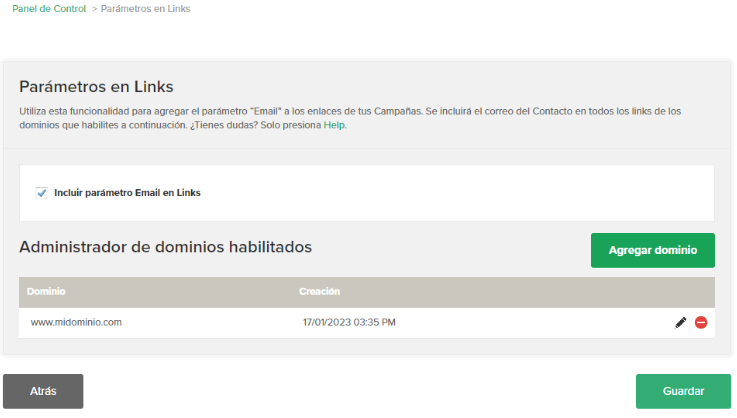
Here you have an example of what you can achieve with this news:
If your Email Campaign contains a link to a landing page promoting a new product, the link URL could be something just like: https://www.yoursite.com/[email protected].
Then, when clicking the link the customer’s email will automatically be included in the URL, allowing you to identify the customer and personalize the customer experience. Brilliant! Isn’t it? 🙂
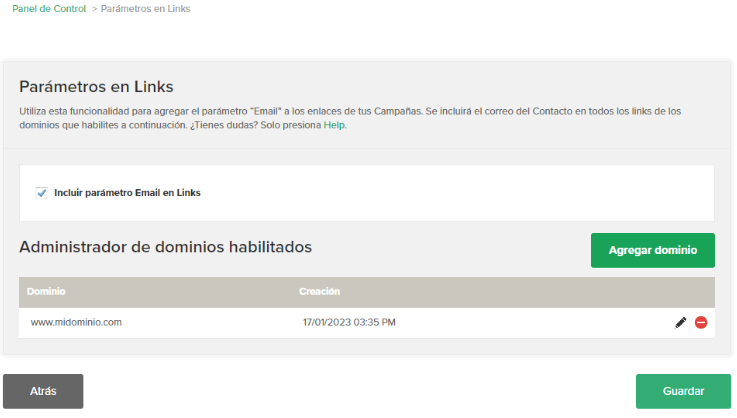

 ES
ES EN
EN
Doppler informs you that the personal data that you provide to us when completing this form will be treated by Doppler LLC as responsible for this web.
Purpose: To allow you to make comments in our help center.
Legitimation: Consent of the applicant.
Recipients: Your data will be saved by Doppler and Digital Ocean as hosting company.
Additional information: In the Doppler Privacy Policy you’ll find additional information about the collection and use of your personal information by Doppler, including information on access, conservation, rectification, deletion, security, cross-border data transfers and other issues.