How to remove multiple Subscribers at once
Performing a proper maintenance and cleaning your Database is essential to increase the effectiveness of your Email Marketing strategy. With this functionality, your work will be more than simple!
From now on, Doppler allows you to import a file including the Subscribers that you need to remove so that you can do it in one go. Easy, isn’t it?
First of all, log in to your Doppler’s account. Don’t have one yet? You can create it for free here. Then you should go to the Lists section and click on Subscribers.
There you’ll access the Master Subscribers where you’ll see all the contacts in your account.
Press the Remove button. A box will pop up, and there you’ll have to import your file including all the contacts you want to remove. The file must be the same format as the rest of the files that you normally use to import your Subscribers into Lists.
Pay attention! Because once removed, you’ll have to ask them to re-subscribe to your Lists.
Once that’s done, click Remove Subscribers. You’ll see a box indicating that the order is being processed and that once it’s finished, you’ll receive an email notifying you.
That’s all! It was simpler than you thought, wasn’t it?
It should be noted that the fact that your Subscribers are removed doesn’t mean that they’ll be eliminated from your account, they’ll be disassociated from all your Lists, and therefore, won’t receive any of your Campaigns.
Also keep in mind that this functionality isn’t enabled for Plans by Subscribers. Amazing!
Each time you have more functionalities especially designed to facilitate your work and to improve your Campaigns results. Take advantage of them! Have a great Campaign!

 ES
ES EN
EN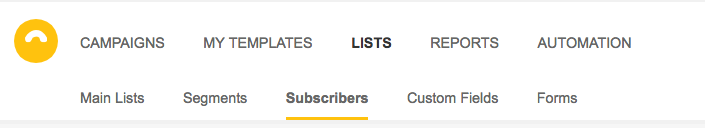
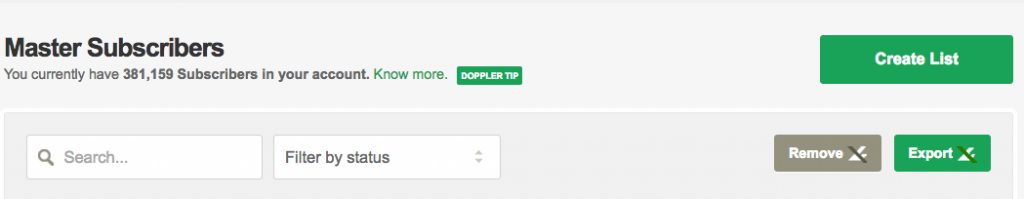
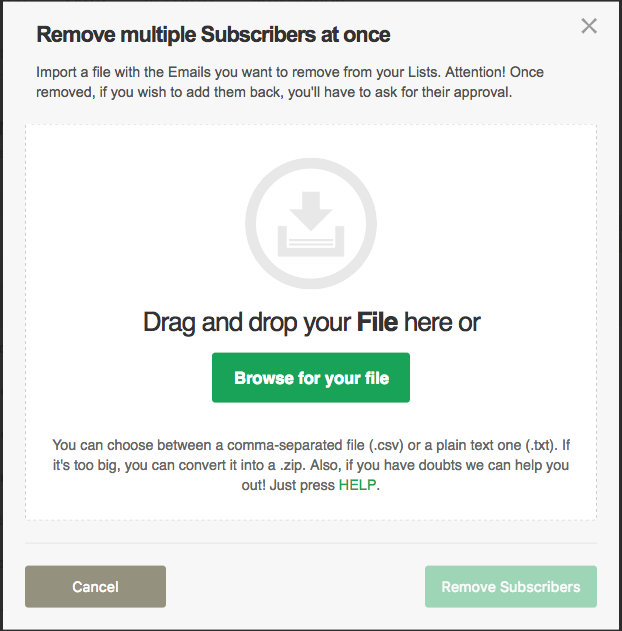
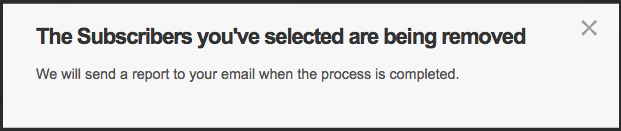



tengo problemas no me muestra el botón remover, podrián borrarme todos los contactos, porque probe varias maneras de hacerlo pero no hay caso.
Hola, ¡gracias por tu consulta! El botón “Remover” solo aparece en las cuentas de usuarios con Planes Prepagos, como menciona el artículo, esta opción no está disponible para Planes por Suscriptores. Saludos, Sebastián de Doppler 🙂
Hola, quiero hacer este proceso para alimianr varios contactos juntos de una empresa que cerró y no me aparece el boton REMOVER, me pueden ayudar?
¡Hola Victoria! El botón “Remover” solo aparece en las cuentas de usuarios con Planes Prepagos, como menciona el artículo, esta opción no está disponible para Planes por Suscriptores. Saludos, Julieta de Doppler ?
Me parece a mi, o que solo tenga la opción de remover para planes Prepagos, es una gran falla de usabilidad? Tengo que entrar uno por uno para borar mis suscriptores? Es poco amigable la plataforma si hace tan tedioso algo que deberia ser sencillo. Saludos!
Hola Noelia, la remoción de varios Suscriptores en simultáneo es posible solo en Planes Prepagos; en el caso de Planes por Suscriptores, por el momento la remoción es uno a uno. Gracias por tu comentario y disculpas por las molestias ocasionadas. Saludos, Noelia de Doppler
Me estás diciendo de verdad, que no podemos eliminar los contactos?? En SU página de “Precios” en ningún lado te avisan de esta diferencia ABISMAL entre el plan mensual y prepago. Es completamente ilógico que no podamos administrar nuestros propios contactos. De verdad estoy leyendo que tengo que eliminar de a 1 a la vez los 10 mil contactos que tengo cargados??
Hola Juan, esta funcionalidad no se encuentra habilitada para los planes por suscriptores. Si deseas podemos ofrecerte otro tipo de plan que se ajuste más a tus necesidades. Tenemos diferentes opciones para ti. ¡Saludos!
en mi cuenta no veo nada que diga Listado maestro como en la muestra
¡Hola Jorgelina!
Gracias por escribirnos.
Enviamos tu consulta al equipo de Soporte Técnico, que se comunicarán contigo para asesorarte.
Saludos, Sole de Doppler.
Tengo un plan de 1.500 suscriptores y no tengo habilitada esa opción
¡Hola!
Hemos enviado tu consulta al área de Soporte para que se comunique contigo y te asesore.
Cualquier otra consulta, estamos a tu disposición.
Saludos, Sole de Doppler.
Buen dia
quiero saber como hago para restar suscriptores. Yo di de baja una lista de 1100 personas, pero no resta en la cantidad de suscriptores total. Esto es asi? o hay una manera de borrarlos de la base de datos?}
gracias
Hola Silvia,
La remoción de varios Suscriptores en simultáneo es posible solo en Planes Prepagos; en el caso de Planes por Suscriptores, por el momento la remoción es uno a uno. Gracias por tu comentario y disculpas por las molestias ocasionadas.
Saludos, Soledad de Doppler