How to integrate Doppler with other platforms?
In this article, you’ll learn how to integrate Doppler with any platform you have on your website or online store. This will allow you to connect data from another tool with Doppler so you can then send effective campaigns through different channels.
In this article, we explain how to connect with Native Integrations. We’ll share step-by-step instructions if you’d like to learn how to connect through Zapier or with External Integrations.
See the step-by-step instructions to do it:
- Log in to your account and select Integrations from the main menu.
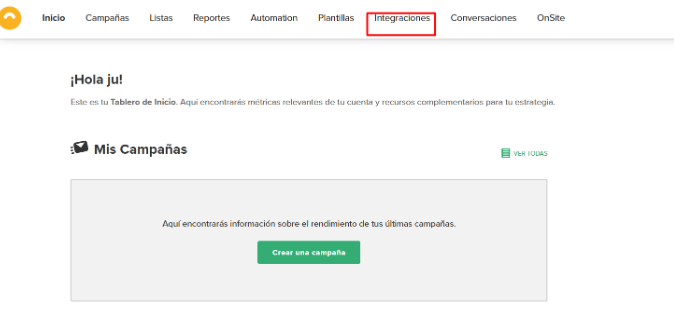
2. There you’ll see the three categories of integrations you can connect to:
Native integrations: These provide a very simple way to connect with a brief step-by-step guide.
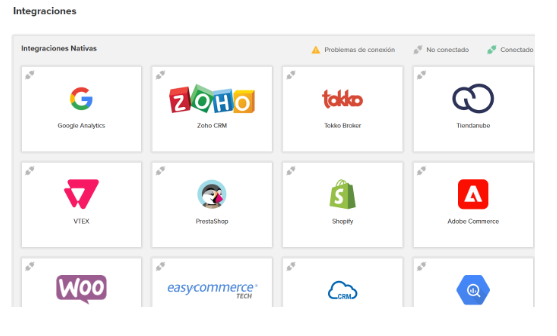
Integrations via Zapier: This tool allows you to connect two platforms equally easily, although Doppler doesn’t have native integration.
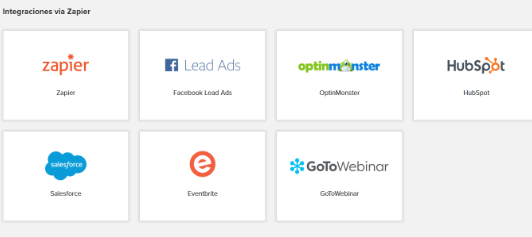
External Integrations: These are developed by our technology partners.
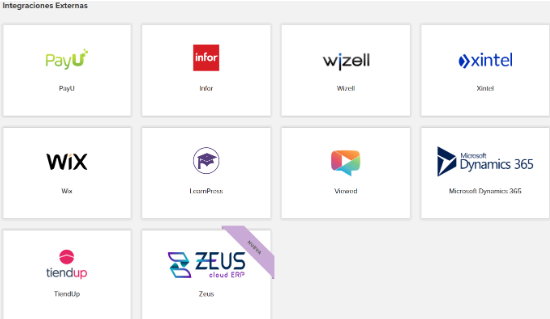
Once you locate the Integration you need, click on its name.
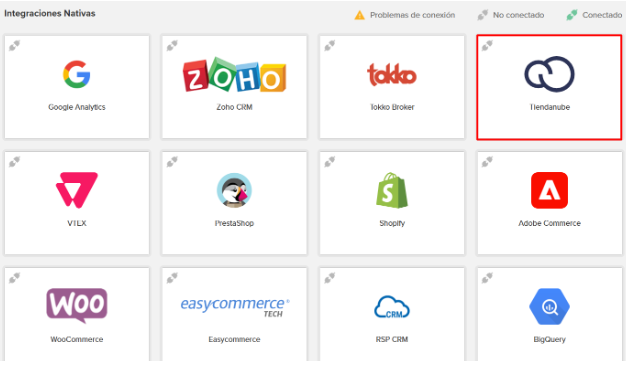
There you must click on the green Connect button.
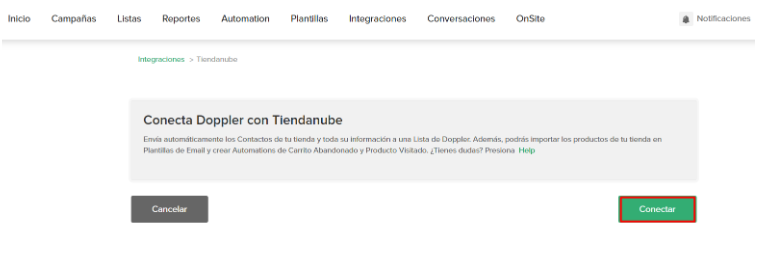
You’ll then be redirected to the login of the chosen integration. Not all integrations allow you to link them in the same way. Depending on the platform you want to use, you’ll be asked for different information. Here’s the link to the Integrations category so you can review each article in detail 😉
To connect both platforms, you’ll use the Doppler API Key: a 32-character set that the other platform will ask you to link the data. To obtain it, go to the top right corner and select Control Panel from the drop-down menu.
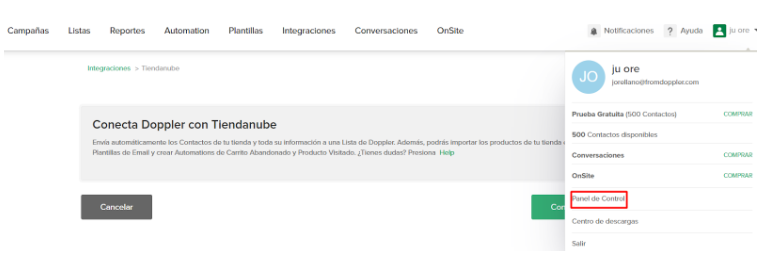
There, select Doppler API in the Advanced Preferences.
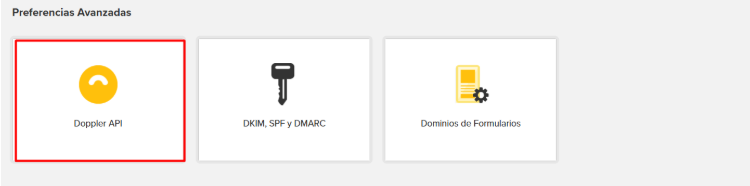
Copy the number listed in your account and paste it into the settings of the other platform you want to link to Doppler.
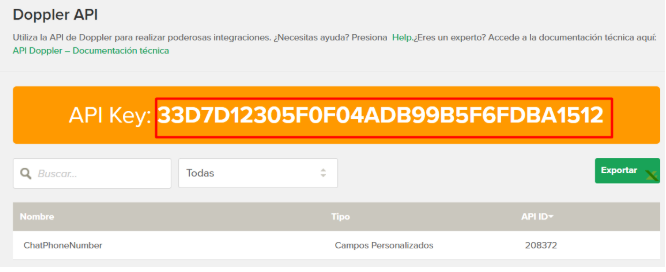
Excellent! ☺️ You’ve learned how to integrate Doppler with another platform and take advantage of the benefits of having both accounts linked to enhance your marketing strategy.
If you have any questions, you can check this article or the documentation associated with the Doppler API.
If you have any questions or comments, you can contact our Support team through our communication channels. By email at [email protected] through our WhatsApp and online chat, or through our Social Media. We’re here to help. 💛

 ES
ES EN
EN

Buenas noches, lo que pasa es que necesito utilizar la api para importar suscriptores de una lista a través de una aplicación en vb. NET y necesito un ejemplo para poder hacerlo ya que he intentado a través de un httpwebrequest pero no he podido lograrlo. Muchas gracias
¡Hola Luis Alejandro! Puedes contactarte al correo [email protected] para que resolvamos tu necesidad. ¡Gracias por tu contacto!
¡Hola Luis Alejandro! Puedes contactarte al correo [email protected] para que resolvamos tu necesidad. ¡Gracias por leernos!