How to integrate WordPress with Doppler
In this post you will learn step by step how to feed you Doppler Lists from a WordPress Form. Then we’ll talk about Doppler Plugins for WordPress, which you can easily download and install in your admin. Finally, we’ll see how to add a Doppler script in WordPress to boost you digital strategy.
The first thing you should do is to download the Plugin. This will allow you to add a form to your WordPress’ Site or Blog and will give the chance to your visitors to subscribe to your Doppler Lists. Click here to download the Plugin.
Once you have the Plugin in your PC, log in to your Doppler account and choose “Plugins” in the WordPress admin panel. When the options are displayed, choose “Add new one”.
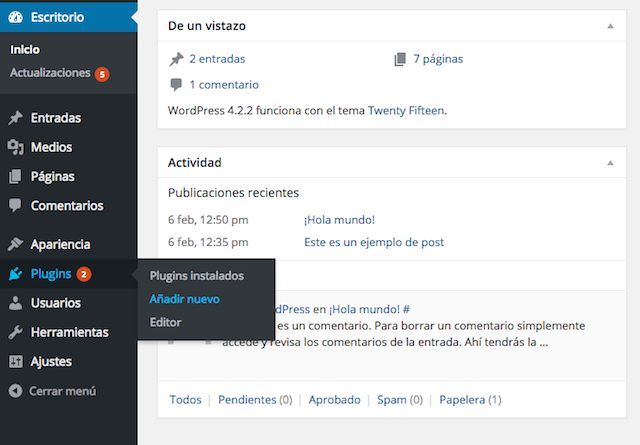
Click on “Upload Plugin”.
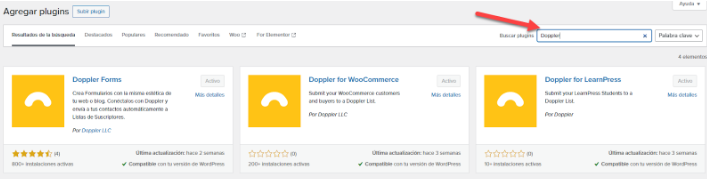
Select the file called “Doppler Form” and click on “Install now”.
Once the file is successfully installed, select “Activate Plugin”.
On the next screen you will see it with other plugins you already have.

Now go to “Doppler Forms” in the Admin Panel to integrate it with your Doppler account.

Introduce your username and API Key. If you don’t know how to get it, you can learn it here. Press “Connect”.
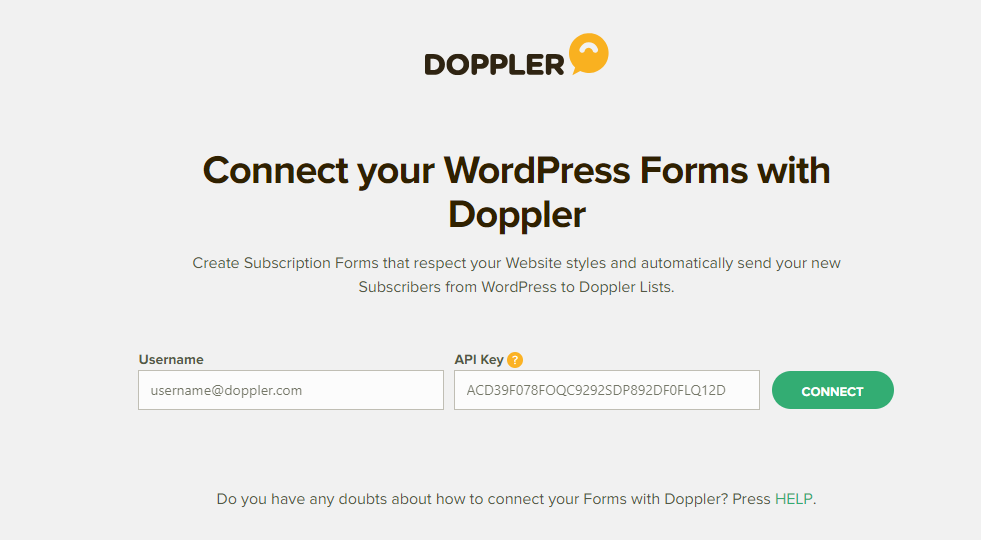
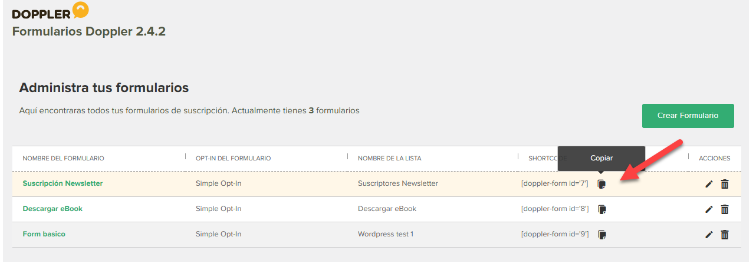
You’ve already integrated your Doppler account with your WordPress Form. It’s time to set up your Form’s appearance such as you want your Subscribers to see it!
Go to “Doppler Forms” and click on “Create Form” to create your first Doppler Form. Complete the necessary fields and link your Form to the Doppler List you wish to feed with your Subscriber’s information.
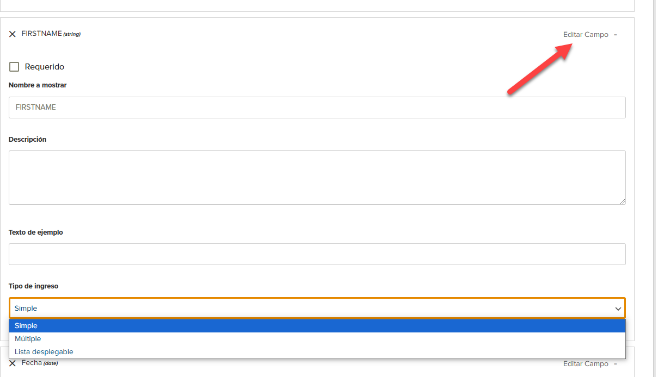
Note that you can also select the type Opt-In, single or double.
The Simple Opt-in does not require more than completing the information requested in a Form to register and start receiving communications. It is an easy and fast type of subscription to implement.
On the other hand, the Double Opt-in implies not only the subscription via the Form, but also the confirmation of it by means of an email that the user receives immediately after. For this you will have to complete the necessary fields to define this email as well as edit its content through the visual editor or with HTML.
Configuring a double opt-in subscription type will help maintain the quality of your lists and prevent your emails from falling into spam by confirming the consent of your contacts to be part of your lists.
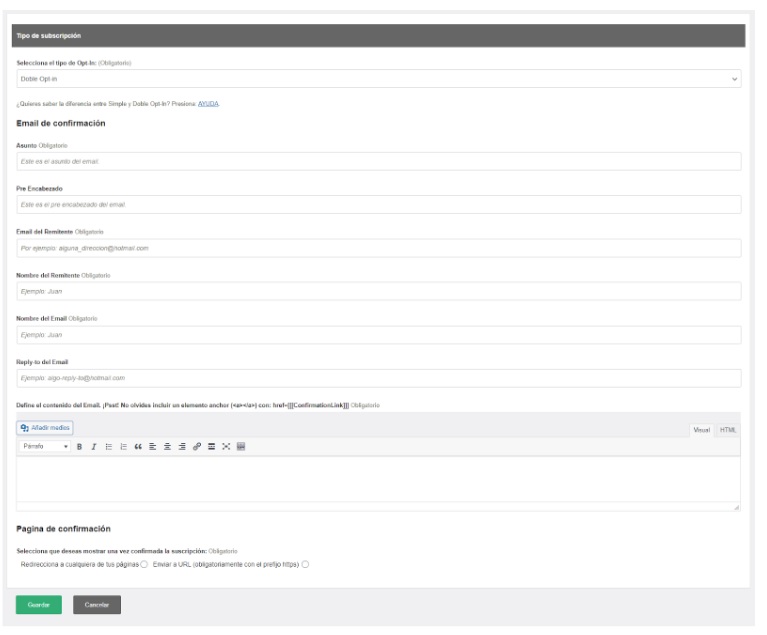
To show your Doppler Form in your Website, you can do it by two different ways:
1- Copying the Form’s shortcode and pasting it on the page you choose, using the WordPress editor.
In the “All Forms” section, identify the one which you want to show in your Website, and copy its shortlink.
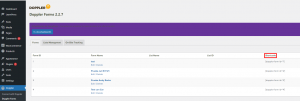
Go to the page of your Website, add a new block and choose the “Shortocode” option, or click “Edit page”. Paste your Form code, and that’s all!
2- Through a widget
To show your Doppler Form in your Website, go to “Appearance” in the Admin Panel and select “Widgets”. You will see the Doppler Form between the available widgets. Drag it to the “Widget Area” window and choose the place where you want to see your Form.
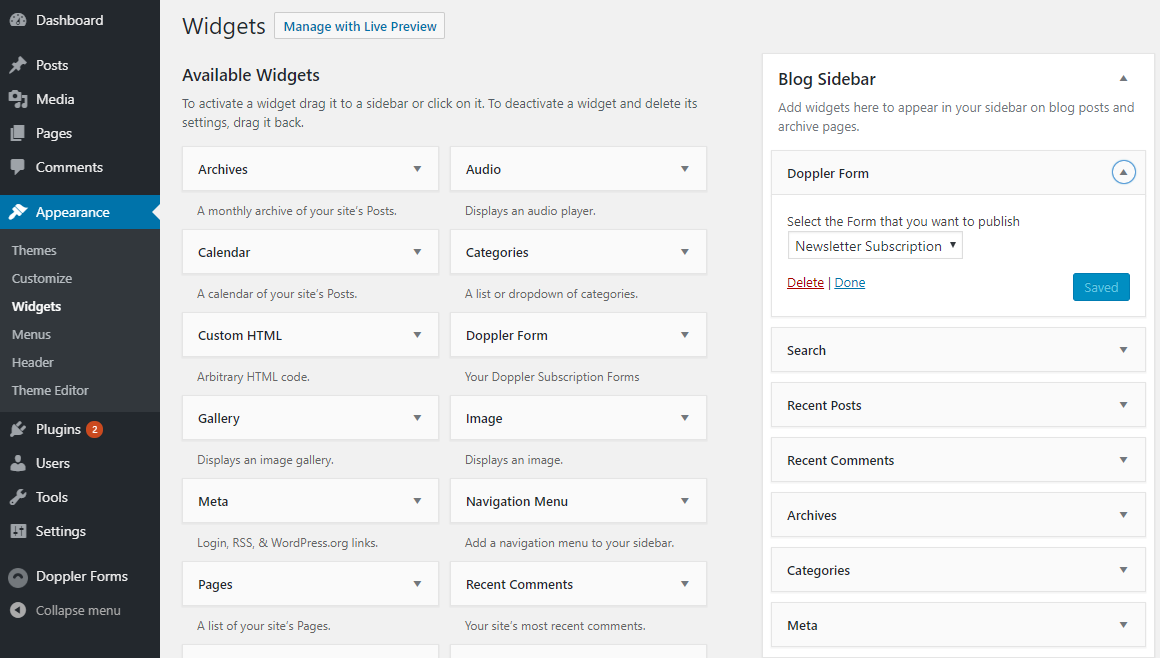
When you click on the new Widget, it will allow you to choose the Doppler Form you want to publish. Press “Save” and it’s done! You should now see your Form published on your Website.
You can go to your WordPress Site or Blog and see the new form, ready for your visitors to join your Email lists.
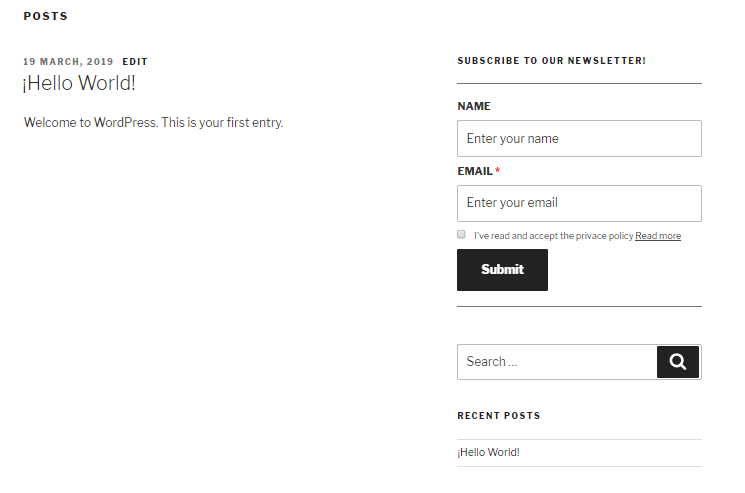
Increase your Subscribers’ Lists through your WordPress’ Form!
Discover our Plugins for WooCommerce and LearnPress!
Doppler for WooCommerce is perfect to synchronize your Customers and Contacts with your Doppler Lists, in order to send Email and Automation Campaigns.
With Doppler for LearnPress’ Plugin you will be able to integrate your E-learning site with your Doppler account. So you’ll have all the students and Contacts of your business also in Doppler!
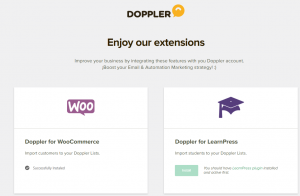
To finish: How to add Doppler script in WordPress
Since the 2.2 version of Doppler Forms’ Plugin, insert this code is so simple! Only one thing: be sure that you have it correctly installed.
To have access to the script you need a Paid Plan at Doppler. In this article you’ll see where to find it. Once you copy it, you have to:
- Go to Doppler / Doppler Forms.
- Go to the On-Site tracking section.
- Paste the code in the box and save the changes.
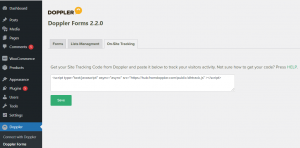
IMPORTANT: If a developer has inserted the code previously into the PHP file of the WordPress admin, you don’t have to put it in Doppler Forms because it would be duplicated.
That was all! We wish you can take advantage of this integration to improve your strategy.
Have a great Campaign!

 ES
ES EN
EN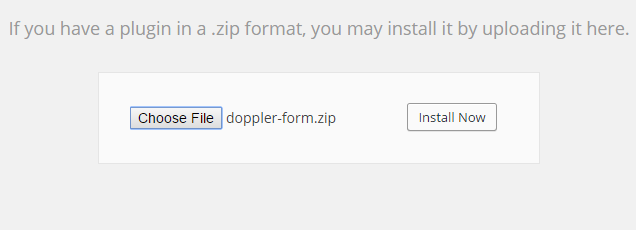
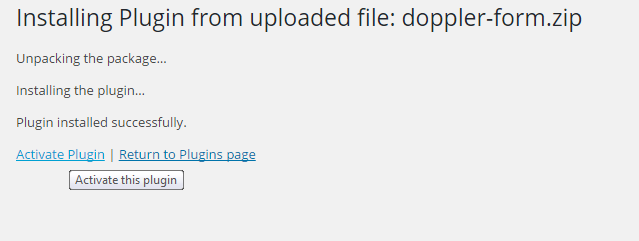



Hola! mi nombre es Gaston Dourrom y trabajo para Entelequia Design, actualmente estamos
desarrollando la nueva web de Guamatur y queria saber si la única opción de poner el formulario de uds. en WordPress es a través de un Widget, no tienen un Shortcode o alguna manera de poder crear un formulario a parte y que con la API Key se conecte a sus servidores!? Muchas gracias por su tiempo espero un pronta respuesta!
Hola Gastón, ¿Cómo estás? un representante de atención al cliente se pondrá en contacto contigo para guiarte paso a paso.
Saludos,
Noelia de Doppler
El plugin me bota mi key, como puedo hacer que no me diga que inserte un key válido.
Hola Erick, ¿tu email de usuario es el que nos has indicado en el comentario? Un Representante de Atención al Cliente se pondrá en contacto contigo vía email para poder asesorarte de manera personalizada.
Muchas gracias por elegirnos.
Saludos,
Julieta de Doppler
Consulta, si el theme que estoy usando no tiene wiidgets como hago para integrar este for a una pagina dentro de wordpress.
Muchas gracias
Hola Andres,
Si no quieres utilizar el widget o plugin de WordPress puedes embeber un iframe. Aquí tienes un link que te explicará como crear el Formulario y copiar el código para pegarlos en tu página o blog: https://help.fromdoppler.com/es/formulario-de-suscripcion/
Cualquier duda que tengas, puedes escribirnos a [email protected] y te ayudaremos rápidamente.
Saludos,
Joaquín de Doppler
Hola, somos un grupo de gente familiares o pacientes de una enfermedad “poco frecuente”….Enfermerdad de Wilson.
Tenemos un blog, al que querriamos incorporar un formulario para que vayamos haciendo una “base de datos” con algunos datos personales y experiencias personales respecto a esta enfermedad. Tambien tenemos una pagina en el Facebook y estamos buscando una alternativa que permita agruparnos y ayudar y ayudarnos. Gracias.
¡Hola Augusto! Si su blog se encuentra en WordPress, pueden utilizar el plugin de “Doppler Form” para integrar su Formulario en el blog y hacer que este alimente una Lista de Suscriptores en su cuenta de Doppler, para así poder enviarles Campañas de Email Marketing. En este tutorial puedes ver paso a paso cómo hacerlo, pero si tienes alguna duda durante el proceso, puedes escribirnos a [email protected]. Saludos, Sebastián de Doppler 🙂
Buen día.
El plugin en mi sitio causa estragos, me marca errores y no me deje hacer nada si lo tengo activado, me pueden ayuda por favor.
Buenas tardes Ignacio, si te logueas en tu cuenta de WordPress verás que hay una actualización del plugin de Doppler disponible. Te recomendamos que la descargues ya que contiene varias mejores sustanciales. No olvides sumar tu cuenta de usuario en Doppler para poder efectuarla. Si sigues con preguntas no dudes en escribirnos a [email protected] y te ayudaremos. Saludos, Claudio de Doppler
Como puedo hacer remarketing? Estoy usando el plugin para WP, No he podido enviar a una página de gracias cuando se llena el formulario
Buenas tardes, efectivamente aún no está disponible esa funcionalidad en la versión actual del plugin pero lo estará pronto 😉 Una solución es que crees un Automation de ingreso a Lista en Doppler: https://help.fromdoppler.com/es/como-crear-email-automation-ingreso-lista/, entonces cuando un nuevo Contacto se suscriba e ingrese a determinada Lista le enviará automáticamente un correo agradeciéndole. ¡Es muy muy buena forma de darle las gracias al mismo tiempo que la bienvenida! Espero te sirva la sugerencia 🙂 Saludos, Claudio de Doppler.
Que tal. Estoy realizando un sitio web para mi cliente y necesito instalar Doppler ya que usan este servicio de newsletter. Lo asocie correctamente pero necesito insertar el formulario en mi pagina y no en un menu tipo widget. No tienen la forma de poder insertar el formulario mediante algun shortcode o algo similar para que realmente pueda insertarlo en donde necesite?
Saludos
¡Hola Matias! Gracias por leer nuestro artículo. Te pido que escribas un correo a [email protected] para que podamos ayudarte. ¡Saludos!
Hola, me gustaria que se pueda insertar por medio de un shortcode los formularios y que sean mas personalizables
Hola Augusto,
Puedes insertar un Formulario por medio de un shortcode. En este artículo encontrarás toda la información sobre el tema: https://help.fromdoppler.com/es/formulario-de-suscripcion/#formularios-distribucion.
Cualquier otra consulta puedes volver a escribirnos.
Saludos, Sole de Doppler.
Hola! Me pareció genial encontrar este plugin, no soy clienta de Doppler aún pero me gustaría saber si es posible enviar mails a las personas que se hayan anotado en los cursos gratuitos o que descarguen un producto digital gratuito de la tienda de woocommerce. Actualmente trabajo con otro proveedor de mail y no me permite esta opción, que sería super importante para ofrecer cursos a quienes se inscriben en las clases gratuitas.
Gracias!
Gracias por tu consulta Agustina 🙂 Con el plugin de Doppler para WooCommerce puedes sincronizar fácilmente a esos usuarios que pasaron por tu Tienda con Doppler para enviarles contenidos por Email. Si estás interesada en conocer más escríbenos a [email protected] para que podamos ayudarte. ¡Saludos!
Hola, quisiera saber como insertar el formulario con un shortcode pero el link https://help.fromdoppler.com/es/formulario-de-suscripcion/?utm_source=www.google.com#formularios-distribucion está caído!
¡Hola Ximena! El link correcto al artículo es https://help.fromdoppler.com/es/formulario-de-suscripcion/ pero si tienes otras dudas puedes escribirnos a [email protected] y te ayudaremos. ¡Saludos!
Necesito desvincular una cuenta anterior de correo que tenia enlazada para conectarla con una nueva, pero cuando le doy clic a Desvincular, no funciona, se queda cargando
¡Hola Diego! ¿Has podido resolver tu consulta?
Saludos, Car de Doppler.