How to replicate sent Campaigns
Do you want to replicate a Campaign you have already sent, edit some details and send it to another Subscribers List? Do you want to duplicate it, in order to edit some content and send it to the same List?
This is a very simple task when using Doppler. Pay attention to this short Tutorial and start saving time on your next shipments.
Step by step to replicate your Campaigns
In order to duplicate a Campaign, you must first have logged into your Doppler account. If you do not have one yet, you can create it for free here.
Once you’re signed in, you’ll need to click on the Campaigns section.
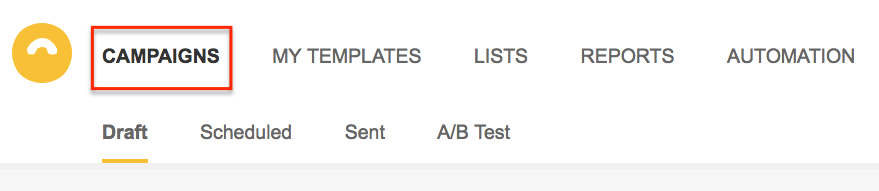 Then, you’ll need to access to the Sent Campaigns.
Then, you’ll need to access to the Sent Campaigns.
Once there, you will look for the one you want to duplicate and click on the icon shown below.
Then, you must confirm the action when you see the green window asking if you are sure you want to replicate it.
You will now have the opportunity to edit the Basic Information, the Content, the Recipients and schedule the delivery according to your preferences.
Once you have finished with the edition, just click on Send Campaign, and that’s it!
You already know how to replicate sent Campaigns to save time and gain efficiency. Doppler always gives you the opportunity to reach your Subscribers with the most attractive pieces and in a super intuitive way.
Get down to work and maximize your performance!

 ES
ES EN
EN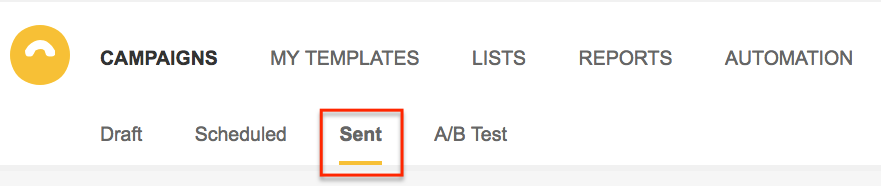
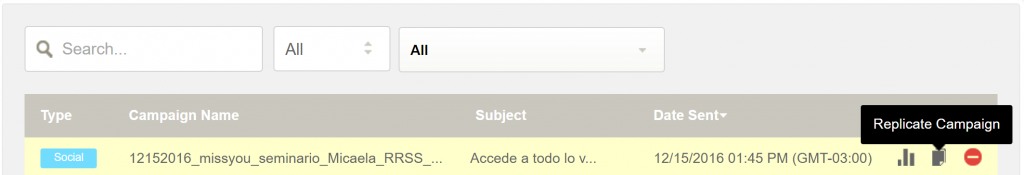
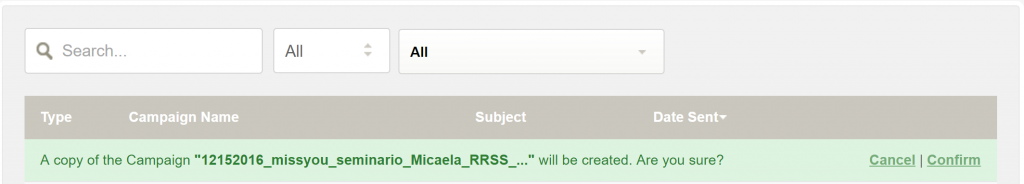


buen día
¿Me pueden apoyar con una duda, por favor? ¿Replicar una campaña afecta el reenvío de la original?
Buenas tardes Mónica, contestando a tu duda, no afecta de ninguna forma a la original. Saludos, Joaquín de Doppler.
Hola, quiero replicar una campaña dle 2017, pero no sale la opción de réplica. Como lo hago?
¡Hola Alicia! ¿Has podido solucionar tu consulta? Igualmente, el área de Atención al cliente ya está al tanto y se pondrán en contacto contigo. Saludos, Sole de Doppler