How to send a Campaign Test
Check how your Campaigns will look like before creating the final sending. How can you do that? With Doppler! Send Campaign tests to an specific Email or to a Subscribers List. Identify mistakes and optimize your Emails.
First, you have to login to your Doppler’s account. Don’t have one yet? We invite you to create it totally free, no sending limits.
Then, you have to generate the Campaign that you wish to send. It can be Classic, Social or A/B Test. Once you finish the second step and your Email is ready to send, you will see in the Campaign summary, the option “Send a Campaign test”.
You will find two alternatives for your Campaign test. The first one is “Send it to a Subscriber List”. For that, you must choose or create a test List . Remember it cannot have more than 10 Subscribers. If you have already created one, please select it and click “Send”.
Another option is to “Send a test to a specific Email”. In this case, you have to write the Email address that you want to send the test and click on the “Send” button.
It’s so much easy! Now, you only need to verify if your Email Campaign is correct and ready to send to the final Subscribers List.
We hope this new feature be very useful to optimize your future sendings.
Have a great Campaign!

 ES
ES EN
EN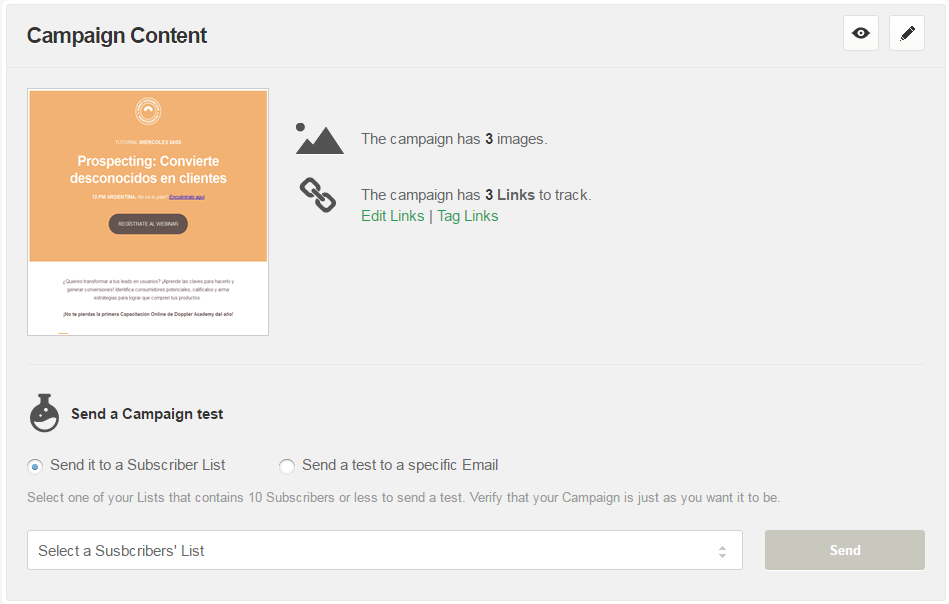
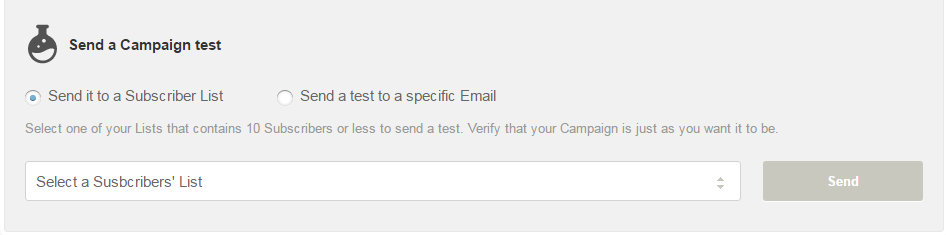
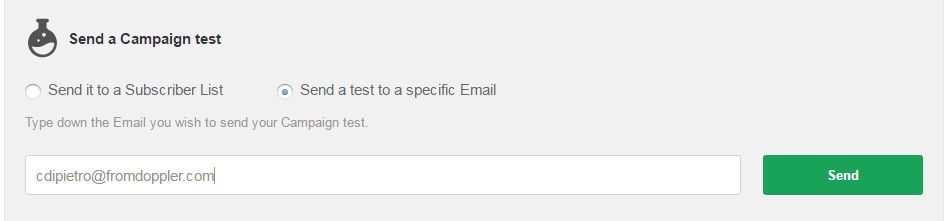


Buena noches tengo la duda de que si contrato un paquete de envíos, cuantas personas pueden tener acceso y enviar mails.
¡Hola María Fernanda! El usuario de tu cuenta es único, aunque pueden ingresar todas las personas que quieran y permitas a administrar tu cuenta, no es recomendable que varias estén realizando cambios al mismo tiempo. Para casos en los que necesitas gestionar varios usuarios te recomendamos utilizar la solución Doppler Client Manager. Aquí puedes obtener más información http://ow.ly/QdPT30c8arx Saludos, Julieta de Doppler 🙂