What is the difference between Unique and Total Clicks?
With the statistical analysis of your Email Marketing Campaigns you can learn what happens with your sendings. Discover the difference between Total Clicks and Unique Clicks, and how to get this information from the Reports section.
When including links on your Email Marketing Campaigns, you must know that Doppler detects them and tracks their activity, so you can identify and analyze how many clicks your Subscribers made on your Campaign at Doppler’s Reports section. There, you will find two different indicators:
Unique Clicks: Represents how many Subscribers clicked on your links. So, if a Subscriber clicked on your links more than once, the Unique Clicks Indicator will count that actions as one instead of two.
Total Clicks: This indicator will represent the full amount of clicks that were made in all the links you have sent, whether they came from the same Subscriber or not.
With Doppler you can easily quantify the amount of Subscribers that make clicks on your Campaigns and evaluate the total number of clicks made. To do this, you must go to Reports and select the Campaign you want to evaluate.

Then, when you’re in the Summary metrics of your Campaign, you will see the the Deliverability Rate with all the activity and results of the Campaign in question.
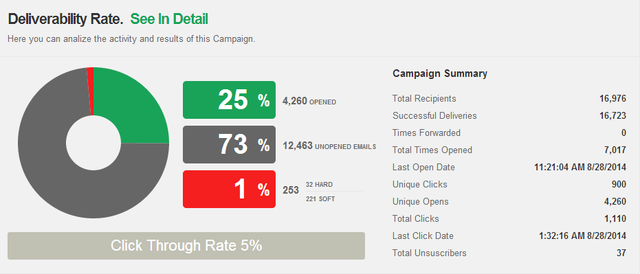
Doppler shows in that box Total Clicks on one side and Unique Clicks on the other. Following our example graph, this means that the Total Clicks (regardless of whether they come from the same Subscriber or not) are 1.110 while Unique Clicks (clicks per Subscriber) are 900.
Remember that a low value on Unique Clicks shows that the content of your Campaign has had a low interest, while if the value increases it indicates that the content has been interesting and gathering several clicks.
That’s all!
Now you are ready to analyze your reports

 ES
ES EN
EN

Doppler informs you that the personal data that you provide to us when completing this form will be treated by Doppler LLC as responsible for this web.
Purpose: To allow you to make comments in our help center.
Legitimation: Consent of the applicant.
Recipients: Your data will be saved by Doppler and Digital Ocean as hosting company.
Additional information: In the Doppler Privacy Policy you’ll find additional information about the collection and use of your personal information by Doppler, including information on access, conservation, rectification, deletion, security, cross-border data transfers and other issues.