Discover the Doppler Report section
Do you want insight into metrics that will make your Email Marketing efforts more successful? Discover the Doppler Reports section and get real time results of Campaigns you can analyze.
Email Marketing allows you to measure results through qualitative and analytical data. Doppler has a complete section dedicated to Reports so you can read your metrics, compare them with previous sendings and discuss future strategies.
For effective decisions that bring better results, log into your Doppler account and go to the Reports section. Once there, select the Campaign you want to analyze to get the statistics.
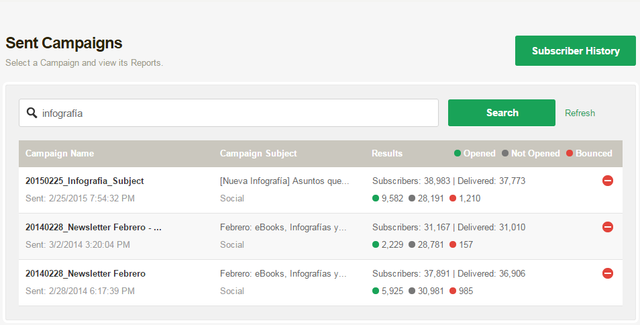
When you access a specific Campaign, you’ll have detailed reports of each indicator: You can evaluate Openings and Clicks, activity Links, Removals, Social Networks, Geolocation, deliverability, ROI, Email clients and Links.
From the top, you’ll see a label that will tell you the type of Campaign (Classic, Social, Test A/B), or if it was HTML or Plain Text. Also, you’ll see the sending date & time and the Lists involved.
Remember, you can also preview your Campaign or download the full report in PDF or Excel.
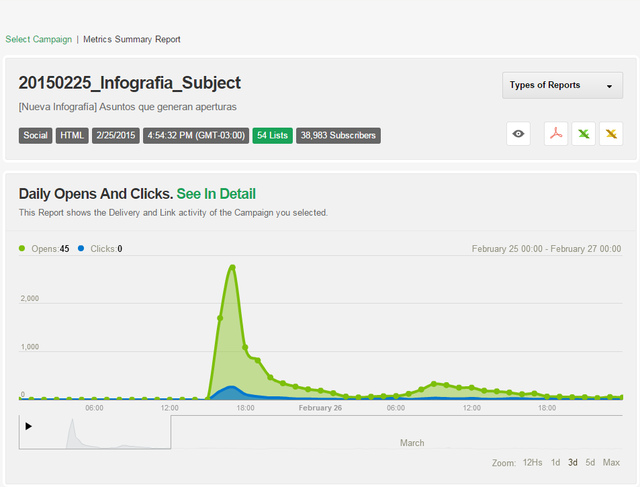
The metrics summary will show you the total Subscribers who received the Campaign, and also the number of resends and Emails delivered. Also you’ll see the number of openings, the date and time it was opened, and the full number of click throughs. Finally you’ll see the total of unique openings, the day and time and also the last click, including removals.
The chart will show the complete percentage of opens, unopened, and the total volume of hard and soft bounces.
Metrics Summary
Delivery Activity
This report is very important because it helps to evaluate if your Emails even reach the inbox of your Subscribers. The Delivery Rate is provided according to the number of sendings that effectively reach the inbox.
With this Report you can analyze and compare the amount of open Emails, unopened and bounced.
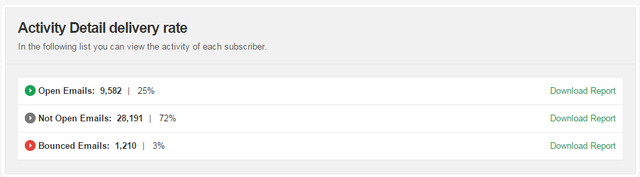
Doppler gives you the sum total of all Emails opened and unopened. Detail each list to reveal the specific activity of each Subscriber, the date it was opened and the total openings. Also certain actions are indicated by color, for example: Soft Rebounds (orange) and Hard Rebounds (red).
If there is a big difference between Emails sent and delivered, your List may contain a large number of invalid Emails. If this is the case, Doppler recommends you to do an exhaustive cleaning of your entire database.
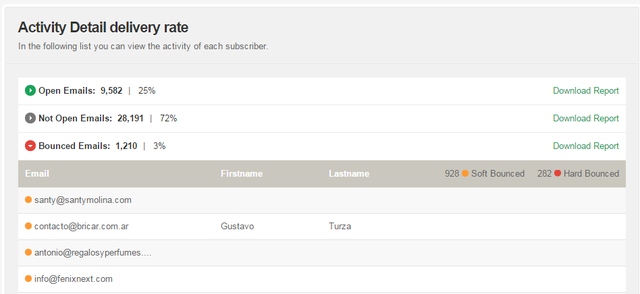
This way, you can define the number of bounces and unopened that may mean a Subscriber is inactive. Find out how in this post!
Opened and Clicked
Open Rate represents the number of people who opened your Emails divided by the number of Subscribers who received them multiplied by 100.
You can analyze when your Emails have more openings and know exactly the best date and time to send your Campaigns.
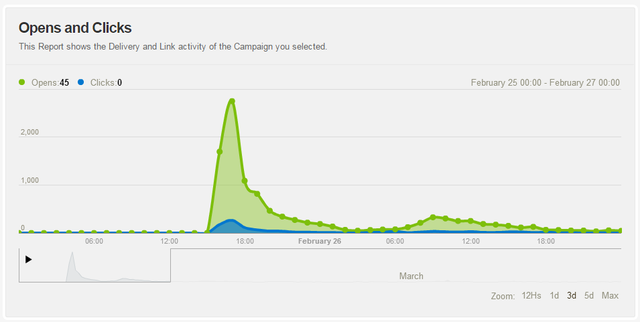
You can compare the total amount of Openings with the number of unique openings and then evaluate whether your Subject was interesting enough to generate more than one opening.
Discriminated by date, Doppler detail the amount of openings and clicks of each Subscriber generated.

Link Activity
This report shows you any links your Subscribers clicked on and how many times they did it. The Click Through Rate gives you the number of clicks, divided by the number of Emails sent.
Doppler will reveal exactly which Links your Subscribers were most interested in. Find out not only the Subscribers that clicked, but also the number of clicks per Subscriber and total clicks by date.
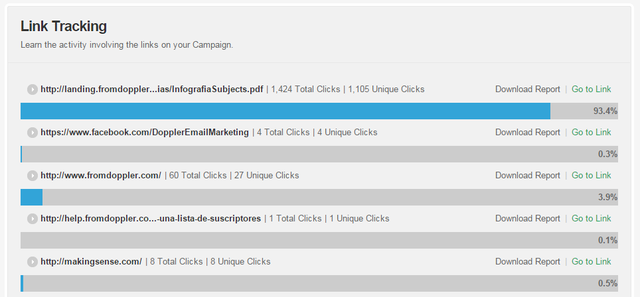
Link Tags
With this feature you’ll know the number of unique and total clicks of a given Campaign and how links have associated with each tag.
Depending on the tag, you’ll know which and how many Links you’ve associated and also, how many clicks each link has received.
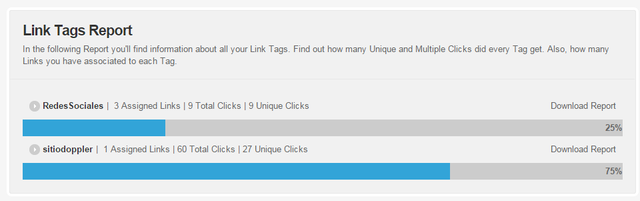
Unsubscribe Recipients
You can know the total number of Subscribers that were removed from your List and more specifically find the time and date at which a specific Email was removed.

Social Networks
In this section, Doppler lets you know the number of shares in Social Media. It shows the specific times your Campaign was shared by your Subscribers and what networks they preferred using.
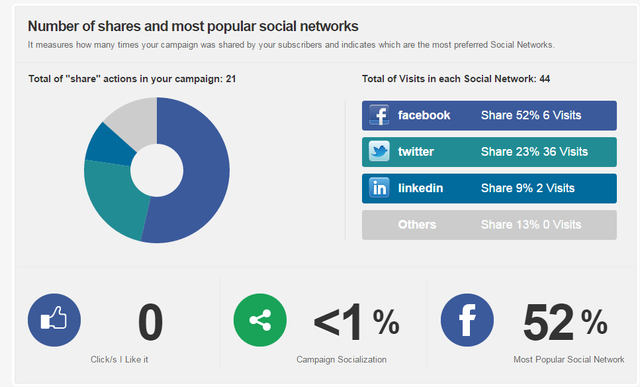
You can also evaluate the activity of your Campaigns by making a comparison between the all the networks and knowing who performed an action on each one.
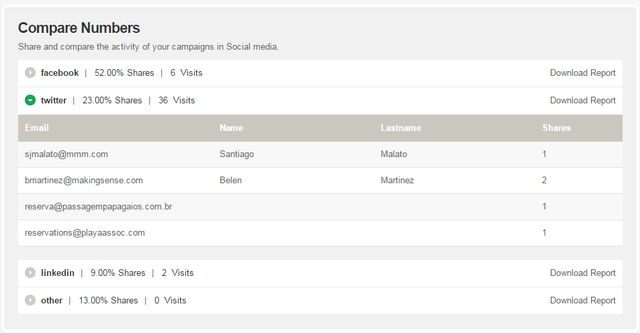
Geolocation
Doppler lets you know the geographic location of your Subscribers to find out where they open your Emails from. You’ll have a large map with each location via IP Report to determine the location of any Subscribers, guided by a scale of Openings.
Get access to data on locations with the highest number of openings and clicks and optimize your sendings. Also, customize your upcoming campaigns per language or specific demographic profile as well.
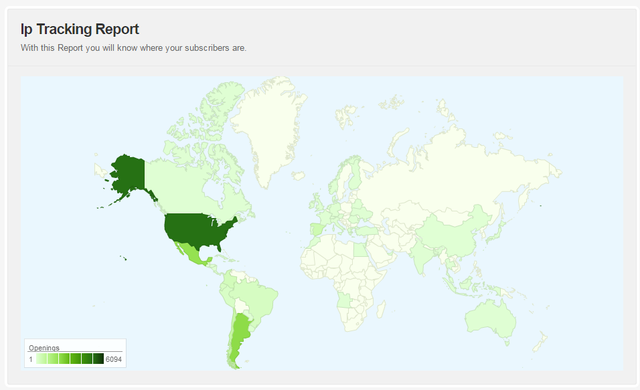
ROI
In this section, cross reference the number of Subscribers, campaign cost, open rates, conversion and finally the average per purchase and find out just how successful the campaign actually was.
Email Agents
Find out in which Email client was your Email opened. Doppler shows you a graph with the number of openings of each agent as well as a comparison by numbers and percentages.
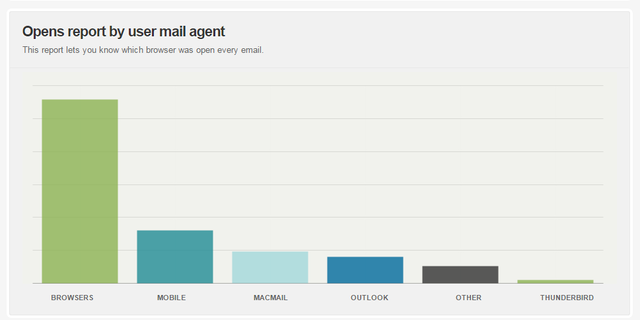
Analyze your Reports and take the best decision on your future Campaign!

 ES
ES EN
EN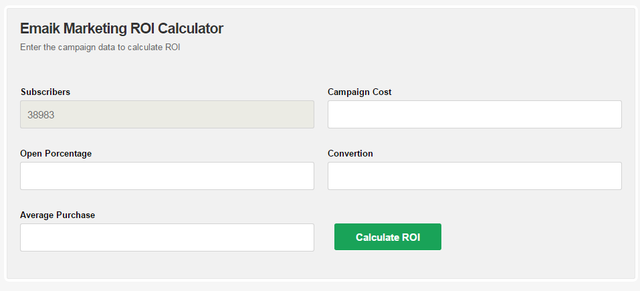


Cómo mido la eficiencia de mis lista? Es decir, hay manera de analizar las aperturas de emails enviados por cada lista? Gracias.
¡Hola Andrea! Los Reportes que ofrece nuestra herramienta están basados en el desempeño de tus Campañas, no de tus Listas de Suscriptores. De todas formas, si quieres corroborar su calidad, puedes hacerles un envío específico a cada de ellas y ver cómo se comportan. Otra opción es ingresar al Listado Maestro de Suscriptores y acceder desde allí a los Reportes de apertura, rebote y remoción de cada uno de tus contactos. Aquí puedes ver cómo: http://ow.ly/PXWe30a57o0 Si tienes alguna otra duda o consulta, por favor escríbenos a [email protected] y nuestro equipo te asistirá. Saludos, Carolina de Doppler 🙂
¿Cómo puedo tener un reporte único de todas las campañas enviadas? ¿Se podría exportar a Excel?
¡Hola Claudia!
Para obtener ese tipo de Reporte tienes que escribir a [email protected].
Cualquier otra consulta estamos a tu disposición.
Saludos, Sole de Doppler.
Hola, desde que empece con doppler estuve utilizando solo el automation. ¿Como puedo obtener datos de ellos?
¡Hola Enrique! Una vez que inicias cualquier flujo de Automation puedes obtener reportes sobre la performance de tus Campañas, desde el margen izquierdo de la pantalla. Este artículo te brinda más imformación al respecto: https://help.fromdoppler.com/es/descubre-los-reportes-de-email-automation/ ¡Saludos!