Geolocation: where people open your emails
With Doppler now you can know exactly which countries your Subscribers are from when they interact with your Campaigns; for example, when they open your Emails. Discover how to analyze your Emails Reports according Geolocation and know which areas have higher interactions.
Would you like know the exact location of your Subscribers? Congrats! Discover the geographical area from which your Email Marketing Campaigns open will serve to optimize your sendings.
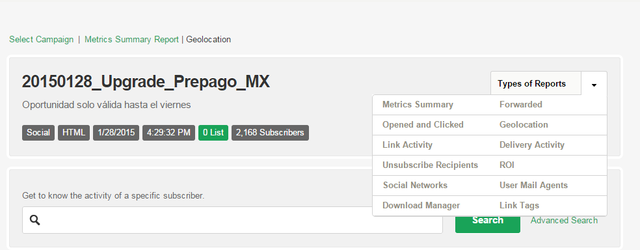
To do this, you need to login to your Doppler account and go to the Reports section. Then choose the Campaign you want to analyze and in “Types of Reports” opt Geolocation.
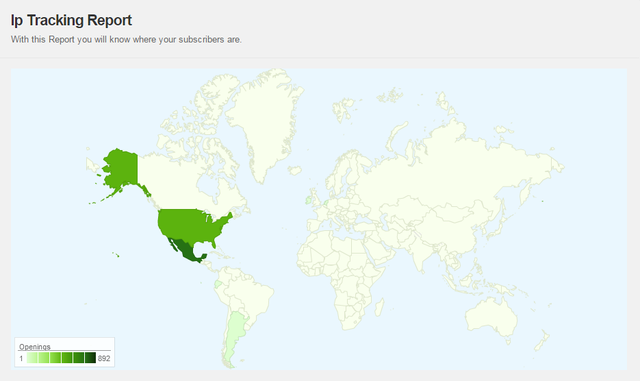
At first glance Doppler will facilitate a large map with the location Report by IP to find the geographic location of your Subscribers.
Want to know how to read Planisphere location? Well, Doppler provides you a scale of Openings going from light green to darker, all in direct proportion to the value of Openings. If you position the cursor correctly, you can link the country and the number of Openings.
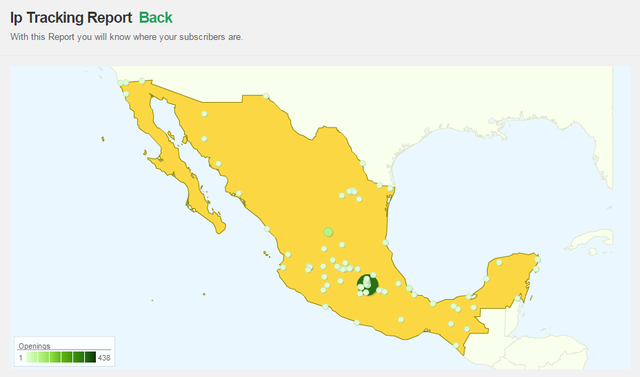
Click on the country you want to analyze, and it will take you to the statistics Openings by city indicating the activity of your segmented Subscribers by region.
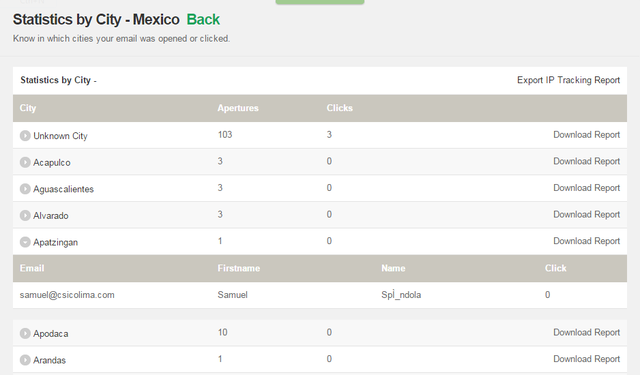
You can view these statistics interactively through the map, or descriptively in table form. Each city will be accompanied by an analysis of Openings so you’ll know exactly which Subscribers opened your Campaign. Also, you’ll know if they clicked or not and also see their Email as well. Finally, you’ll be able to export the IP Location Report to perform an analysis of the data obtained.
Remember: you can always improve the effectiveness of your Reports by integrating Doppler with Google Analytics to understand your subscribers engagement following all the URLs in your Emails.
Why geolocation shows a lot of results in the United States
Geolocation recognizes the IP address of those who open your emails and through this information it is possible to locate them geographically. However, there are some cases in which this information can be distorted by the intermediation of external tools.
The use of remote servers, a virtual private network (VPN) or large email platforms open the emails from other countries and therefore mask the real location. For example, Gmail uses a proxy server located in Mountain View (California, United States) and therefore your messages will appear to have been opened from there. This is very common and also happens with the most popular email providers.
Adjust your strategy with geolocation
Now that you have a better idea from where in the world Subscribers access your Campaigns, you may wonder why you used the Geolocation in the first place? You can customize your Campaigns by language, socio-demographic profile of your Subscribers or even offer a special promotion that applies only to a certain geolocation.
Discover what countries opened your Campaigns, if they did click on the Email, and who are those Subscribers!

 ES
ES EN
EN

Si ya importé la lista que quiere decir? que ya se fueron los emails a las personas?
¡Hola Guido! Gracias por escribirnos. Entiendo que estas creando una Campaña nueva. Una vez que importas una Lista debes configurar el envío, que es el 4º paso. Incluso una vez hecho esto, aún no se envía hasta que no hagas click en “Enviar Campaña”. Si aún tienes dudas, escribe a [email protected] y nuestro Equipo de Atención te asistirá en lo que necesites. ¡Saludos!
Hola quisiera enviar un correo a personas en diferentes partes del mundo y quiero saber si puedo enviarlo en diferentes idiomas dependiendo su geolocalizacion.
Hola Roberto, ¿Cómo estás? Existen diferentes opciones para realizar lo que deseas. Una de las formas es sumar un Campo Personalizado llamado “País” a tus Listas. Luego, crea diferentes Segmentos basados en este Campo. Podrás crear distintas Campañas y enviarlas a cada uno de esos Segmentos individualmente.
La otra opción es, alimentar Listas de distintos idiomas. Podrás llamarlas según el idioma, por ejemplo, “Suscriptores en inglés que provienen de mi sitio” y “Suscriptores en francés que provienen de mi sitio”. Luego, genera una Campaña de Email Automation asociada a cada una de esas Listas, en el idioma correspondiente.
Tal vez, quieras hablar directamente con uno de nuestros representantes de atención al cliente para que te guíe paso a paso en estas estrategias.
En ese caso, envíanos tu teléfono a [email protected] y te contactaremos.
Saludos,
María del Equipo de Doppler.
¿Puedo saber la IP de las aperturas?
Hola Sergio, el IP de los Suscriptores que abren tus correos no es un dato que proporcionen los Reportes de Doppler. Para conocer todos los datos y métricas que sí puedes obtener revisa este tutorial: https://help.fromdoppler.com/es/conoce-el-sumario-de-reportes-de-doppler/ Saludos, Noelia de Doppler