How to Create an A/B Test Campaign
To create an A/B Test Campaign, first login to your Doppler account and click the ‘Create Campaign’ option.
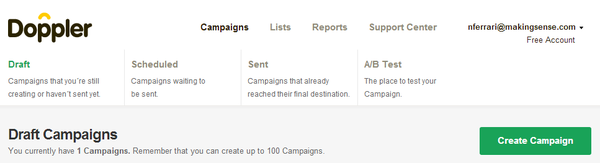
Now go to ‘A/B Test Campaign’. There you’ll have to choose which Campaign type you’d like to test: Classic or Social, as it’s shown on the image below.
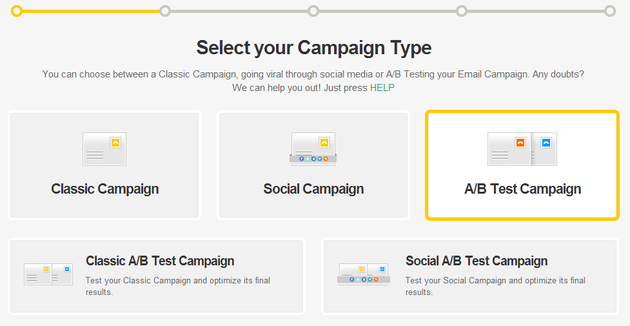
Once you’ve chosen your Campaign type it’s time to define which element you’d like to test: Subject or Content.
A/B Test by Subject
If you decide to run a Subject Test, we advise you to create two completely different subject lines as shown on the image below. By doing this you’ll be making your test more effective.
Next step will be choosing your Campaign’s content. At this point you’ll have 3 options: importing your own .html or .zip file, using a pre-designed template or creating the content manually with our Editor.
Do you want to import your HTML? Take a look at this post.
Would you like to use one of our Templates? Check this post.
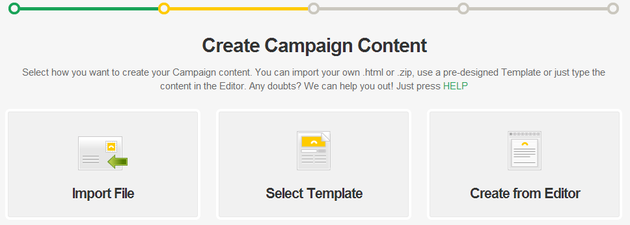
Once you are finished, select the Lists or Segments that you want to send the Campaign to. You can choose as many lists as you like but remember: to perform an A/B Test you must have at least 1,500 subscribers.
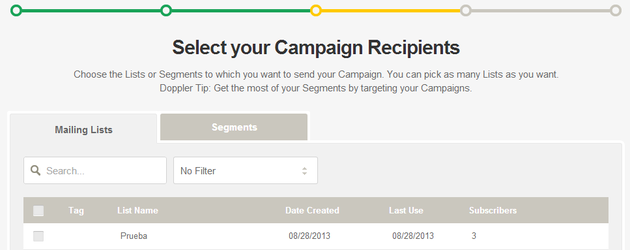
Next, you need to determine the Subscribers percentage on which you will run the A/B Test. This ratio should be within the 5% and 10% of the recipients. Test results will be based on the open rate as it shows below.
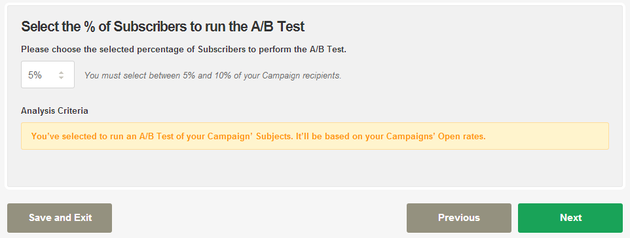
Now that you are done choosing your recipients, everything is ready to send your Campaign immediately or to schedule it to be sent whenever you want.
- Immediate Send Out means that the test will be sent immediately, and the winner Campaign will be sent when the data processing finishes. The process requires two hours and a half (30 minutes for the test shipment and 2 hours to process data). So the Immediate Send Out could be done at least 2 hours and 30 minutes after you configure your A/B Test Campaign.
- Scheduled Sent Out allows you to configure a day and time to send the test and another different day and time to send the winner Campaign. The minimum time is similar to the Immediate Send Out: you can schedule a test Campaign a minimum of 30 minutes later than the configuration of the Campaign, and minimum of 2 hours and 30 minutes later to send the winner option.
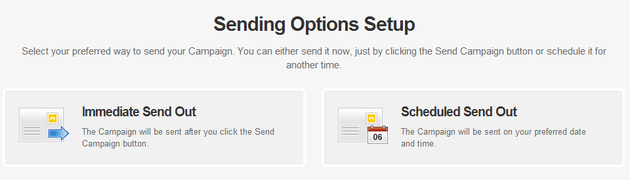
A/B Test by Content
By making a A/B Test by Content you can try different variations on your Campaign’s content and find out which one converts better. To get started, fill in the information required as shown on the image below.
Now choose your Campaign’s content. You can either import your own .html or .zip file or manually create the content by using our Editor.
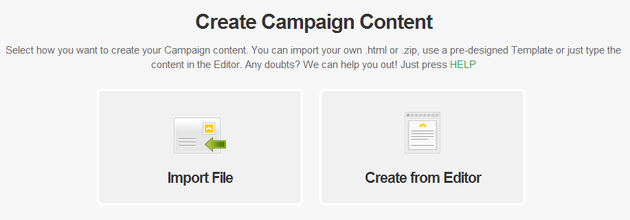
Once you’ve selected the two variations you would like to test, choose the Lists or Segments that will receive the Campaign. Remember: you can choose as many lists as you like, but keep in mind that to perform an A/B Test you need to have at least 1,500 subscribers.
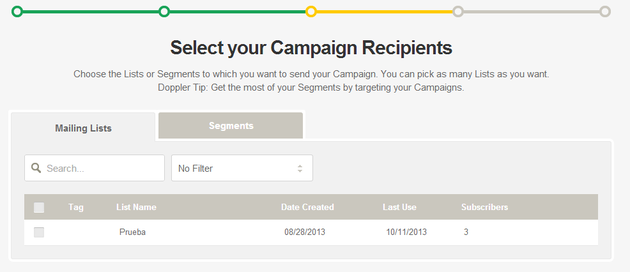
Next you need to determine the Subscribers percentage on which you will run the A/B Test. Once again, this ratio should be within the 5% and 10% of the recipients and test results will be based on the open rate as it shows below.
Did you finish choosing your recipients? Now you are ready to send your campaign or schedule it to be sent whenever you want. Minimum times are similar to A/B Test by Subject we explain before.
Have an awesome Campaign!

 ES
ES EN
EN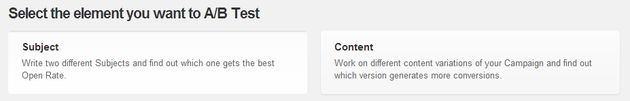
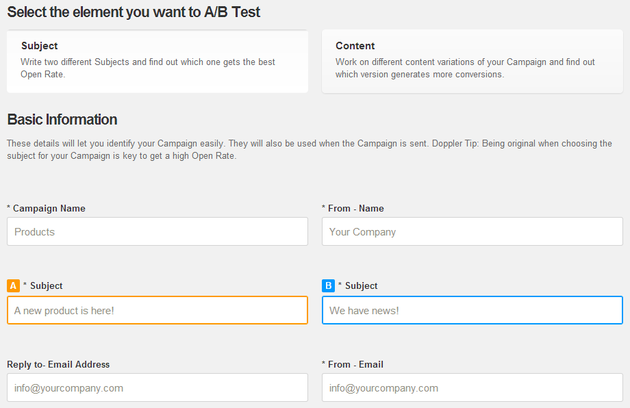
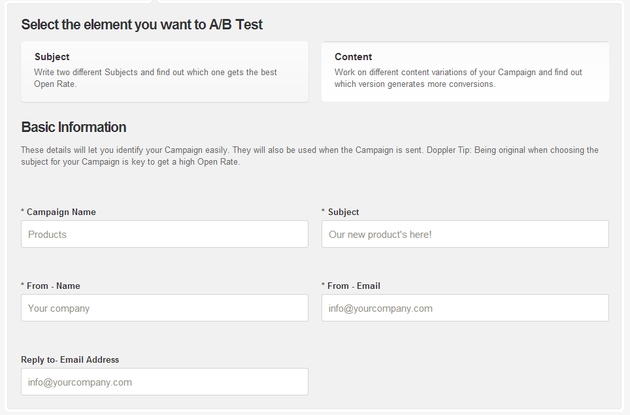



Consulta, programe un envío de campaña A/B y figura “Enviar campaña ganadora…” ¿Qué significa? Porque yo programe 2 fechas de envio, ¿Se enviarán las 2 por igual no?
Buenos días Florencia, gracias por ponerte en contacto. Según pude corrroborar con nuestro equipo de Atención al Cliente, tus consultas han sido subsanadas con respecto a Plantillas para realizar un Test A/B. Espero que hayas tenido éxito con tu envío y si surge alguna inquietud adicional, puedes comunicarte con nosotros. Saludos 😉
Como ingreso un pie de página a una campaña que cargué con html’
Hola Alejandra, un representante de nuestro equipo de Atención al Cliente se comunicará a la brevedad contigo para darte asistencia personalizada en tu caso.
Desde ya, muchas gracias por escribirnos.
Saludos,
Noelia del Equipo de Doppler