Best Practices of Email Marketing: Report Abuse button
If you’re doing Email Marketing, you need to know why your Campaigns have the Report Abuse button and how to perform your sendings without worrying about it. Good practices + Effective List= Huge Profits!
Why the Report Abuse button appears in the header of your campaigns?
Surely you are someone who avoids be classified as Spammer. Well, this Report Abuse button will not have any impact on the openings and the conversion of your campaigns if your subscription practices and lists treatment satisfy the established parameters.
A Report Abuse occurs when the subscriber clicks on “Spam” or “mark as Spam” from their email client. The complaint is sent to your ISP (Internet Service Provider), which in turn sends a notice to Doppler, with the risk that the complaint affects the entire tool and the users who use it.
Our Email Marketing Tool recognizes that although the List is legitimate, some users choose to click the Spam button as a convenient way to end your subscription, instead of going to the message and look for the Doppler button to stop receiving Emails.
To avoid further complaints subsequently affect the proper functioning of Doppler there is the Report Abuse button. Our intention is to know and ensure that your Database is made by right users. Do things well guided by the best practices and you will not have to worry about complaints or bad reputation.
Where and when appears the button Abuse
The Report Abuse button appears in three different situations:
1. In Free Doppler accounts the button is always visible and it appears in the header of the Email. In Classic Campaigns it appears in the center, and in Social Campaigns it appears on the right side of the Share and Social Network buttons.
2. Customers who have done Upgrade and have hired a Payment Plan will have this button active until they send five consecutive Campaigns without receiving any abuse report. Otherwise, it will count from zero to corroborate the good practices of their Email Marketing sendings.
3. Every time the permitted limit is exceeded or too many Subscribers Lists are loaded. This is a measure to corroborate the quality of your Data Base.
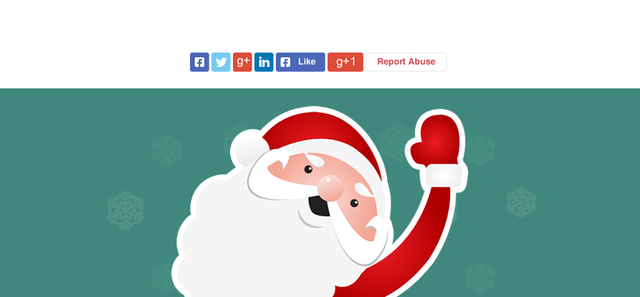
If you have a List of Subscribers to whom you send Email Marketing Campaigns regularly, the first advice that Doppler gives you is to watch your database and feed it on Permission Marketing. That is you bases in the consumer’s consent to send information. Furthermore, Doppler advises you to update your Database, making regular conversations with your customers to make sure that the Soft and Hard Bounces will be minimal.
Beyond the purpose of your Campaigns, not sending emails for a long time may have an adverse effect. Although most of your Subscribers remember their consent for Email, some will forget and recognize you as an unknown or undesirable strange, clicking the Report Abuse button.
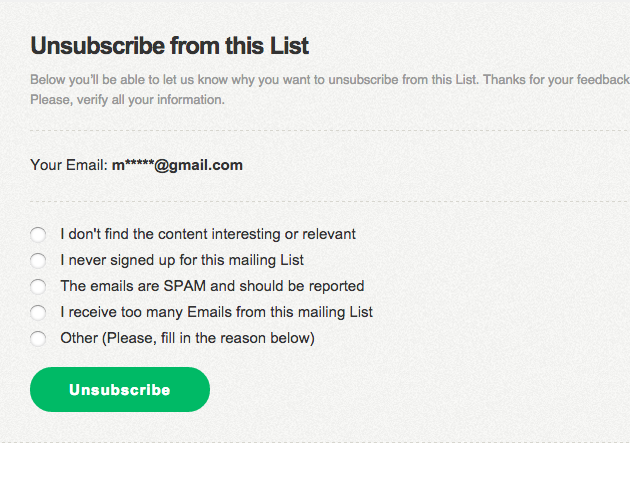
Finally, we recommend you to use the possibility that Doppler gives you to accompany your Subject with a pre-header. This will prevent the preview of your Email appears with “Report Abuse”, and instead provide additional information to the content of your Campaign.
With this Report Abuse button your Email Marketing actions will be healthy and able to expand your profits each sending!

 ES
ES EN
EN
hi
Can you please remove “Report Abuse” button from my account.
Thank you
Hi Muhammad, thanks for contacting us! Our customer service team will contact you soon to assist you. Regards, Sebastián from the Doppler Team.