What is RFM analysis and how is it used?
RFM is a model that determines the different categories of customers that a business has.
It is called this because of the variables that are used to perform this analysis: Recency, Frequency and Monetary.
- Purchase Recency: Days since the last purchase.
- Purchase Frequency: Average number of purchases or orders made in a given period of time.
- Purchase Amount: Value of total purchases made by the customer in the analysis time.
By activating this automatic segmentation, a score will be established for each buyer based on these three parameters and this will be translated into a customer ranking. Different segments will be created based on their behavior and strategic value for the business.
What are the benefits of RFM segmentation?
Using RFM segmentation will allow you to know, for example, who your best customers are, who are close to never buying again, which buyers are considered to be permanently lost, which group should be invested in extra effort to retain as customers, which segment will react favorably to your next campaign, and many more scenarios.
Being able to design more specific strategies will allow you to achieve:
- More efficiency: optimization of your marketing actions and their impact.
- Better conversion rate: segmentation and more relevant messages for each group, sent at the right time.
- Better loyalty: greater customer retention and for longer.
- Higher income: sales growth.
How does the RFM model work?
RFM analysis combines the three attributes mentioned above to build a ranking of customers and divide them into groups.
If a customer purchased recently (Recency), they are given more points. If they purchased many times (Frequency), they are also placed higher in the ranking. Finally, if they spent more money on their total purchases (Amount), they also score better. Combining these three parameters, you get an RFM ranking.
And on a more technical level, how does it work?
The RFM indicator is based on the concept of quintile, that is, dividing something into 5 groups of equal size. In the case of frequency, it will take all the purchases made in a given period of time, analyze all the frequency days of each of the purchases and divide them into 5 equal parts to determine what frequency score will correspond to each of the purchases.
And so the same calculation will be carried out for the rest of the variables, resulting in 3 scores (Recency, Frequency and Amount) that will determine in which segment each person who made one or more purchases in your business will be placed.
How to configure and use RFM in Doppler?
This feature will initially be available for Adobe Commerce, Tiendanube, WooCommerce, VTEX, and Shopify ecommerce stores. It is important to clarify that it can only be activated in a single store.
In Doppler, the RFM indicator will be calculated automatically and accurately. After activating the feature, 10 segments will be generated.
1. From the Integrations section, access the configuration panel of the store in which you want to activate RFM segmentation.
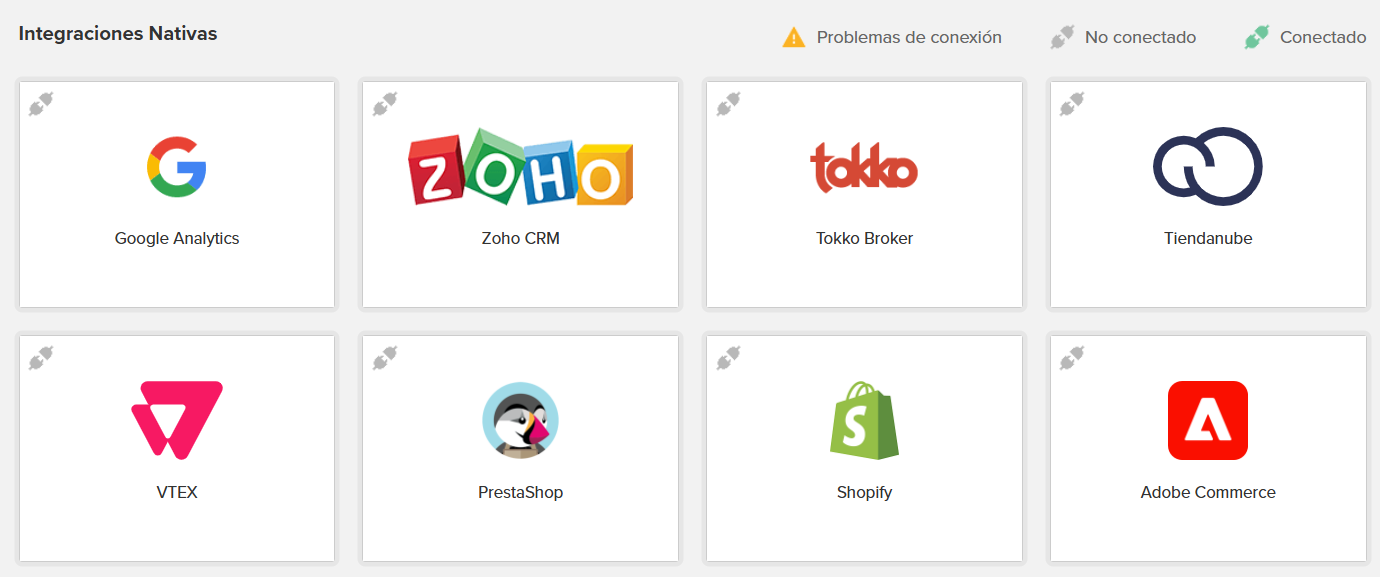
2. By clicking on the integration card (TiendaNube, Magento, or Vtex), you are now in the integration configuration panel.
At the bottom of the screen, you will have the RFM section ready to be activated, but first you must click on Enable automatic segmentation by RFM.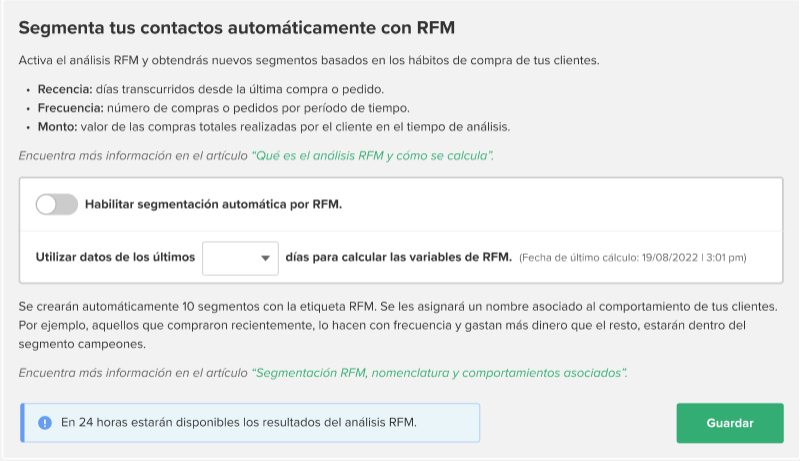
Next, you will need to select the time period to analyze and calculate the RFM variables. You can choose the last 30, 60, or 90 days:
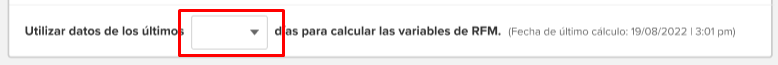
3. Finally, don’t forget to save the changes made by clicking the “Save” button.
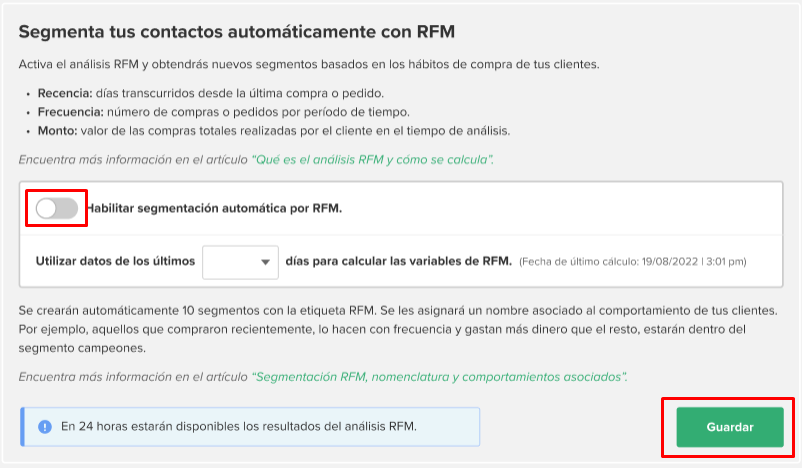
Once these steps are completed, 10 new segments corresponding to RFM and 3 custom fields (Recency, Frequency and Amount) will be automatically created, which will be without information until the next day.
Where can I find my RFM segments?
Within 24 hours of activating the feature, you will be able to see the content of your RFM segments in the Doppler segment grid.
Home → Lists → Segments.
Each of them will have a differentiating RFM label, as well as a descriptive tip that will help you create personalized and direct strategies for each segment:
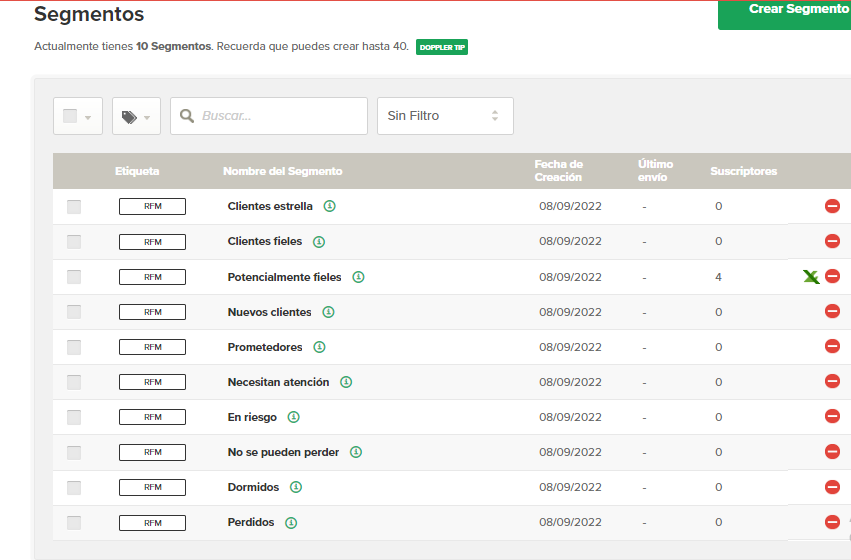
You will have the possibility to delete any of the RFM segments that you think is convenient for you without any problems, by clicking on the “delete” icon like any other segment.
If after deleting an RFM segment you want to have it available again, you must:
- Return to the RFM configuration panel, Control Panel → Integration Card
- Disable the functionality (Click on the activation toggle → click on the save button)
- Re-enable the functionality (Click on the activation toggle → click on the save button).
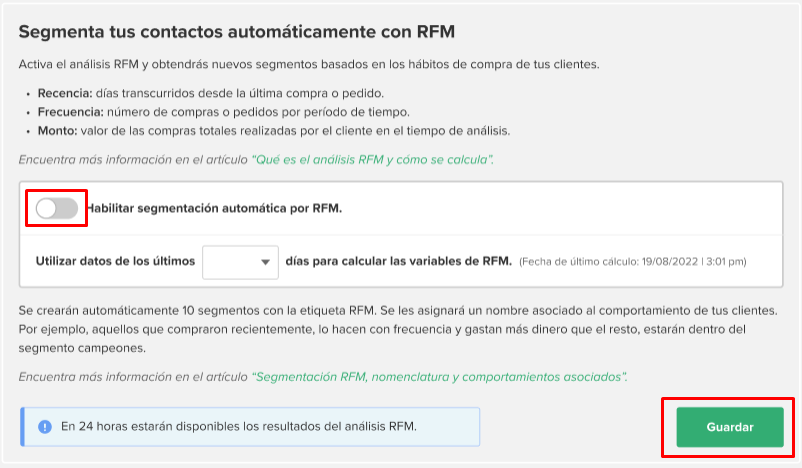
By following these steps, you will have the 10 RFM segments available in your segment grid again.
What will I find in each of the RFM segments?
The 10 segments created will be divided as follows:
- Star customers: In this segment you will find customers who have recently purchased, frequently purchase, and are also the ones who spend the most money. That is, those contacts whose RFM result was 555, 554, 544, 545, 454, 455, or 445.
- Loyal customers: In this segment you will find customers who spent more money than the average but less than star customers and who purchase with some frequency in your eCommerce. That is, those contacts whose RFM result was 543, 444, 435, 355, 354, 345, 344, or 335.
- Potentially loyal customers: In this segment you will find customers who spent a moderate amount of money and who also bought more than once. That is, those contacts whose RFM result was 553, 551, 552, 541, 542, 533, 532, 531, 452, 451, 442, 441, 431, 453, 433, 432, 423, 353, 352, 351, 342, 341, 333, or 323.
- New customers: In this segment you will find customers who recently bought, but who do not do so frequently yet. That is, those contacts whose RFM result was 512, 511, 422, 421, 412, 411, or 311.
- Promising customers: In this segment you will find customers who have recently made purchases, but have not spent much money yet. That is, those contacts whose RFM result was 525, 524, 523, 522, 521, 515, 514, 513, 425,424, 413,414,415, 315, 314, or 313.
- Customers who need attention: In this segment you will find customers whose purchases are above the average of the RFM variables, but have not purchased recently. That is, those contacts whose Rfm result was 535, 534, 443, 434, 343, 334, 325, 324, 331, 321, 312, 221, or 213.
- At-risk customers: In this segment you will find customers who have made larger purchases, but have not done so again for too long. That is, those contacts whose RFM result was 255, 254, 245, 244, 253, 252, 243, 242, 235, 234, 225, 224, 153, 152, 145, 143, 142, 135, 134, 133, 125, or 124.
- Sleeping customers: In this segment you will find customers whose purchases are below average in terms of Recency, Frequency, and Monetary Value. If they are not reactivated, they will be lost. That is, those contacts whose RFM result was 155, 154, 144, 214, 215, 115, 114, or 113.
- Cold customers: In this segment you will find customers whose last purchases were a long time ago. They spent little and made few orders. That is, those contacts whose RFM result was 132, 322, 231, 241, 251, 233, 232, 223, 222, 132, 123, 122, 212, or 211.
- Lost Customers: In this segment, you’ll find customers with the lowest scores across all three RFM variables. That is, those contacts whose RFM result was 111, 112, 121, 131, 141, or 151.
How do RFM custom fields work?
After activating the feature, not only the 10 segments mentioned above will be created, but also 3 custom fields called Recency, Frequency, and Amount, which will allow you to further segment at your discretion, through automated flows.
You can find them in the “custom fields” section with the nomenclature “RFM_” that will allow you to easily identify them.

Now it’s your turn!
Start building customer loyalty and apply personalized strategies by taking advantage of RFM segmentation. Carry out all the recommendations we have given you in this post and you will see how by fostering stable, quality links that last over time, your sales will naturally increase.
And remember that if you have any further questions, you can contact our Customer Service team. We will be happy to help you with whatever you need.

 ES
ES EN
EN
Doppler informs you that the personal data that you provide to us when completing this form will be treated by Doppler LLC as responsible for this web.
Purpose: To allow you to make comments in our help center.
Legitimation: Consent of the applicant.
Recipients: Your data will be saved by Doppler and Digital Ocean as hosting company.
Additional information: In the Doppler Privacy Policy you’ll find additional information about the collection and use of your personal information by Doppler, including information on access, conservation, rectification, deletion, security, cross-border data transfers and other issues.