Manage the Tags of your Campaign Links
Now you can apply Tags to your Campaign Links. Learn how to create your Link Tags to analyze the behavior of your Subscribers and generate Segments based on that information.
Associate and group a set of Links inside the same Tag and then generate a Segment. For example, if you sell household products, you can create a Tag called TVs and associate it to all the same Links offering this product. Then you can create a Segment based on those Subscribers who have shown interest in the product by clicking on a Link associated with that Tag.
To assign these Tags, you must first log into your Doppler account. After importing your HTML or editing one of our Templates, you should go to the Summary section and edit your content. You can edit the Links and label them.
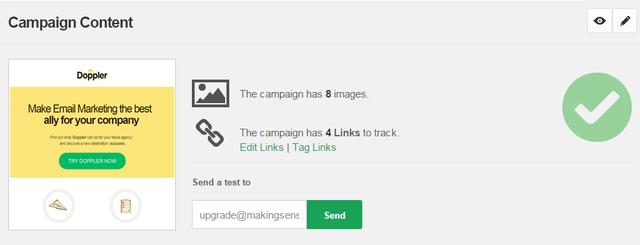
The possibility of generating Tags for your Links applies only to HTML Campaigns, whether they are Text Campaigns, Templates or if you are importing your own file. Just by clicking on “Tag Links”.
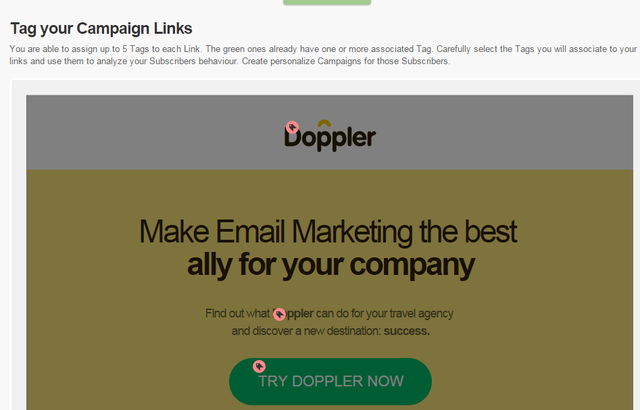
Once you are inside the “Tag Links” section, you can assign up to 5 Tags to the same Link. The Links marked in green are those who already have one or more Tags associated and those marked in red are the ones that don’t have any Tag yet.
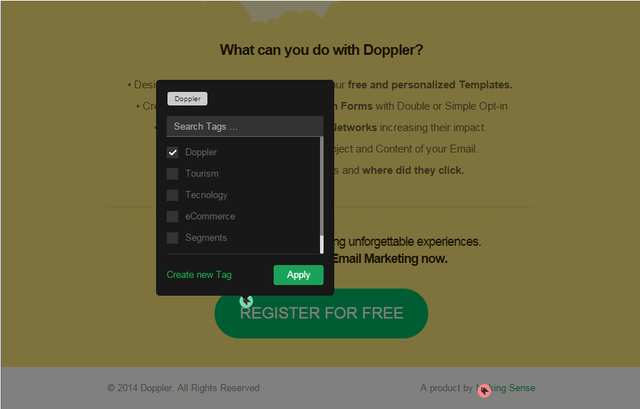
In your Campaign preview, select the Links that you want to assign a label to, select all the Tags that you wish to associate and press “Apply”. The indicator will turn from red (no Tags) to green (with one or more Labels).
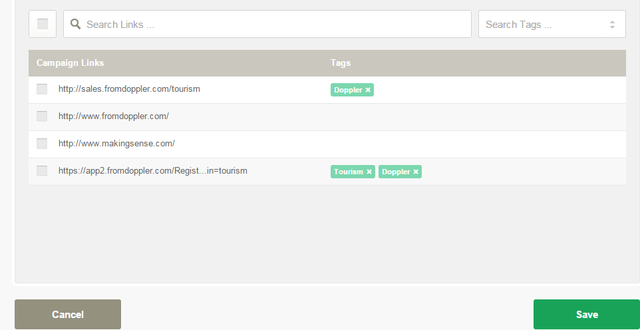
Doppler is able to detect repeated Links inside the content and if it has been previously associated to a Tag, it will be automatically re-assigned it. As a tip, select Tags you can use later to analyze what Subscribers clicked on which Link and create Campaigns specifically to their interests.
If you select “Edit Links” you can track and select the Links to be monitored. Choose all or those who you want to evaluate and it will be reflected in your Campaign reports.
Create Tags, Links and generate segmented groups to send Campaigns even more optimized!

 ES
ES EN
EN

Doppler informs you that the personal data that you provide to us when completing this form will be treated by Doppler LLC as responsible for this web.
Purpose: To allow you to make comments in our help center.
Legitimation: Consent of the applicant.
Recipients: Your data will be saved by Doppler and Digital Ocean as hosting company.
Additional information: In the Doppler Privacy Policy you’ll find additional information about the collection and use of your personal information by Doppler, including information on access, conservation, rectification, deletion, security, cross-border data transfers and other issues.